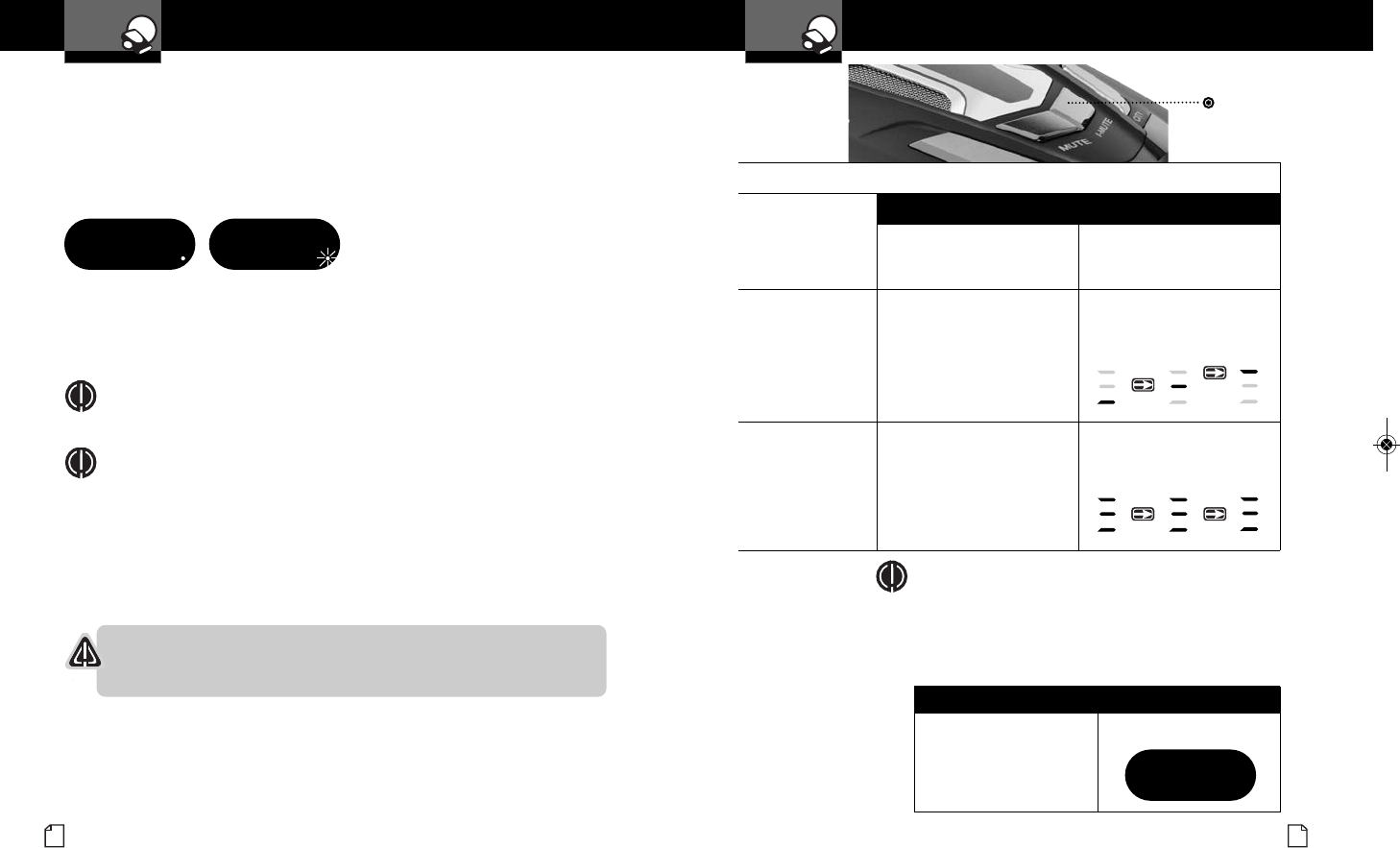Settings
Your Detector
Nothing Comes Close to a Cobra
®
11
Settings
Your Detector
English
What to Remember While Using IntelliMute
IntelliMute works with both City and Auto Mute modes.
Whenever your engine revs are below the activation point, the dot next
to the large character on the right side of the display will remain lit.
Above the activation point, the dot will blink twice every two seconds.
If, for any reason, the unit stops sensing your engine’s revs,
IntelliMute will indicate an error and automatically turn Off.
The rev point you set will be stored in the unit’s memory when
power is turned Off and recalled each time the power is turned On.
NOTE
The rev point must be reset if you use your detector in a different vehicle.
NOTE
When initially choosing your IntelliMute activation point, a setting
of approximately 300 to 600 RPMs above idle is recommended.
You can reset the activation point at any time to fit your individual
preferences and driving style.
Setting the IntelliMute Activation Point
Your detector must be installed in your vehicle.
CAUTION
Do not attempt to set the rev point while driving.
Your vehicle should be parked and idling.
IntelliMute must be turned on before setting the activation point. You will
hear a series of beeps as you follow the steps on the next page.
10
Below Activation Point
X K Ka V S
c
Above Activation Point
X K Ka V S
c
To Set the IntelliMute Activation Point
Press and hold
the IntelliMute
button for two
seconds.
Tone Visual Display
Two beeps None
Rev your engine to
the level you wish
to set (recommend
slightly above idle)
and hold revs steady
for two seconds.
None Three bars will
flash in succession
At the desired
rev level, press
and release the
IntelliMute
button.
Three beeps All three bars flash
three times
Tone Visual Display
Four beeps E appears
X K Ka V S E
123
123
NOTE
If the unit is unable to sense usable pulses within
three seconds or if you do not set a rev point within
20 seconds of beginning these steps, IntelliMute will
indicate an error and automatically turn Off.
IntelliMute Button
Press and release