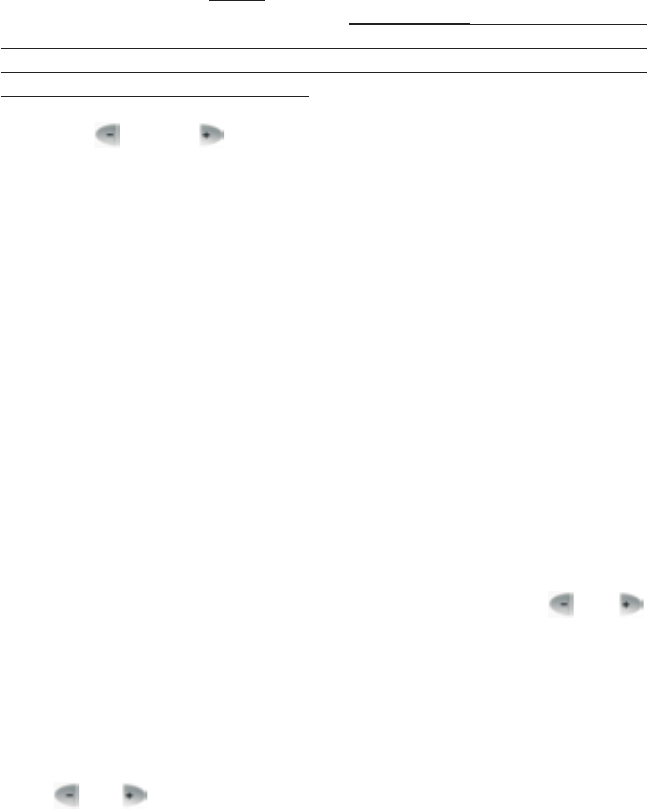Press the “• PROG” button again. At this point the next programming step
should be performed, i.e. the starting time of switch P2 should be set. As
in the previous steps, the time value to be set will flash on the display.
If you do not need all the six switches every day, then you can omit the •
switch adjustment by pressing the “DAY” button while the temperature or
time of the unnecessary switch is being set. The display shows this process
by means of lines (- - - -), which appear on the time and temperature
segments. The omitted switch can be restored or activated at any time by
repeating the steps described above. (ATTENTION! After reactivating a
switch that has been omitted before, inspect and correct, if required, the
device so that the times of switches are consecutive, in accordance with
the serial numbers of the switches!)
Similarly to the previous steps, with the help of “• PROG” button and
the large........and/or........buttons perform settings until the time and
temperature of switch P6 is set.
After the temperature of switch P6 has been set, by repeated pressing •
of the “PROG” button the set values can be inspected and data can be
modified by repeating the steps described above.
After you have set all values, press the “• SET” button to acknowledge set
values and to go back to the main screen. (After approximately 10 seconds
the set values will be automatically acknowledged and the device will go
back to the main screen).
Set values can be freely modified at any time by repeating the programming •
steps.
3.2 Copying a program with the help of the “COPY” button
Press the “• SET” button to go back to the main screen.
Press the “• COPY” button for approximately 5 seconds to activate the “COPY”
function. The notice “COPY” appearing in place of the hour characters and
the flashing serial number 1 indicating Monday shows that conditions are
ready for copying a program.
Select the day (e.g. 2) whose program you wish to copy to another day •
or other days by pressing, or pressing repeatedly, the large........or........
button on the front panel of the device.
Press the “• COPY” button to copy the program of the selected day. After
copying has been finished, the flashing of the number indicating the day
that has been copied stops and will become visible continuously, while the
notice “COPY” can also be seen.
Select the day (e.g. 3) to which you wish to copy the program of the •
day copied beforehand (e.g. 2) by pressing, or pressing repeatedly, the
large........or........button on the front panel of the device. After selecting
the number that indicates the day, press the “COPY” button to copy the
program to the selected day.
- 8 -