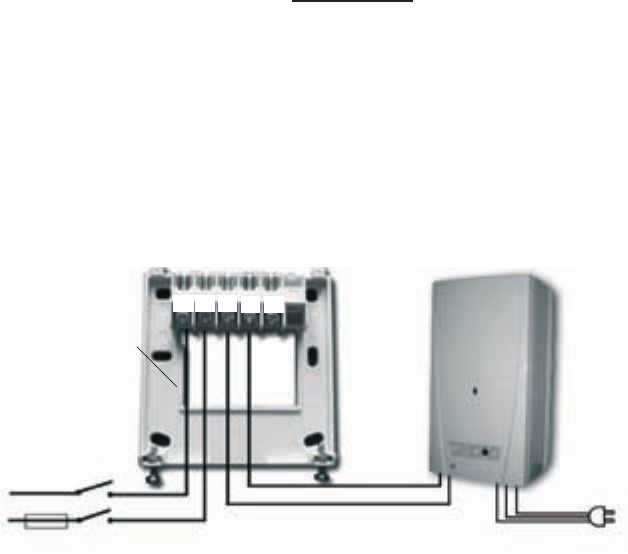7. THE RECEIVER UNIT
7.1 Installation and connection of the receiver unit
The receiver unit should be mounted on the wall in a place protected against
moisture in the vicinity of the boiler. ATTENTION: Do not install the receiver
unit under the housing of the boiler because it may shield radio signals and
compromise wireless (radio-frequency) connection. To avoid electric shock,
entrust a specialist with connecting the receiver unit to the boiler.
Unscrew the two screws at the bottom of the receiver unit without removing
them. Following this, remove the front panel of the receiver unit then fix the
back panel to the wall in the vicinity of the boiler with the screws provided.
Remove the protective carton from the contacts to ensure perfect contact.
The marks of the connections are pressed into plastic above the sensors: N,
L, 1, 2 and 3.
230 V mains voltage should be supplied to the receiver unit. We recommend
using a fixed cable instead of a fork type connection for mains connection to
avoid any unintentional de-energization of the device. We propose to connect
the neutral wire of the network to point N, while the phase conductor to point
L. We propose to interpose a switch so that the receiver unit can be de-
energized if required.
The receiver unit controls the boiler through a potential-free alternating relay
whose connection points are: 1 (NO); 2 (COM); 3 (NC). The connection wires
of the boiler should be connected to terminals 1 (NO) and 2 (COM) to control a
heating equipment, while the connection wires of the cooling equipment should
be connected to terminals 2 (COM) and 3 (NC) to control a cooling unit.
ATTENTION! The instructions of the manufacturer of the heating
(cooling) equipment should always be followed!
The voltage appearing on terminals 1, 2 or 3 depends only on the system
to be controlled, therefore the dimension of the wire to be used is determined
by the type of the device to be controlled.
- 12 -
Rear panel of
the receiver unit
~ 230V
50 to 60 Hz
N
L (phase)
COM
NO NC
Heating unit
(boiler)
N L
1
2
3
~ 230V
50 to 60 Hz