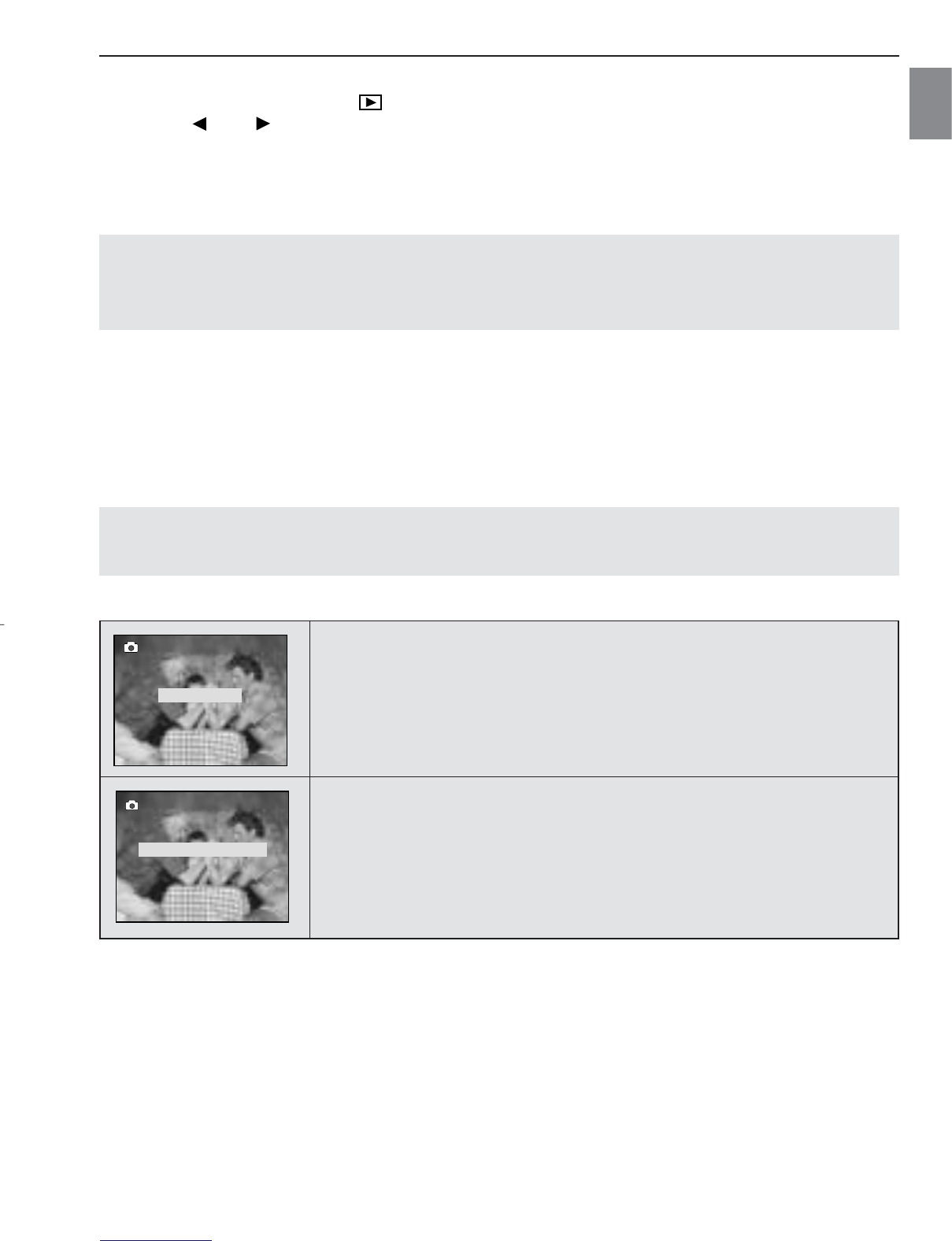En
42
TV MODE / ERROR MESSAGES
Reviewing pictures on your TV
1. Slide the Mode Switch to ( ) Review mode.
2. Press or to scroll through the saved pictures and video clips.
Viewing video clips
When an AVI file is displayed on the TV, press the OK button to view.
Note: To customize your camera settings and to view more options, press the MENU
button to display the Menu on the TV screen. The TV menu will display the same menu as
that shown on the LCD of the camera.
ERROR MESSAGES
ERROR MESSAGES
Error Messages on the LCD indicate if the memory is full or if there is a problem with the
memory.
Note: If the internal memory or the memory card is corrupted, the LCD will read ERROR!
The memory needs to be formatted. Please format all files to continue. (P.27)
Memory Full
1. Insert a memory card with 8MB or greater memory. Or
2. Replace the memory card with a new one. Or
3. Download the pictures/video clips onto your computer. Or
4. Delete some pictures/ video clips.
Error
Format the memory (p.27)