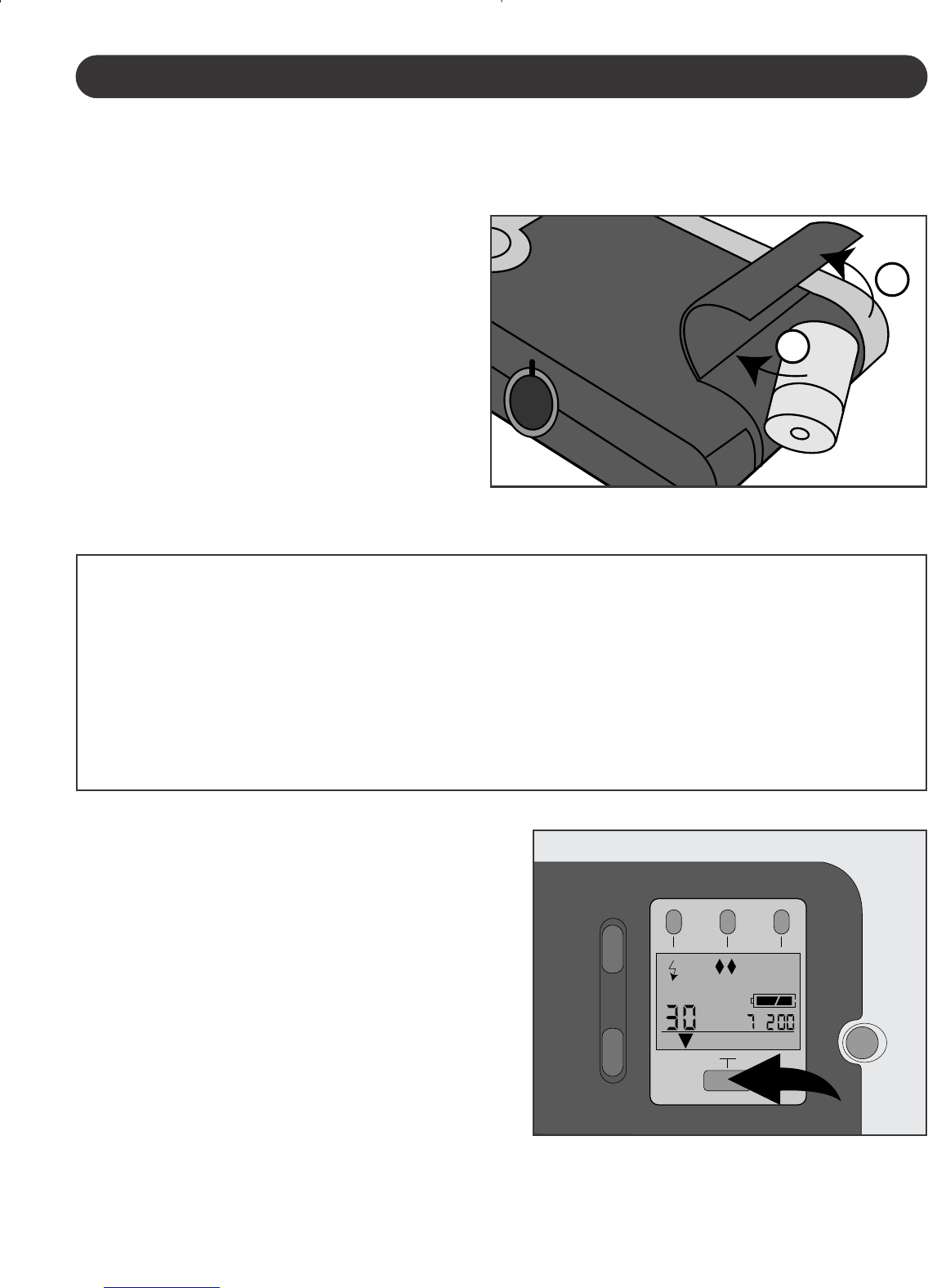LOADING THE BATTERY
Before taking pictures, insert a CR
123
A
3
V lithium battery (supplied)
into your camera's battery
compartment, as follows:
1. Using your fingernail, open
the battery compartment.
2. Insert the
3
V lithium battery
into the battery compartment,
observing the polarity marks
(+ / – ) as indicated in fig.
1.
3. Close the battery compartment.
BATTERY PRECAUTIONS
Follow these precautions when using a battery in your camera:
1. Use only the size and type of battery specified.
2. Be sure to follow the correct polarity when installing the battery. A
reversed battery may cause damage to your camera.
3. If not using your camera for a long period of time, remove the battery
to prevent damage or injury from possible battery leakage.
TURNING THE CAMERA ON AND OFF
•To turn your camera on, press
the CAMERA/REVIEW/Power
button
❶; the LCD screen will
turn on.
•To turn your camera off, press
and hold the CAMERA/
REVIEW/Power button
❶ for
3
seconds; the LCD screen will
turn blank.
7
GETTING STARTED