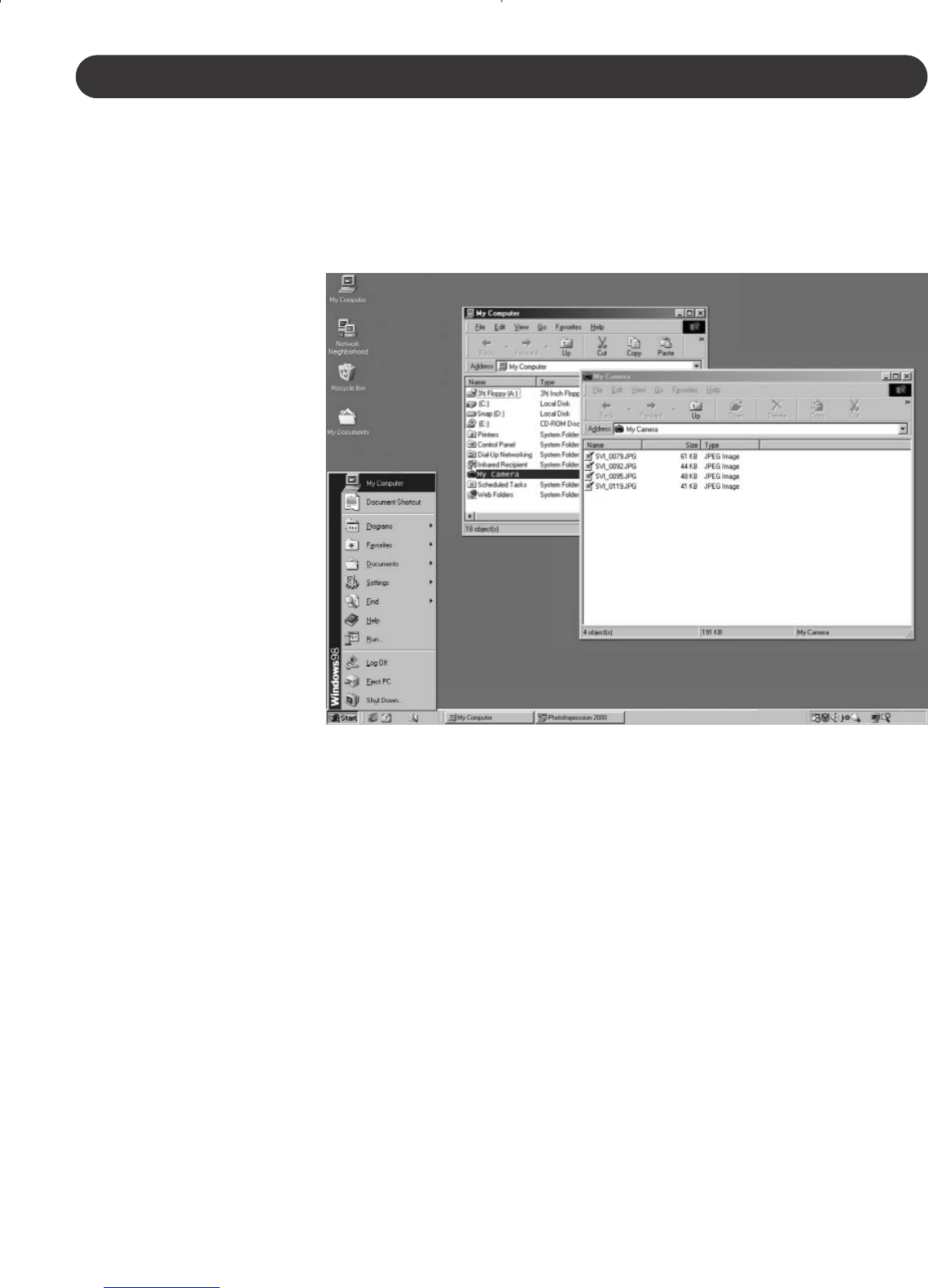DOWNLOADING YOUR PICTURES DIRECTLY TO WINDOWS USING THE
“MY CAMERA” DEVICE:
The Eye-Q software offers a simple method to download your pictures
“on the fly” without launching an application as follows:
1. Connect your
camera to the PC
(see “CONNECTING
YOUR CAMERA TO
YOUR PC AND
DOWNLOADING
PICTURES”
section) and turn
your camera's
power on.
2. Click on START on
your PC and select
MY COMPUTER
3. A list of devices
will appear. Double
Click on the “MY
CAMERA” Icon. The “MY CAMERA” device will automatically look for the
camera through the USB Port, and will list its contents (pictures) as files.
Simply select all or some of the files (pictures) listed and copy them into a
folder of your choice.
4. It is recommended that you create a new folder and name it “MY PICTURES”,
so that you can always find the pictures you downloaded from your Eye-Q
3x Camera. To continue using the camera, simply disconnect it from the
USB cable.
NNOOTTEE::
Downloading the pictures from “MY CAMERA” does not erase the
pictures from your camera's memory! (If the Eye-Q 3X ’s memory is full, now it
would be a good time to clear the memory by erasing some or all pictures.)
For instructions on how to erase images, please refer to “REVIEWING/DELETING
PICTURES” section of this guide.
21
COMPUTER CONNECTION (CONTINUED)