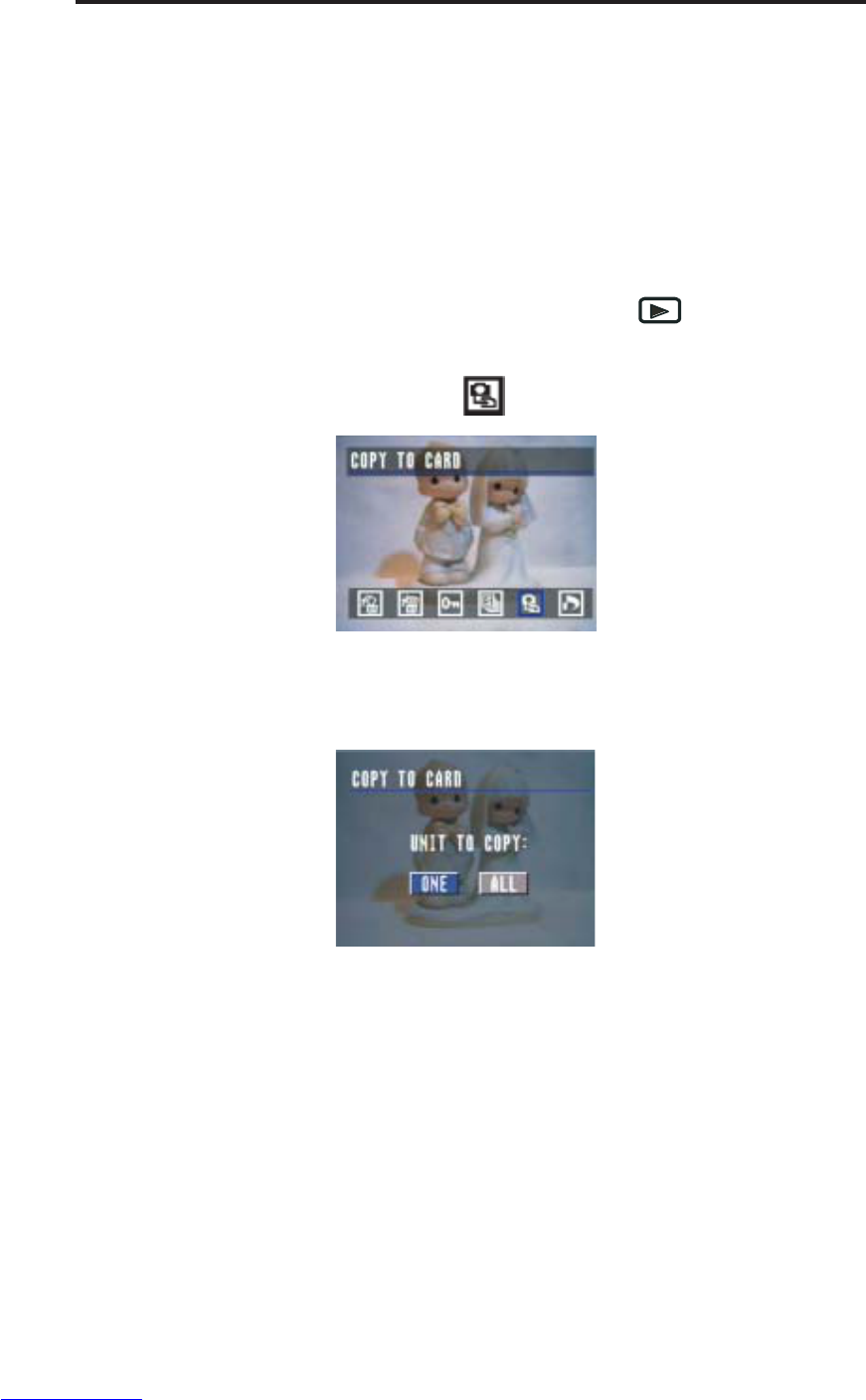Reviewing Your Pictures and Videos
40
2. To stop the slide show and return to the main, press the MENU
button.
3. The slide show will continue to play as long as there is power supply.
4. It is recommended to use the AC power for extended use.
Copying Flash Memory Images to a Memory Card
Copy single or all images currently in the camera’s built-in flash memory to a
memory card.
1. Turn the Mode dialtoPlayback mode (
).
2. Press the MENU button and use the RIGHT button to toggle to
“COPY TO CARD”(
).
3. Press the SET button to enter COPY TO CARD menu.
4. Use the RIGHT/LEFT button to select “ONE” or “ALL” units to copy.
“ONE” - A single image stored in the camera’s built-in flash
memory will be copied to a memory card.