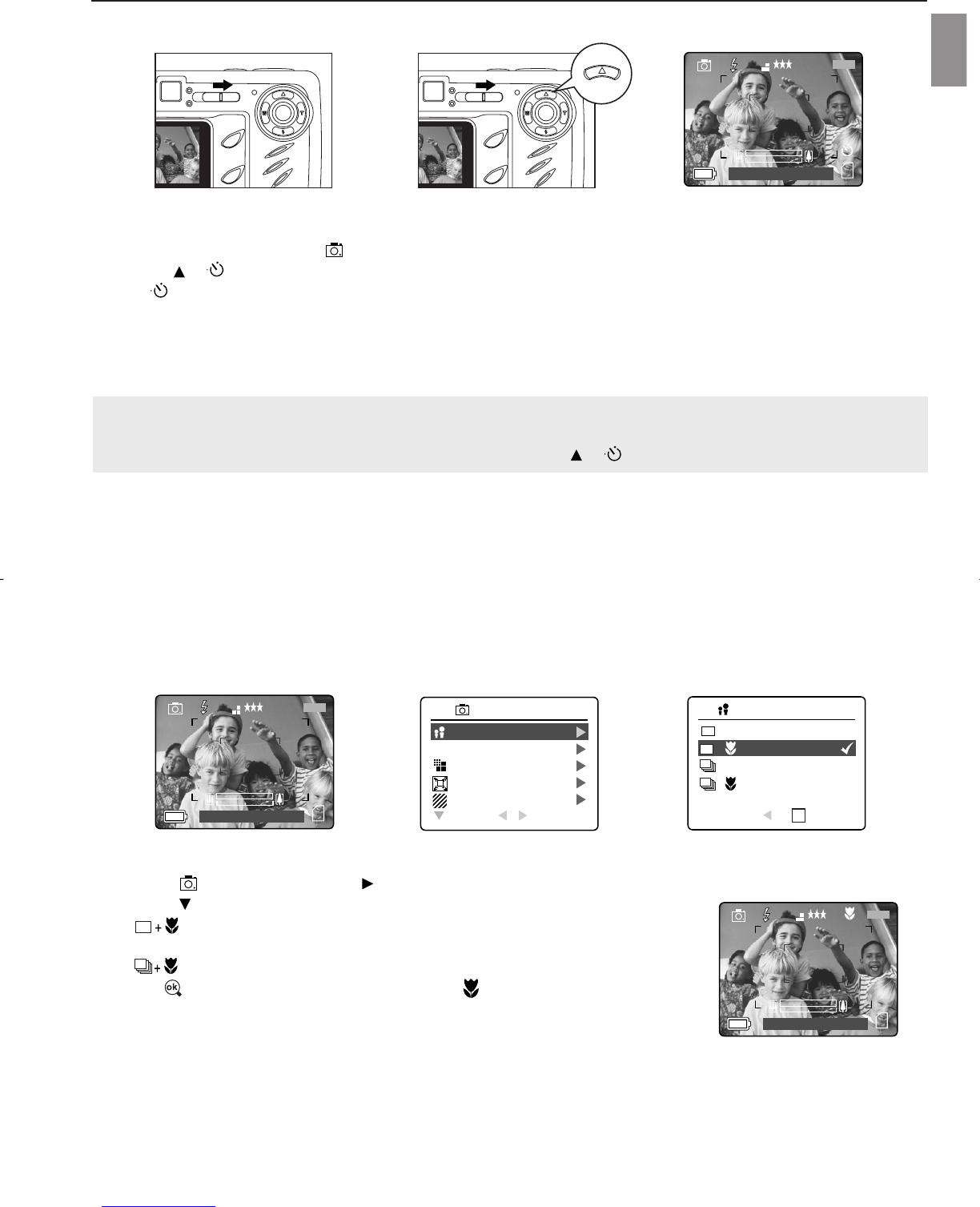18
TAKING A PICTURE
En
SELF-TIMER
How to use the Self-Timer:
1. Slide the Mode Switch to ( ) Camera Mode.
2. Press ( ) to set the Self-Timer.
•( ) will be displayed on the LCD when Self-Timer is set.
3. Place the camera on a flat surface or tripod.
4. Use the LCD to compose the picture, and then press the Shutter button to activate the Self-Timer.
The Self-Timer LED will blink for 10 seconds.
• The camera will beep when the self-timter is activated if sound is on. (P. 31)
Note:
• The Self-Timer is automatically deactivated once the image is taken.
•To deactivate the Self-Timer before taking a picture, press ( ) again in picture taking mode.
Photography Hints -
Since the Self-Timer LED indicator on the front of the camera flashes, you have time to join in the photograph
and know when the camera is done taking a picture when the Self-Timer LED light stops blinking.
MACRO MODE - CLOSE-UP SHOOTING
This mode enables the camera to capture pictures in close distances.
Setting Macro Mode:
1. In the ( ) main menu, press to enter the Capture Mode submenu.
2. Press to highlight:
( ) Single shot with Macro
OR
( )Continuous shot with Macro
3. Press to enter the mode. The Macro icon ( ) will be displayed on the LCD.
Taking a picture in Macro Mode:
1. Frame the subject in the LCD.
• The best shooting range is from 10 cm to 50 cm. (4 in. - 20 in.)
2. Press the shutter button half-way to activate the focus until the green AF LED stops blinking.
3. Press the shutter button fully to take the picture.
• The camera will beep when the image is captured if sound is activated.