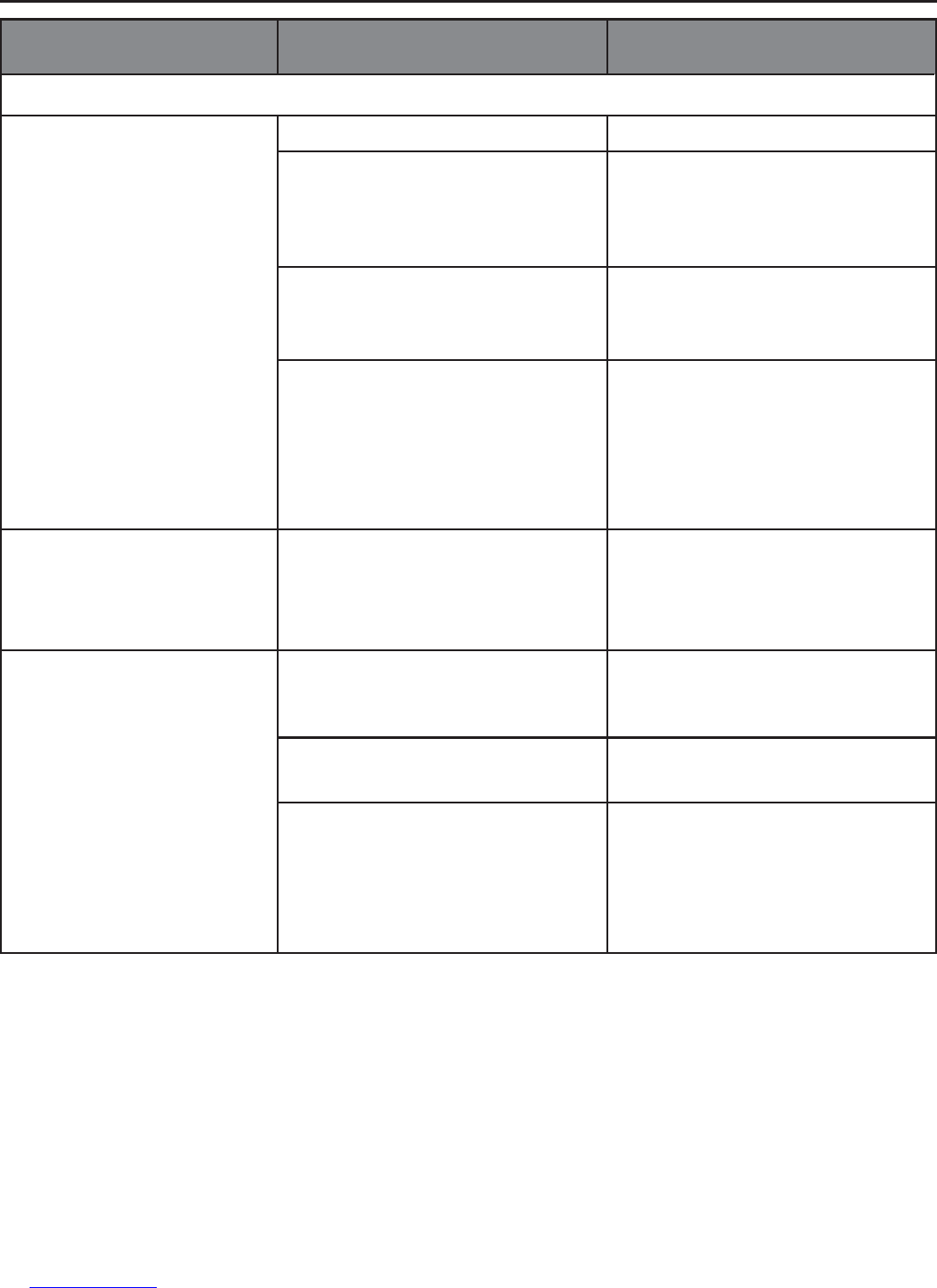90
TROUBLESHOOTING
POSSIBLE CAUSE
The computer is not on.
The USB Bluetooth Wireless
Adaptor is not plugged in
properly.
The USB Bluetooth Wireless
Adaptor drivers were not
installed.
The USB Bluetooth Wireless
Adaptor is out of range.
The file size is large.
The mobile phone or PDA
cannot support large file
sizes.
Mobile phones and PDA’s do
not support video clip files.
The security level is set too
high on a mobile phone or
PDA.
SYMPTOM
The camera displays
No Devices Found or
Connection Failed
when attempting to
connect to the USB
Bluetooth Wireless
Adaptor.
Transmission is slow
while transmitting to the
USB Bluetooth
Wireless Adaptor.
Transmission failed
while sending a picture
to a mobile phone or a
PDA.
POSSIBLE SOLUTION
Turn the computer on.
Make sure that the USB
Bluetooth Wireless Adaptor
is securely plugged into the
USB port on the computer.
Install the USB Bluetooth
Wireless Adaptor drivers.
(p.46)
Make sure that the camera
is no more than 10 meters
(3 feet) away from the USB
Bluetooth Wireless Adaptor.
(2 meters or 6 ft. is
recommended.)
Change the resolution (p.23)
and quality (p.24) of the
picture before you capture it.
Set the picture resolution to
640 x 480 (p.23) and set the
quality to Economy (p.24)
Do not transmit video clips.
Change the security level to
the lowest setting. Please
refer to the device’s
documentation for further
instructions.
TRANSFERRING FILES WITH BLUETOOTH