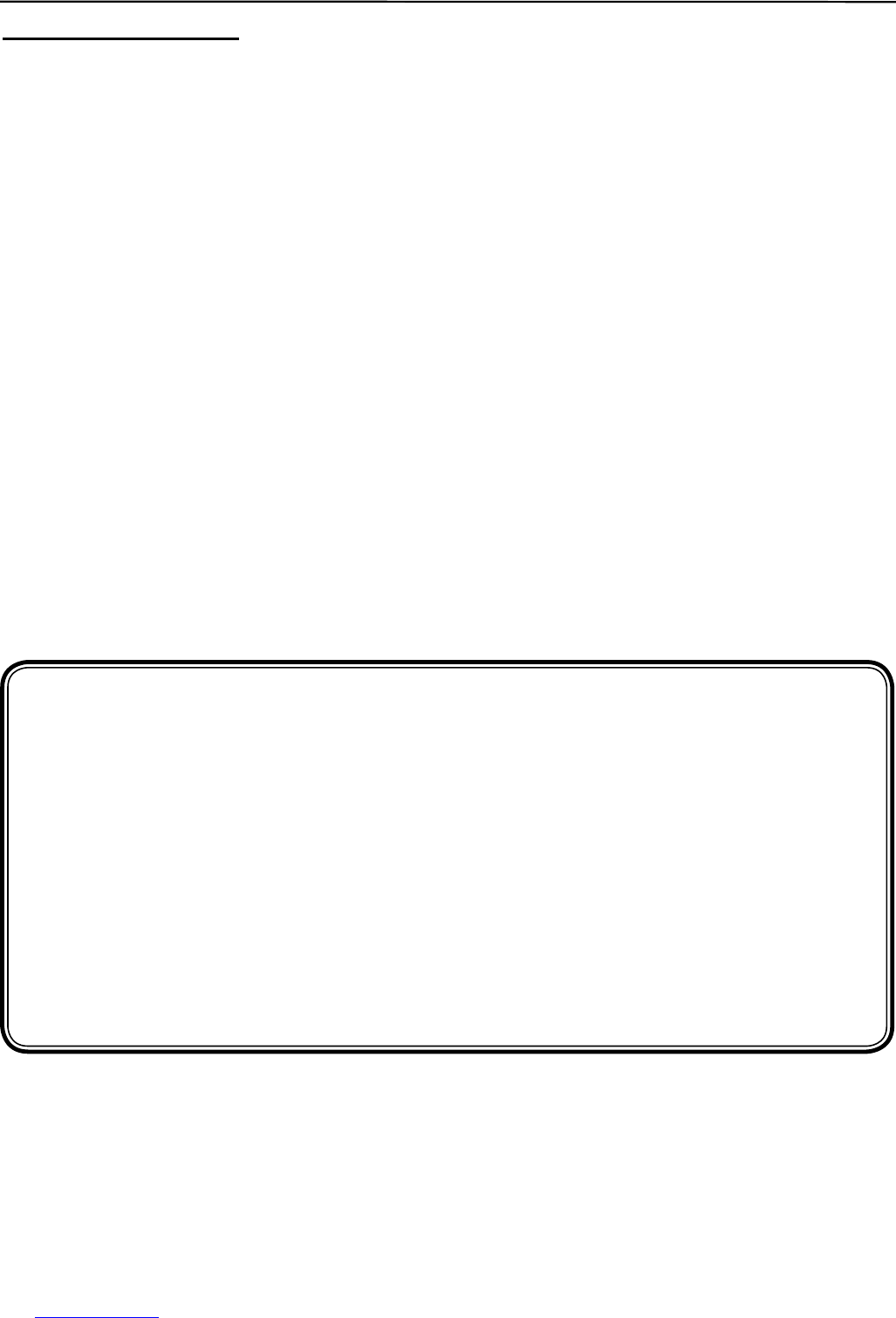3
GETTING STARTED
Congratulations on your purchase of your camera. This camera is featured with 2MB of internal SD RAM
memory for storing still images and/or short video clips in the camera. Please read this manual before
operating the camera to become familiar with the features of this versatile digital camera.
Computer System Requirements
1) Compatible with Microsoft Windows 98SE/ME/2000/XP
2) Pentium II 166MHz or Pentium compatible processor
3) USB Port
4) 64MB RAM or higher
5) 200MB free hard disk space
6) CD-ROM drive
7) Color monitor with high color (16-bit) graphic capability or higher
8) Standard mouse and keyboard
9) Modem and communication software for Internet connection
Camera Features
• Capable of recording images at VGA Resolution (640 x 480 pixels) or QVGA Resolution (320 x 240 pixels)
• Auto exposure control
• Auto white balance
• Focus Free
• 2MB internal memory
• USB connection
• Web Camera Functionality
• Video Clip Functionality
IMPORTANT INFORMATION
The Concord Eye-Q VGA camera uses a type of memory that continually draws power to retain pictures
and/or video clips in the camera s internal memory, even when the camera is powered off. If the battery
power is depleted and you have not transferred your images to the computer, you will lose them. It is
strongly recommended that you transfer your images and/or video clips to the computer promptly, then
remove the batteries to preserve power.
If you have not transferred your pictures to your computer and your batteries are low, immediately
connect your camera to the computer via a USB cable (included). While connected to the PC, you
can change the batteries and transfer the images. If you attempt to change the batteries BEFORE
connecting to the PC, you will lose all files stored in the camera!
Always use fresh batteries and we strongly recommend you use NiMH rechargeable batteries (not
included) to optimize the performance of your camera.
GETTING STARTED