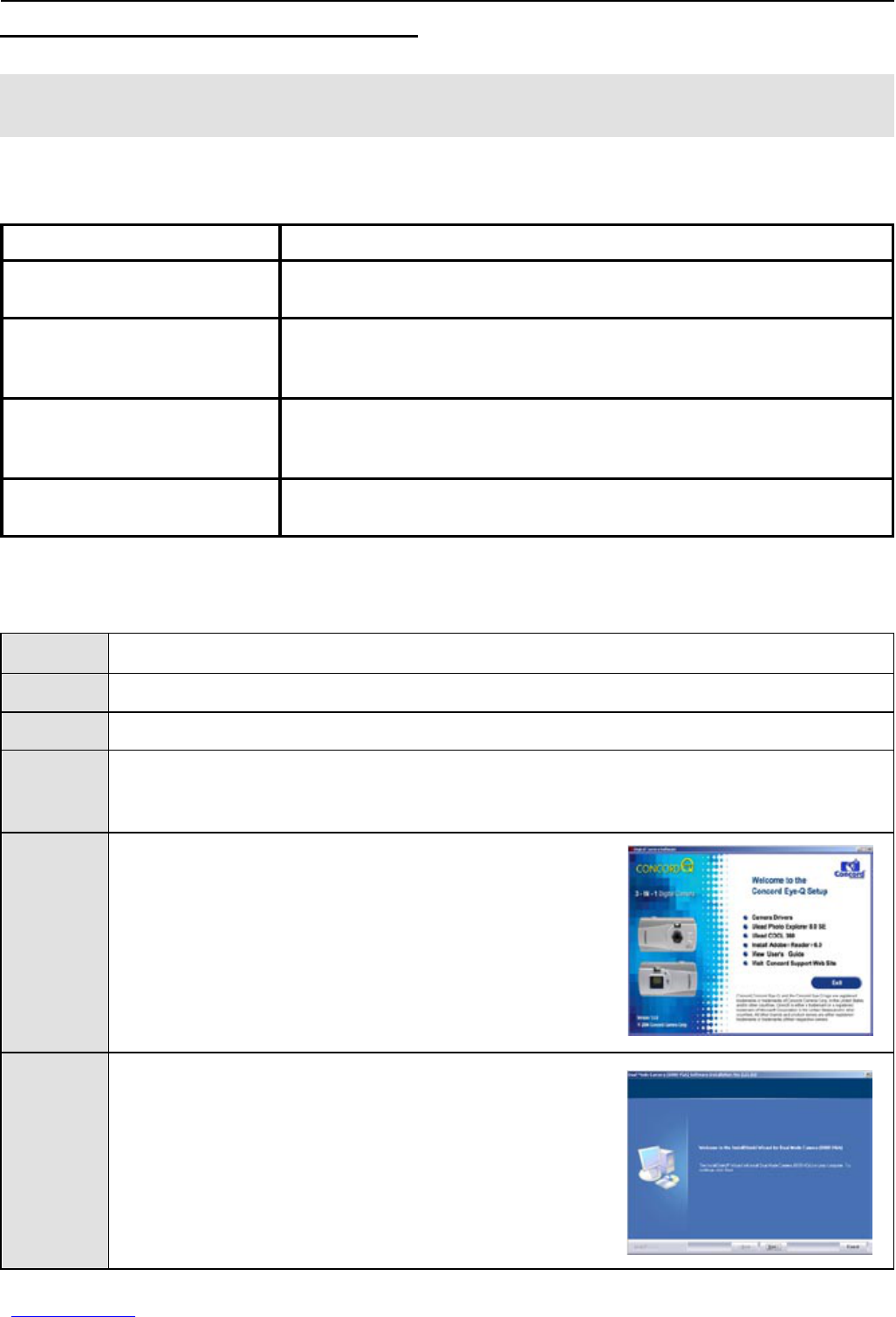8
SOFTWARE INSTALLATION GUIDE
Note: Do not connect the camera to your computer via the supplied USB cable BEFORE successfully
installing the camera’s drivers and software.
INTRODUCTION TO THE SUPPLIED SOFTWARE APPLICATIONS
Option Description
Camera Driver The driver enables you to download pictures/video clips from the camera
to your computer.
Ulead Photo Explorer 8.0 SE Enables you to transfer the files from the camera to your computer, to
use the camera as PC camera, and to organize, edit and share photos
etc.
Ulead COOL 360 Enables you to transform a series of photos into a complete 360°
panoramic or wide-angle panoramic scene for an immersive viewing
experience.
Adobe Acrobat Reader 5 Adobe Acrobat Reader enables you to view the electronic version of the
User s Guide.
INSTALLING THE CAMERA DRIVER
Step 1 Make sure that your camera is not connected to the computer.
Step 2 Make sure the computer is powered on and Windows 98SE, ME, 2000 or XP is running.
Step 3 Close any other applications or software you may be running.
Step 4 Insert the supplied CD-ROM into the CD-ROM drive. The installer will pop up automatically.
Note: If the installer does not appear automatically, double click ‘My Computer’, and then
double click the CD-ROM driver.
Step 5 Click ‘Camera Driver’
Step 6 Click [Next] to start Installing the Camera Driver.
SOFTWARES INSTALLATION GUIDE