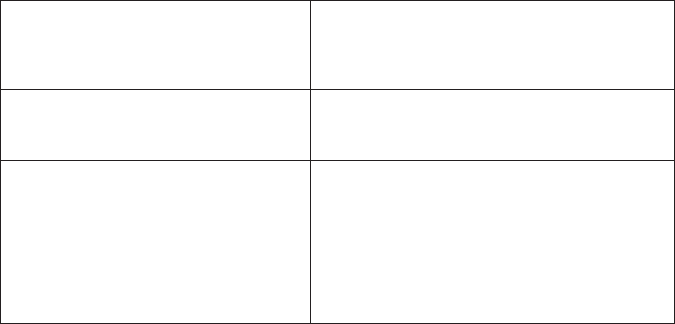46
Table des matières
Introduction . . . . . . . . . . . . . . . . . . . . . . . . . . . . . . . . . . . . . . . . . . . . . . . . . . . . . . . 44
Utilisation en conformité . . . . . . . . . . . . . . . . . . . . . . . . . . . . . . . . . . . . . . . . . . . . . 44
Désignation des constituants. . . . . . . . . . . . . . . . . . . . . . . . . . . . . . . . . . . . . . . . . . 45
Table des matières. . . . . . . . . . . . . . . . . . . . . . . . . . . . . . . . . . . . . . . . . . . . . . . . . . 46
Consignes de sécurité . . . . . . . . . . . . . . . . . . . . . . . . . . . . . . . . . . . . . . . . . . . . . . . 47
Description du fonctionnement . . . . . . . . . . . . . . . . . . . . . . . . . . . . . . . . . . . . . . . . 48
Mise en service et commande . . . . . . . . . . . . . . . . . . . . . . . . . . . . . . . . . . . . . . . . . 48
Mise en place / remplacement des piles . . . . . . . . . . . . . . . . . . . . . . . . . . . . . . . 48
Description sommaire des affichages et touches . . . . . . . . . . . . . . . . . . . . . . . . 50
Affichages . . . . . . . . . . . . . . . . . . . . . . . . . . . . . . . . . . . . . . . . . . . . . . . . . . . . . 50
Touches de fonctions . . . . . . . . . . . . . . . . . . . . . . . . . . . . . . . . . . . . . . . . . . . . 50
Zone à touches d´appareils. . . . . . . . . . . . . . . . . . . . . . . . . . . . . . . . . . . . . . . . 50
Manipulation . . . . . . . . . . . . . . . . . . . . . . . . . . . . . . . . . . . . . . . . . . . . . . . . . . . . . 51
Procédure . . . . . . . . . . . . . . . . . . . . . . . . . . . . . . . . . . . . . . . . . . . . . . . . . . . . . 51
La zone de sélection d'appareils. . . . . . . . . . . . . . . . . . . . . . . . . . . . . . . . . . . . 51
Tonalité d'activation de touches . . . . . . . . . . . . . . . . . . . . . . . . . . . . . . . . . . . . 52
Adaptation de la zone à touches de commande . . . . . . . . . . . . . . . . . . . . . . . 52
Adaptation de la zone à touches de commande
pour la touche de sélection AUX. . . . . . . . . . . . . . . . . . . . . . . . . . . . . . . . . . . . 53
Programmation des instructions à signaux infrarouges . . . . . . . . . . . . . . . . . . . . 54
Fonctions d'effacement . . . . . . . . . . . . . . . . . . . . . . . . . . . . . . . . . . . . . . . . . . . . 55
Effacement des instructions assignées à différentes touches . . . . . . . . . . . . . 55
Effacement de toutes les instructions pour différents appareils. . . . . . . . . . . . 56
Effacement des instructions pour tous les appareils . . . . . . . . . . . . . . . . . . . . 57
Fonction macro. . . . . . . . . . . . . . . . . . . . . . . . . . . . . . . . . . . . . . . . . . . . . . . . . . . 57
Programmation . . . . . . . . . . . . . . . . . . . . . . . . . . . . . . . . . . . . . . . . . . . . . . . . . 57
Insertion de temporisations entre des instructions macro . . . . . . . . . . . . . . . . 59
Déclenchement d'instructions macro . . . . . . . . . . . . . . . . . . . . . . . . . . . . . . . . 59
Réglage de l'éclairage de fond. . . . . . . . . . . . . . . . . . . . . . . . . . . . . . . . . . . . . . . 59
Rétablissement du réglage d’usine de la disposition des touches . . . . . . . . . . . 61
Manipulation. . . . . . . . . . . . . . . . . . . . . . . . . . . . . . . . . . . . . . . . . . . . . . . . . . . . . . . 61
Maintenance et nettoyage . . . . . . . . . . . . . . . . . . . . . . . . . . . . . . . . . . . . . . . . . . . . 61
Rejet des éléments usés . . . . . . . . . . . . . . . . . . . . . . . . . . . . . . . . . . . . . . . . . . . . . 62
Dépannage. . . . . . . . . . . . . . . . . . . . . . . . . . . . . . . . . . . . . . . . . . . . . . . . . . . . . . . . 62
Caractéristiques techniques . . . . . . . . . . . . . . . . . . . . . . . . . . . . . . . . . . . . . . . . . . 64
43
The "ERROR" indicator is displayed • Slightly change the positions of the ori-
during the programming session. ginal remote control and the SRC-9200
relative to each other and reprogramme
the function.
The "ERROR" indicator is • The key you pressed was not program-
displayed while using the med. Programme the desired function.
remote control.
The LCD user interface is • The universal remote control has been
switched off: programmed ex works to switch off
automatically, if keys were not pressed
for approx. 20 minutes.
Switch the universal remote control on
again by pressing on the user surface
lightly.
Technical Data
Operating voltage 6 V DC
Batteries 4 x 1.5 V micro-battery (type AAA)
Current consumption max. 50 mA
Battery service life approx. 6 months
Range 8 -10 m
Teachable carrier frequencies 10 - 125 kHz
Automatic switch-off after approx. 20 minutes without key actuation
Dimensions (L x W x H) 180 x 82 x 28 mm
Weight 220 g (incl. batteries)