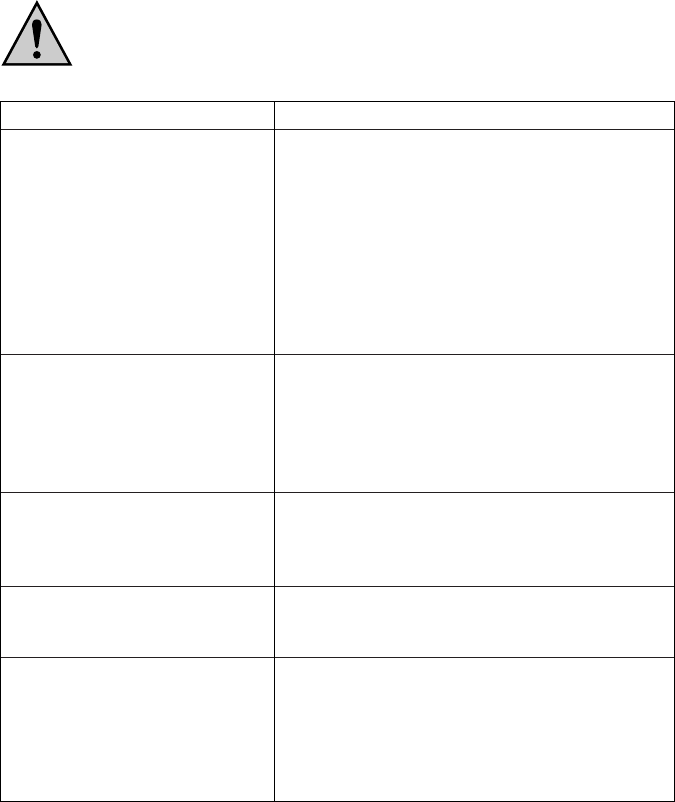26
Contents
Introduction . . . . . . . . . . . . . . . . . . . . . . . . . . . . . . . . . . . . . . . . . . . . . . . . . . . . . . . 24
Intended Use . . . . . . . . . . . . . . . . . . . . . . . . . . . . . . . . . . . . . . . . . . . . . . . . . . . . . . 24
Overview of Components and Control Elements. . . . . . . . . . . . . . . . . . . . . . . . . . . 25
Contents. . . . . . . . . . . . . . . . . . . . . . . . . . . . . . . . . . . . . . . . . . . . . . . . . . . . . . . . . . 26
Safety Instructions . . . . . . . . . . . . . . . . . . . . . . . . . . . . . . . . . . . . . . . . . . . . . . . . . . 27
Functional Description . . . . . . . . . . . . . . . . . . . . . . . . . . . . . . . . . . . . . . . . . . . . . . . 28
Taking the Device into Operation and Using it . . . . . . . . . . . . . . . . . . . . . . . . . . . . 28
Inserting/Changing the Batteries . . . . . . . . . . . . . . . . . . . . . . . . . . . . . . . . . . . . . 28
Brief Description of Indicators and Keys . . . . . . . . . . . . . . . . . . . . . . . . . . . . . . . 30
Indicators. . . . . . . . . . . . . . . . . . . . . . . . . . . . . . . . . . . . . . . . . . . . . . . . . . . . . . 30
Function Keypad . . . . . . . . . . . . . . . . . . . . . . . . . . . . . . . . . . . . . . . . . . . . . . . . 30
Device Keypad . . . . . . . . . . . . . . . . . . . . . . . . . . . . . . . . . . . . . . . . . . . . . . . . . 30
Operation . . . . . . . . . . . . . . . . . . . . . . . . . . . . . . . . . . . . . . . . . . . . . . . . . . . . . . . 31
How It Works. . . . . . . . . . . . . . . . . . . . . . . . . . . . . . . . . . . . . . . . . . . . . . . . . . . 31
Device Selection Keypad . . . . . . . . . . . . . . . . . . . . . . . . . . . . . . . . . . . . . . . . . 31
Key Confirmation Tone . . . . . . . . . . . . . . . . . . . . . . . . . . . . . . . . . . . . . . . . . . . 32
Adapting the Control Keypad . . . . . . . . . . . . . . . . . . . . . . . . . . . . . . . . . . . . . . 32
Adapting the Control Keypad for the AUX Key . . . . . . . . . . . . . . . . . . . . . . . . . 33
Programming the IR Commands . . . . . . . . . . . . . . . . . . . . . . . . . . . . . . . . . . . . . 33
Delete Functions. . . . . . . . . . . . . . . . . . . . . . . . . . . . . . . . . . . . . . . . . . . . . . . . . . 35
Deleting the Commands Assigned to Individual Keys . . . . . . . . . . . . . . . . . . . 35
Deleting all the Commands Assigned to a Device . . . . . . . . . . . . . . . . . . . . . . 36
Deleting the Commands of All the Devices. . . . . . . . . . . . . . . . . . . . . . . . . . . . 37
Macro Function. . . . . . . . . . . . . . . . . . . . . . . . . . . . . . . . . . . . . . . . . . . . . . . . . . . 37
Programming. . . . . . . . . . . . . . . . . . . . . . . . . . . . . . . . . . . . . . . . . . . . . . . . . . . 37
Inserting Time Delays between Macro Commands . . . . . . . . . . . . . . . . . . . . . 38
Triggering Macro Commands . . . . . . . . . . . . . . . . . . . . . . . . . . . . . . . . . . . . . . 38
Adjusting the Background Lighting . . . . . . . . . . . . . . . . . . . . . . . . . . . . . . . . . . . 38
Resetting the Default Keypad Layout. . . . . . . . . . . . . . . . . . . . . . . . . . . . . . . . . . 40
Handling. . . . . . . . . . . . . . . . . . . . . . . . . . . . . . . . . . . . . . . . . . . . . . . . . . . . . . . . . . 40
Maintenance and Care. . . . . . . . . . . . . . . . . . . . . . . . . . . . . . . . . . . . . . . . . . . . . . . 41
Disposal . . . . . . . . . . . . . . . . . . . . . . . . . . . . . . . . . . . . . . . . . . . . . . . . . . . . . . . . . . 41
Troubleshooting . . . . . . . . . . . . . . . . . . . . . . . . . . . . . . . . . . . . . . . . . . . . . . . . . . . . 42
Technical Data . . . . . . . . . . . . . . . . . . . . . . . . . . . . . . . . . . . . . . . . . . . . . . . . . . . . . 43
63
Des problèmes ou des dérangements peuvent néanmoins se produire.
Vous trouverez ci-après un certain nombre de procédures vous permettant de vous
dépanner le cas échéant :
Respecter impérativement les consignes de sécurité !
Problème Solution
L'appareil sélectionné ne • diminuez la distance par rapport à l'appareil;
réagit pas aux commandes • assurez-vous que la télécommande est
de la télécommande : bien dirigée sur l'appareil et qu'il n'y a pas
d'obstacle entre la télécommande et l'ap-
pareil ;
• assurez-vous que les instructions émises ont
bien été programmées ;
• assurez-vous que l'appareil souhaité a été
sélectionné à l'aide de la touche de sélection
d'appareil (8) correspondante ;
Même après une nouvelle • assurez-vous que l'alignement de la télé-
programmation des commande originale sur la télécommande
instructions de commande de universelle était correct lors de la
l'appareil, il n'est pas possible programmation ;
de commander l'appareil : • effacez les instructions relatives à
l'appareil et programmez-les à nouveau ;
L'affichage « ERROR » • programmez la fonction à nouveau en modi-
apparaît durant la fiant légèrement l'alignement de la
programmation : télécommande originale sur la télé-
commande universelle SRC-9200.
L'affichage « ERROR » • la touche sur laquelle vous avez appuyé n'a
apparaît durant l'utilisation : pas été programmée ; programmez cette
fonction.
La surface de l'afficheur • départ usine, la télécommande universelle
à cristaux liquides s'éteint : est programmée de manière à se désactiver
automatiquement environ 20 minutes après
la dernière pression sur une touche ;
réactivez la télécommande par une légère
pression sur la surface.