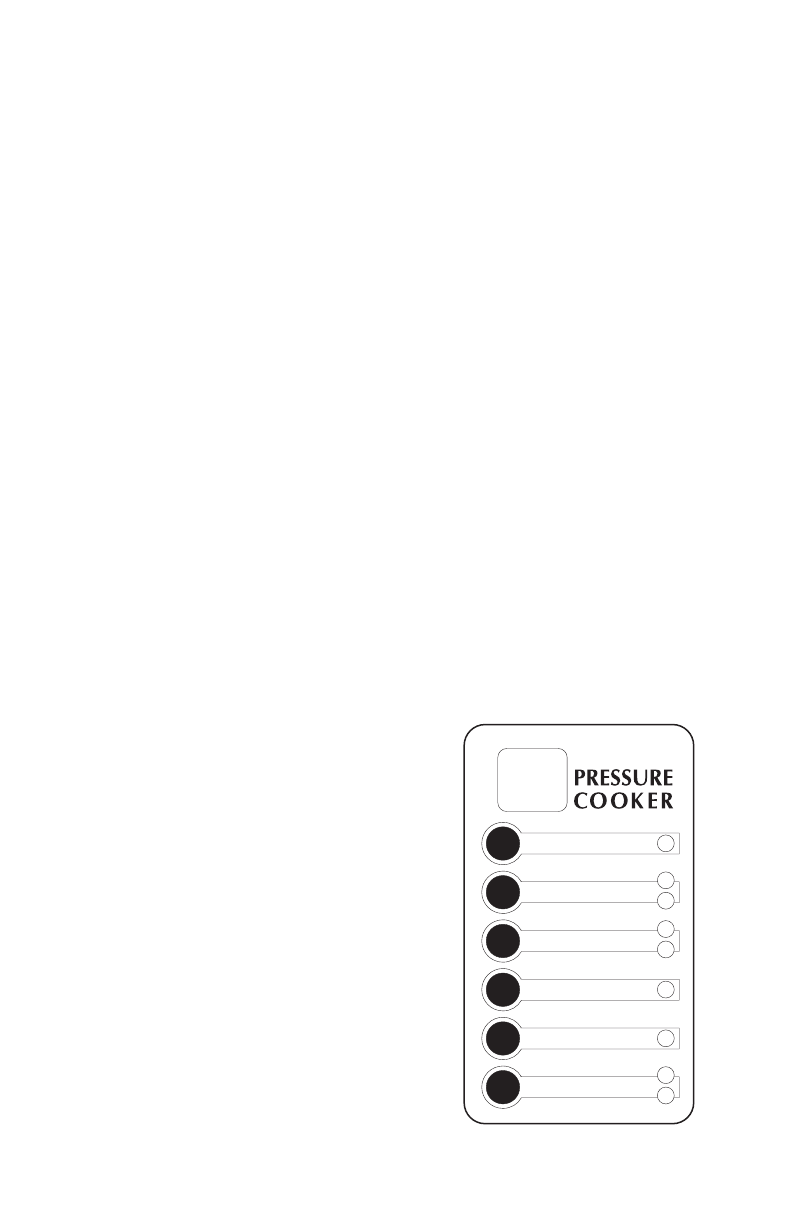5
A NOTE REGARDING YOUR NEW COOK’S ESSENTIALS™
PROGRAMMABLE ELECTRIC PRESSURE COOKER
FEATURING DUPONT® SILVERSTONE® SELECT
WITH SCRATCHGUARD™
Congratulations on your purchase of Cook’s Essentials™
Programmable Electric Pressure Cooker featuring DuPont®
SilverStone® Select with ScratchGuard.™ The special coating on
your Programmable Electric Pressure Cooker has been designed to
add durability and ease of use and cleaning. The special ceramic
fillers in the coating make it safe for use with metal utensils. Please
note that minor surface marring may occur, but will not affect the
non-stick performance.
Care and cleaning of your Programmable Electric Pressure Cooker
is a snap with the ScratchGuard™ coating, as it has been designed
to be completely non-stick. Washing or rinsing with warm, soapy
water and a sponge or a cloth is all that is needed. Do not use
steel wool, coarse scouring pads or harsh abrasives on any surface
coated with ScratchGuard.™
CONTROL PANEL OPTIONS
WARM
The KEEP WARM function holds
and keeps cooked food warm for
an unlimited period of time. Press
WARM button. Press START/STOP
to activate. The yellow indicator light
will flash, indicating WARM is
working. To cancel or stop, press
and hold START/STOP button until
red light illuminates.
COOK MODE
BROWN or STEAM: For BROWN
function, press COOK MODE
button until the green indicator light
next to BROWN is lit. Press the
START/STOP button until the green
indicator light illuminates. Appliance
begins to heat immediately and will
remain hot until START/STOP
button is pressed again and held to
end the BROWN function.