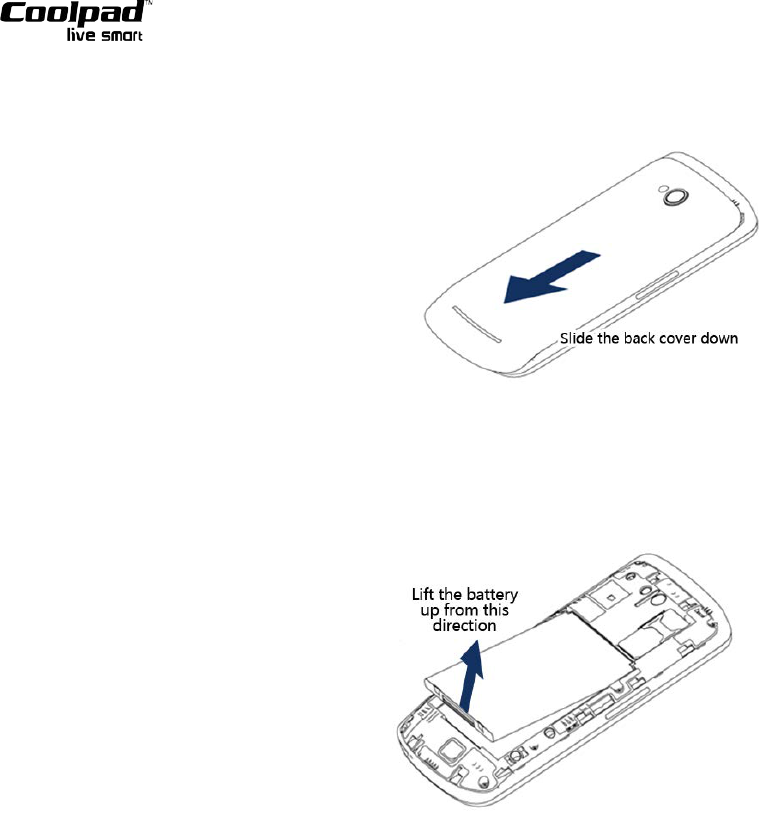BACK COVER AND BATTERY:
Uninstalling the back cover:
1. With one hand, tightly hold the device face down.
2. With the other hand, slide the back cover downwards and lift to remove the cover.
Taking out the battery:
1. With one hand, tightly hold the device face down.
2. With the other hand, lift the battery to remove it.
Note: Your device must be powered off before exchanging or uninstalling the battery!
Charging the battery:
1. Insert the end of the USB cable corresponding to your device into the I/O port.
2. Connect the other end of the USB cable to the power plug, and insert the power plug into the outlet. When
these steps are completed, your device can be charged.
3. If your battery has been not used for a long time, it will gradually discharge. If this happens and you want to
use your device, you must first recharge the battery.
Notes:
1) You can view battery information by use of the battery icon located in the tray.
2) When your device is powered on and charging is in progress, the battery icon in the tray will display a
charging status. While your device is powered off and charging is in progress, the charging icon will be
displayed on the screen.
3) When the battery is at low levels, your device will automatically power off. Please recharge the battery
to continue using your device.