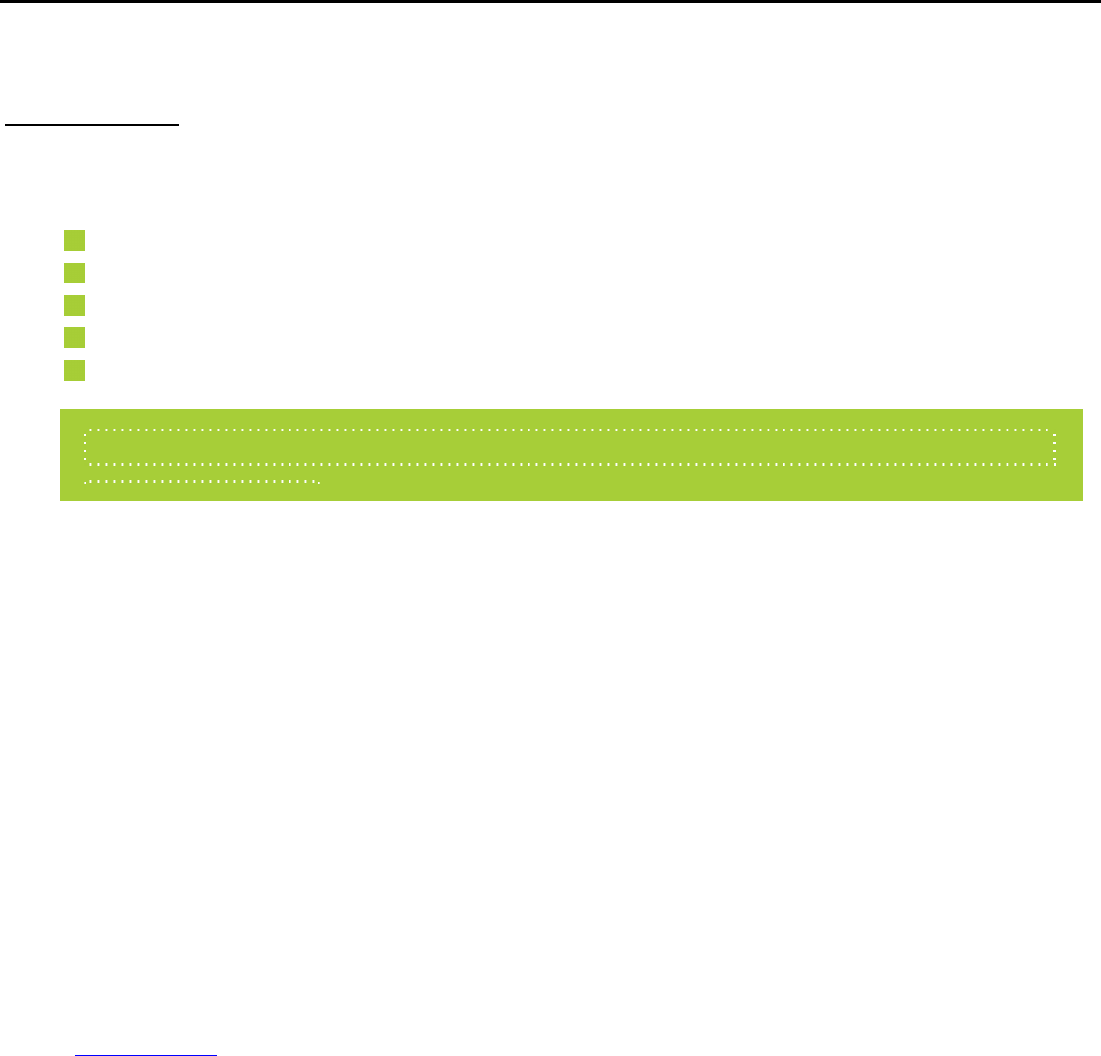Coolpad Quattro
TM
II 4G
38
13. Optimize your phone’s Battery life
Battery settings
Prolong your phone battery life by turning off apps that aren’t being used or aren’t needed.
Go to Settings > Device > Battery.
Here you may monitor how apps, other data and your phone system all consume battery power.
Turn off Wi-Fi, Bluetooth or GPS with the Settings app.
For the GPS setting, go to Settings > Personal > Location services.
Turn off Navigation or Maps when not in use.
Dim your phone’s screen brightness: Settings > Device > Display.
Consider turning off auto-sync for all apps. Go to Settings > Accounts > Google.
account-name.
Note: If auto-sync is turned off, you must manually sync to check emails, and notifications