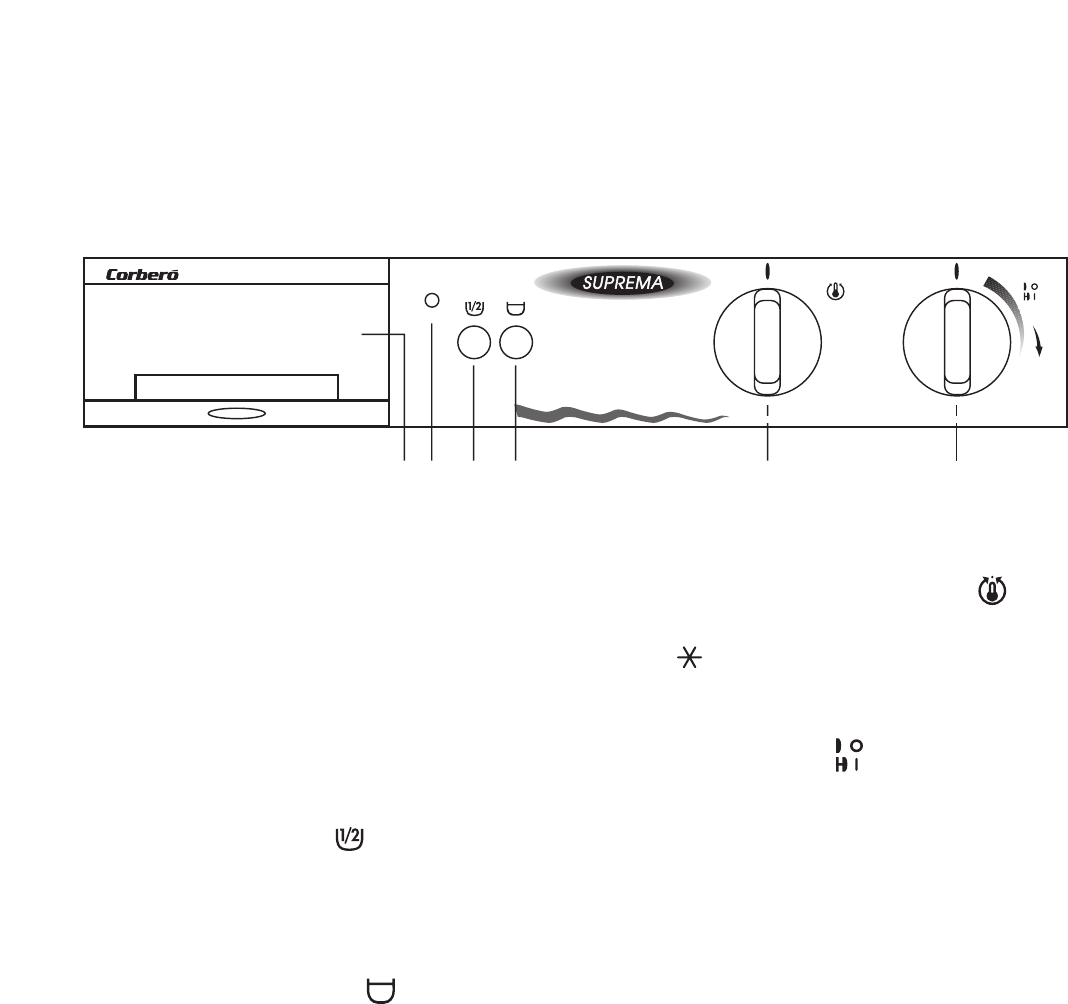32
Use
1 Programme chart
It will help you to choose the most suitable washing
programme for your laundry.
2 Operating pilot light
This light is on whilst the machine is operating and
goes out at the end of the programme.
3 Half load button
Select this button to reduce water consumption on
the rinse cycle when washing a smaller load of
cottons or linens (max. load size=2.25 kg).
4 Anti-crease button
Use only with programmes for synthetics, delicates
and wool.
The last rinse water is not emptied out, so as to
avoid creasing if the laundry is not removed from the
machine immediately after washing.
The water can be emptied out by pressing the button
again (emptying will be followed by a short spin) or
by selecting the drain programme “R”.
If the button is not pressed, the programmes end
with a short spin.
5 Temperature selector dial
Turn this dial to select the washing temperature.
Position = cold wash.
6 Programme selector dial/
ON/OFF switch
To select the required programme, turn this dial
clockwise until the programme letter is exactly
opposite the pointer.
To start the programme, pull the dial outwards, to
switch off the machine pull the dial inwards.