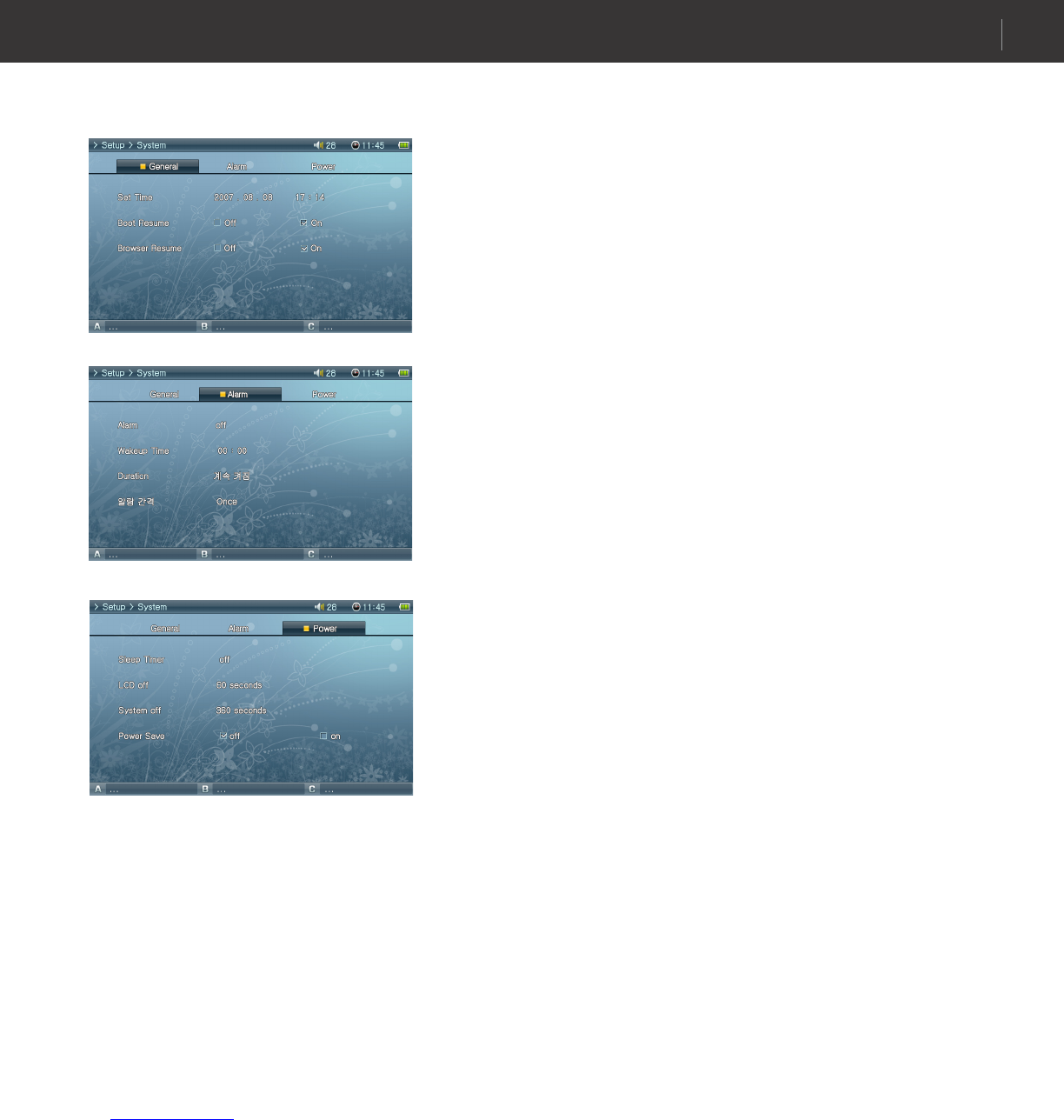31
COWON A3
Setup Features
Alarm
• Alarm Mode
Select Alarm mode.
Automatically turns on at the specified time and plays/tunes in the previously played
file/to the radio channel.
• Wakeup Time
Select Alarm time.
• Duration
Sets how long the alarm operates and automatically turns of the player after the specified time
has elapsed.
• Recurring Mode
Select Alarm period.
If set to Once, the alarm only operates only once. If set to Daily, alarm operates every
day and when set to Weekdays, alarm only operates from Monday to Friday.
Power
• Sleep Timer
Automatically turns off the player after the preset time has elapsed to save power.
After the preset time has elapsed, the player will turn off even when in use.
• LCD Off
Automatically turns off the LCD after the preset time has elapsed to save power.
If a button is pressed, LCD will turn on. It will not be activated when video, DMB, radio,
or slide show are playing.
• System Off
When the player is in a halt and no action is taken after the specified time period has
elapsed, this feature will automatically turn off the player.
This feature does not function during file playback.
• Power Save
Powersave setting for internal Hard drive
If disabled, system response may fater, but playing time may reduce.
10. System
General
• Set Time
Sets the current time.
• Boot Resume
Automatically continues to resume from the end of the last file played when set to On.
• Browser Resume
Remembers the Browser location and cursor moves to the selected location when
re-enabled.