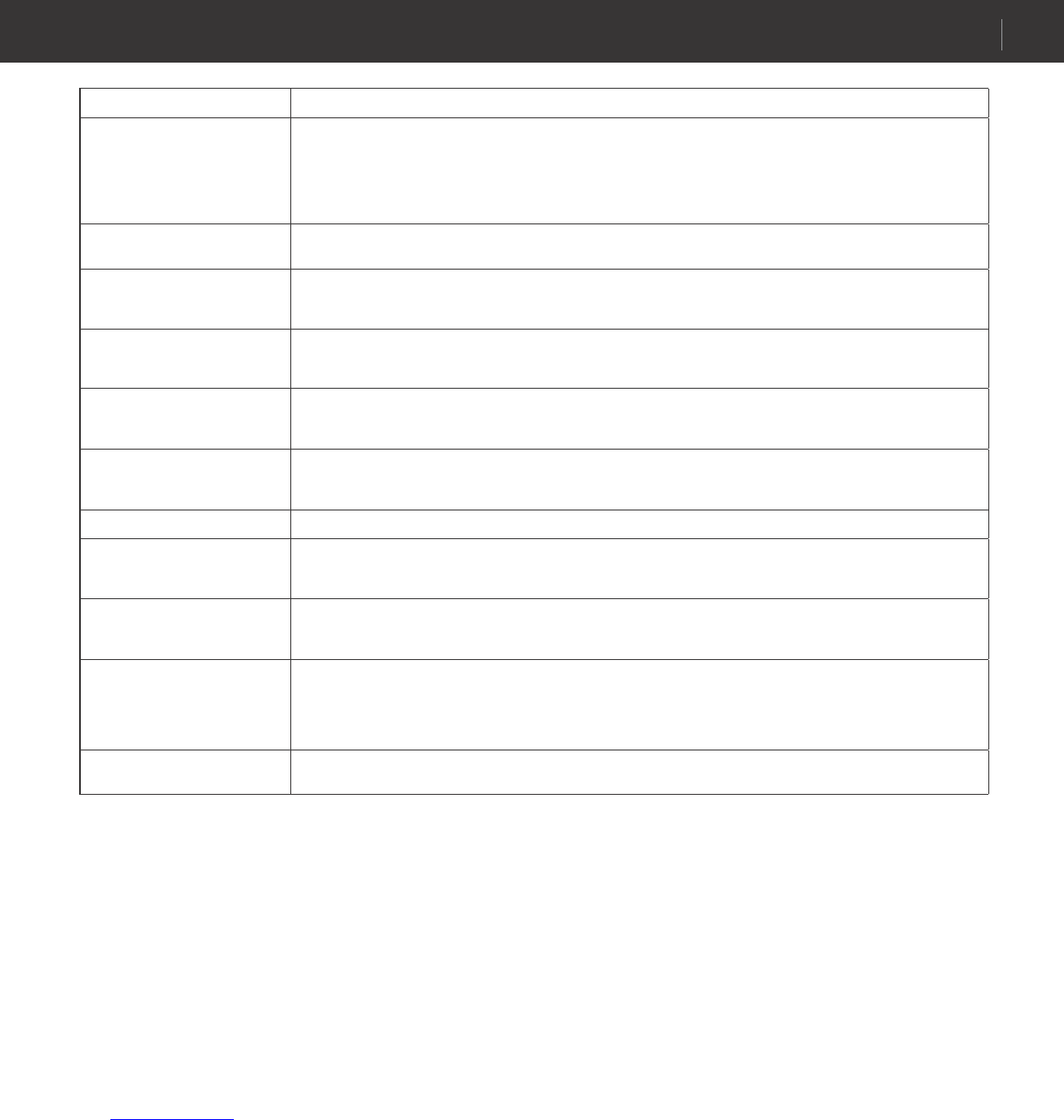37
COWON A3
Troubleshooting
Symptom Explanation
Power does not turn on or is
not working properly.
• If the built-in battery is or has been discharged, use the adapter to fully recharge it before use.
• If the player does not turn on after it is charged, press the “RESET” button on the bottom side of the player
and then turn on.
• If the System folder is deleted, upgrade the firmware before use.
• Check to see if the switch on the bottom side of the player is placed to “HOLD”. If it is on “HOLD”, the
power button will not function.
Screen does not turn on even
after the player is powered on.
Check to see if the switch on the bottom side of the player is placed to “AV OUT”. If it is on “AV OUT”, move the switch
to“LCD”.
System crashes during
playback.
Perform a HDD check (chkdsk) before using. If HDD error is occurred, system may malfunction. Connect A3 to a
PC. Type chkdsk e: /f at the cmd prompts. (Replace e: with the disk letter assigned to your A3 on your PC). For further
detail, please visit our homepage at (http://www.COWON.com) - customer support -FAQ section.
System crashes during
recording
Perform a HDD check (chkdsk) before using. If HDD error is occurred, system may malfunction. Connect A3 to a
PC. Type chkdsk e: /f at the cmd prompts. (Replace e: with the disk letter assigned to your A3 on your PC). For further
detail, please visit our homepage at (http://www.COWON.com) - customer support -FAQ section.
“X” displayed on the screen,
and unit does not start after
formatting.
You must format the unit in FAT32 format; otherwise system will not operate properly. Visit our website (www.CO-
WON.com) for the latest version of Firmware.
System doesn’t respond
because system folder was
deleted.
If system folder was deleted, please visit our website (http://www.COWON.com) and download the latest firmware and
upgrade before use.
Buttons don’t respond.
Make sure “HOLD” switch is set to off. “HOLD” switch is located in the bottom of the player.
Speaker does not work
properly.
• Go to Setup - Sound - Speaker and check to see if it is set to Auto-Off or On. If it is set to Off, no sound is
heard from the speaker.
• Check to see if the volume is set to “0”, then adjust the volume.
Button operation does not
respond quickly during movie
or music playback.
This is because the player was set to Power Save mode to save battery power. Buttons will operate normally after 3
to 4 seconds.
Nothing is heard from FM
radio.
• FM radio reception may be poor or static may be heard depending where the player is used, such as inside
buildings, subways or moving vehicles. Listening to FM radio may be impossible in areas shaded from radio
transmissions.
• Check to see if the earphone is connected to the player. This player does not have a separate antenna,
therefore uses earphones as antennas to receive radio reception.
Noisy recordings
Noise from the HDD may be picked up by built-in microphone during recordings. Also, due to limitation of digital
devices, recorded audio may not sound normalized.