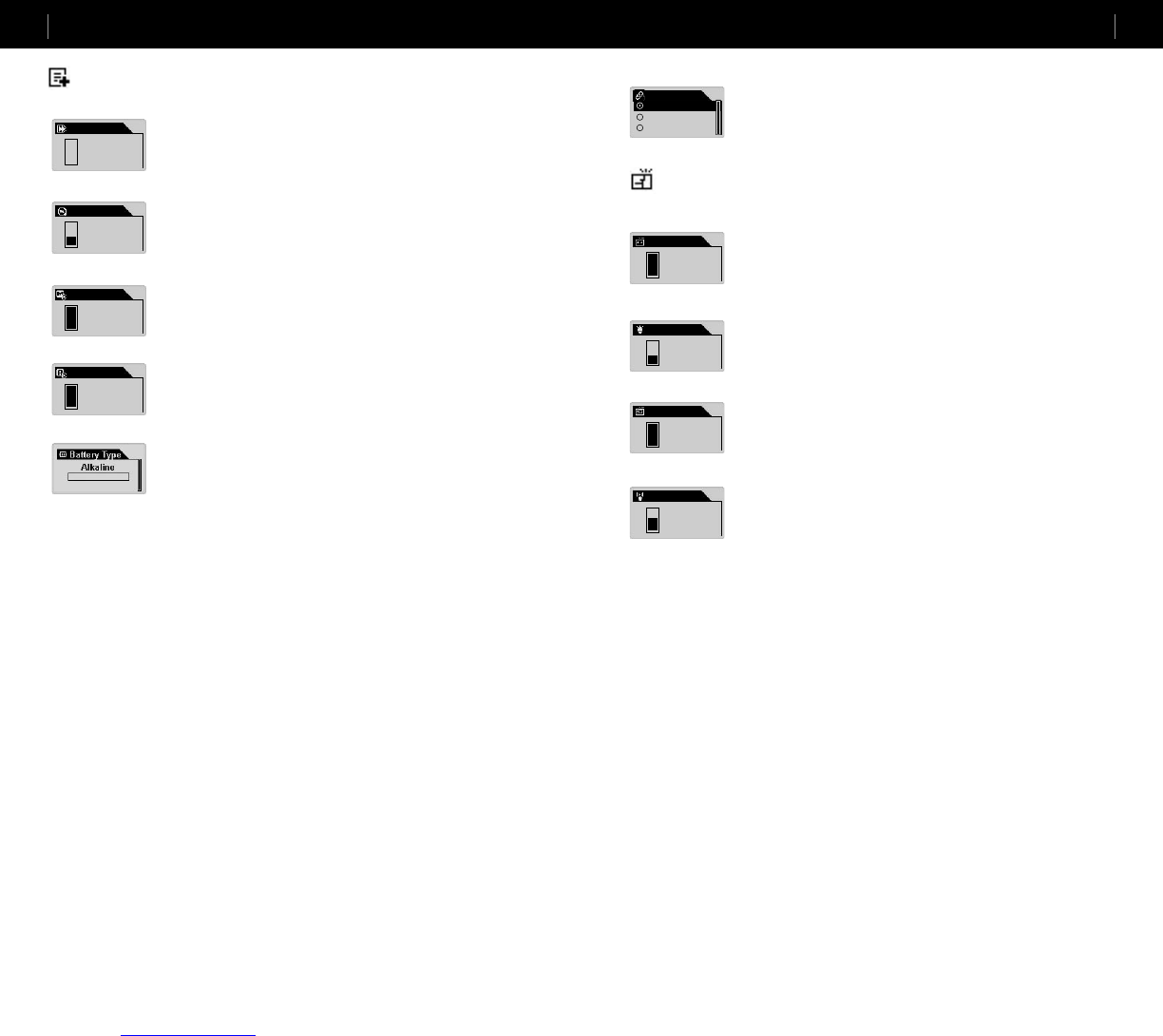General
1. Skip Length
• Set the skip time length when you press
◀◀
or
▶▶
while playing tracks in
MP3 Player mode.
• You can select 2, 3, 4, 5, 10, 15, 20, or 30 sec.
2. Scan Speed
• Set the Fast Forward/Fast Rewind speed when you press and hold
◀◀
or
▶▶
while playing tracks in MP3 Player mode.
• You can select x1, x2, x4, x8, or x16.
3. Resume
• Remembers the last position in the last played track.
• You can choose On or Off.
4. Auto Play
• iAUDIO starts to play automatically after it is turned on.
• You can choose On or Off.
5. Battery Type
• Select the battery type to use.
• Select this carefully because the battery remainder is measured differently depending
on the battery type.
• You can select Alkaline or Rechargeable. We recommend 1.2 to 1.5V NI-MH type
(750mA or higher) or alkaline batteries for iAUDIO.
• Select Battery Type and press the MENU button, and choose a battery type with the
+ and – buttons.
Detailed Descriptions by Menu
General
Skip Length
Track
Scan Speed
x 2
Resume
On
Auto Play
On
Charge
Normal
Slow
Off
Recording
1. Line-in bps
• Set the bit rate in (quality) of MP3 files recorded through Line-In.
2. Voice bps
• Set the bit rate (quality) of files recorded through the built-in mic.
• All MP3 files recorded through the built-in mic are mono.
3. FM Radio bps
• Set the bit rate (quality) of MP3 files recorded by pushing REC while listening
to FM radio.
4. Mic Volume
• Set the volume level of the built-in mic.
• Volumes that are too high may cause amplified noise, electric noise, peaking or
distortion and degrade the recording quality.
• You can select a value between 1 and 10. Higher values mean higher
amplification.
Detailed Descriptions by Menu
Recording
Linein bps
128 kbps
Voice bps
128 kbps
FM Radio bps
128 kbps
Mic Volume
Level 6
6. Song Order
• Select the method to arrange song titles.
• Download Time: Arrange songs by order downloaded in.
• File Name: Arrange songs by file name.
• File Time: Arrange songs by file creation time.
Song Order
Download TimeFM
File Name
File Time