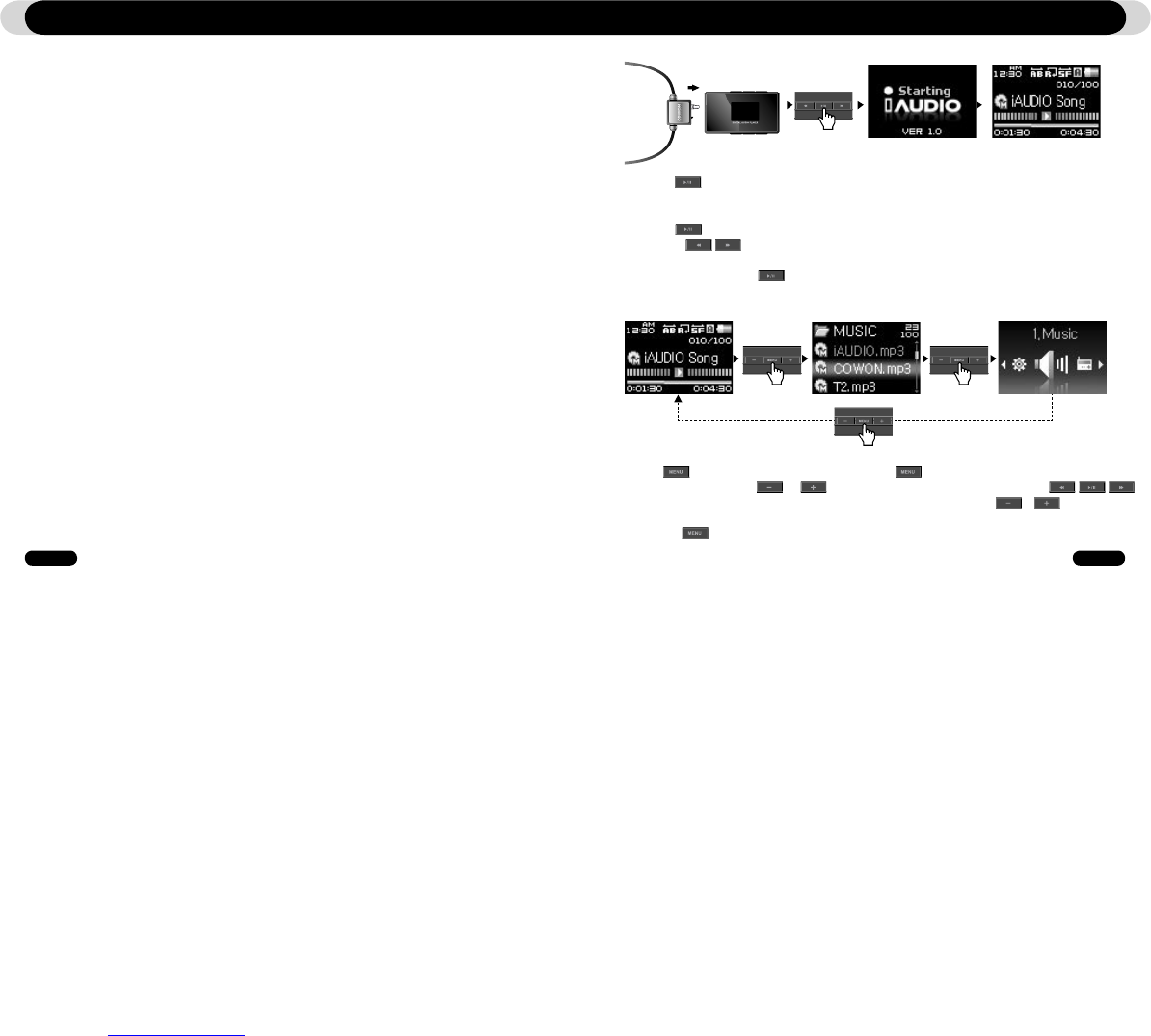2.1. Quick Start Guide
1. Connect the earphone/neckstrap module to the player
2. Press the button to turn on the player,
3. After the splash screen and logo is displayed, the standby screen appears. (It may start playback if automatic play is
selected in Settings.)
4. Press the button to play or pause music
5. Pressing the buttons allows selection of previous and next tracks as well as fast forward and rewind the
current track.
6. To turn off the player, press the button and hold it until shutdown starts.
2.2. Basic Controls
iAUDIO T2 has 3 operation modes (Music, FM Radio, Record), in addition to File Navigation and Settings modes.
Pressing button switches to File Navigation mode, Pressing button twice switches to a screen for mode selection.
In the File Navigation mode, use and buttons to navigate between folders and files, and use
buttons for selecting folders and files. To change the values for items in Settings mode, press or buttons and
selected values are applied immediately. To cancel a task in mode selection screen or in Settings mode and return to the standby
screen, press button.
Using iAUDIO T2
Introducing iAUDIO T2
1.9. Firmware Upgrade
Firmware is a program embedded in the hardware. By upgrading firmware, features of the product can be enhanced and
any bugs be fixed. Performance and menus may change after a firmware upgrade. Some beta versions of firmware may
contain program bugs that will be fixed in the later versions.
You can find the current firmware version of your player by selecting Settings-Information.
Upon upgrading the firmware, any data stored in the player may be lost, so it is recommended that data be backed up before
upgrading the firmware.
The method of installing firmware may vary with each version. Be sure to check out further information regarding firmware on
our website:www.iAUDIO.com.