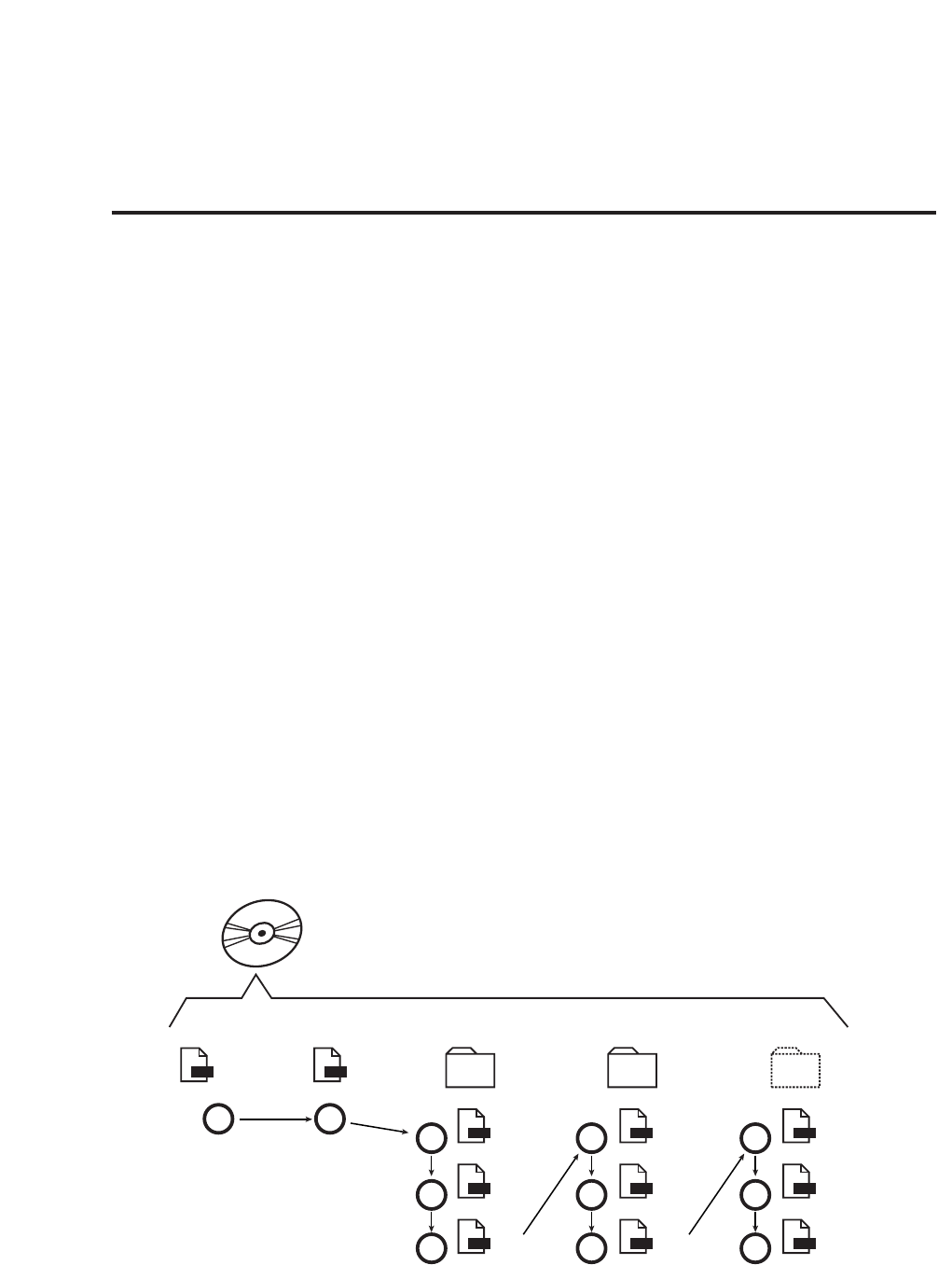232323232323
The Radio CD recognises MP3 compressed audio files
stored on a CD-ROM disc. You can create (or “burn”)
your own CD-ROM compilation discs containing much
more music than would fit on an audio CD. The Radio
CD will also recognise folders at the top level of a CD-
ROM and display their folder names. Use folders on a
CD-ROM as a convenient way to select between
different groups of music.
The Radio CD recognises a maximum of 99 tracks in
any folder, or at the top level of a disc. The Radio CD
will not recognise subfolders. The Radio CD will treat
MP3 files inside subfolders as being inside the top
level folder.
Sequence of Play on a CD-ROM
a) The Radio CD will first recognise any MP3 files
stored on the top level of the CD-ROM. It will play
those files "file name" sequence. The Radio CD will
ignore any files that do not end in “.mp3”.
b) After the Radio CD has played all MP3 files on the
top level of the CD-ROM, it will then play the
contents of any folders present on the CD-ROM in
“file name” sequence.
CD-ROM PLAY