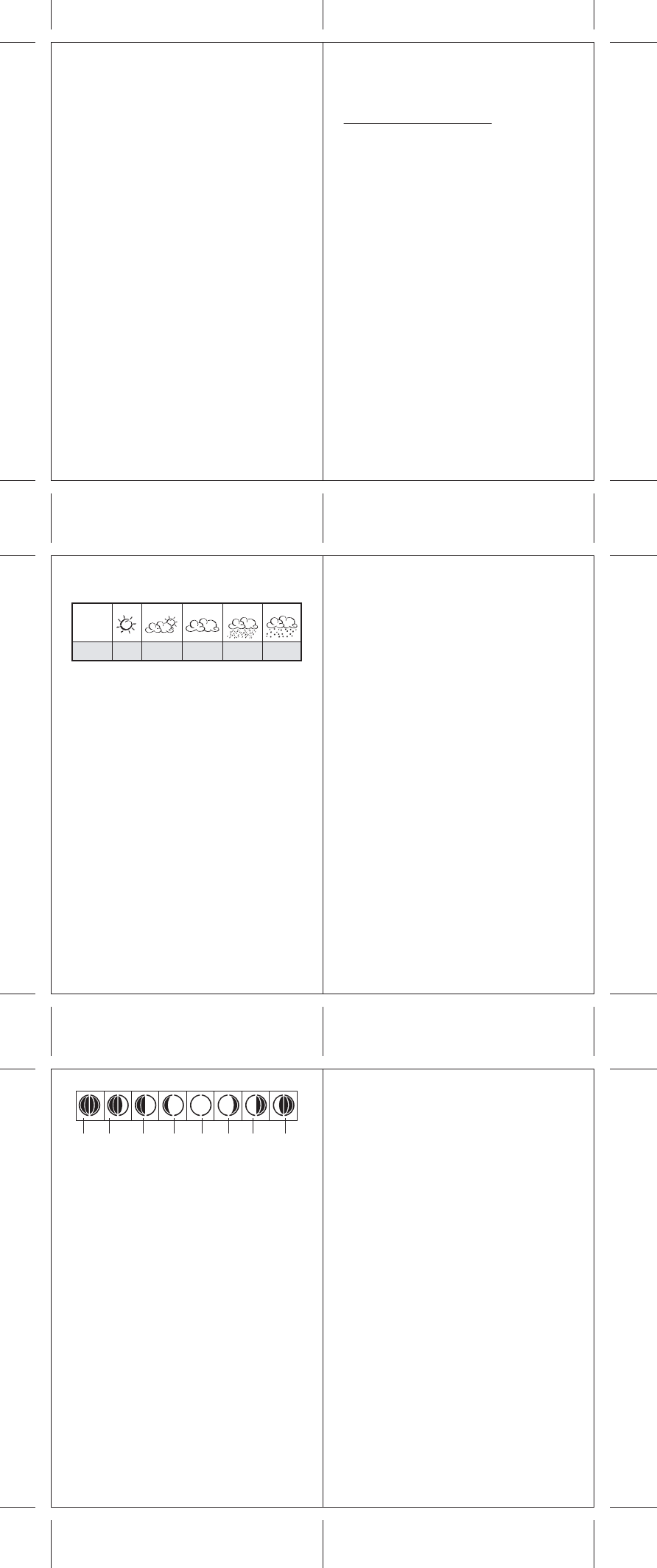switch to the pre-alarm display using the
button and then activate it by pressing the up arrow
button. The pre-alarm time is set to 15 minutes by
default; if you want to change this to 30, 45, 60 or 90
minutes, simply press and hold the
approx. 3 seconds until the minutes start to flash.
Select your desired pre-alarm time using the arrow
buttons and confirm your entry by pressing the
ALARM button.
If the alarm starts to sound you can stop it immediately
by briefly pressing the
situation press the up or down arrow button to switch
off the alarm completely (OFF is displayed). If you do
not press the button the
stop after 2 minutes.
1.9 MIN./MAX. MEMORY
T
temperature and humidity press the MEM button in the
battery compartment of the weather station; press it
once to display the minimum values, twice to display
the maximum values and three times to the return to
the normal display
1.9.1 ERASING THE MIN./MAX. MEMOR
T
temperature values press and hold the MEM button for
approx. 3 seconds.
1.10
The atmospheric pressure is measured every hour
starting from the time the batteries are inserted into in
the base station. By pressing the PRESSURE/
AL
weather station you can alternate between absolute
atmospheric pressure (LOCAL), relative atmospheric
pressure (SEA
Y
hours by pressing the HISTOR
hour is indicated in the small display field located to
the right of the moon phase display
Setting the units of measurement:
Y
for the height above sea level and the atmospheric
pressure by pressing the UNIT button in the weather
station's battery compartment.
Simply switch to the relevant display by pressing the
PRESSURE/AL
hold the UNIT button for approx. 3 seconds.
respective unit of measurement starts to flash.
Y
station's battery compartment to alternate between
hPa/mBar and inHg for the atmospheric pressure and
between Meter and Feet for the height above sea level.
Confirm your selection by pressing the UNIT button
again.
The weather station also has a graphical display to
indicate the atmospheric pressure over the past 12
hours.
1.1
The weather forecast is an approximate indication that
is calculated for the next 12-24 hours over a radius of
approximately 30 to 50 km. It is based on the
fluctuations of atmospheric pressure and it predicts
actual weather conditions with an accuracy of 70%.
it is not possible to predict the weather with 100%
accuracy
which may occur as a result of an incorrect weather
forecast.
The weather forecast is displayed using the following
symbols:
Indicator
displays on
the unit
Forecast
Sunny
Slightly
Cloudy
Cloudy
Rainy
Snowy
1.12 WEA
The weather station is also able to display the weather
trend. This is also based on the fluctuations of
atmospheric pressure and it is indicated by three arrows
to the left above the weather forecast. If the
atmospheric pressure falls drastically
trend display will point downwards. If the atmospheric
pressure increases drastically
display will point upwards. If the atmospheric pressure
stays roughly the same, the arrow will remain
horizontal.
1.13 TREND DISPLA
EXTERNAL
INTERNAL
The development of the values for external
temperature, internal temperature and humidity is
indicated by an arrow to the right or left of the
respective field. If the value changes dramatically
within one hour
downward pointing arrow
a horizontal arrow is displayed.
1.14 COMFORT
CLIMA
SYMBOLS (WET
The weather station indicates the room climate via
three symbols located to the right above the internal
humidity display: WET
above 70%; COMFOR
40% - 70% and 20°C - 25°C; and DR
humidity level below 40%.
1.15 ADJUST
TEMPERA
The weather station can store an individually adjustable
alarm for each external sensor; it then sounds the alarm
if the temperature falls below or exceeds the specified
limit. T
TEMP
(default setting 70°C). T
simply press and hold the TEMP
3 seconds. The set upper limit starts to flash. Now use
the arrow buttons to set your desired upper limit and
then confirm your selection by pressing the TEMP
button. Then press the
to display the lower limit (default setting -50°C). T
access the setting mode for the lower limit press and
hold the TEMP
The set lower limit then starts to flash. Use the arrow
buttons to set your desired lower limit and then confirm
your selection by pressing the TEMP
The temperature alarm is now set and active.
1.16 MOON PHASE DISPLA
The display for the current moon phase is located to the
left below the atmospheric pressure display
phase depends on the current date and is displayed with
the following symbols:
Y
next 39 days by using the arrow buttons in the weather
station's battery compartment. The respective day is
indicated in the small display window located to the
right of the moon phase display
New
Moon
W
Crescent
W
Crescent
First
Quarter
W
Gibbous
Full
Moon
W
Gibbous
Last
Quarter
1.17 LOW BA
W
are indicated by the low battery display
recommend you operate the weather station with
ordinary batteries as opposed to rechargeable batteries.
1.18 TROUBLESHOOTING
Please check the batteries before issuing a complaint
about the weather station and replace these, if
necessary
The external temperature is no longer displayed on the
base station: If the external sensor no longer registers,
this may be for one of the following reasons:
• The batteries in the external sensor and/or base station
are too weak. Replace the old batteries. Never use a
mixture of old and new batteries and proceed as
described under the section entitled "Sensor call
button" to re-register the sensor
• External sensor reception is interrupted by obstacles.
thermopane glazing, walls with steel reinforcements
or certain concrete compositions, steel bearers, etc.),
please reduce the distance between the external
sensor and the base station.
• If external temperatures fall below 0°C, the battery
power of the external sensor diminishes and the radio
transmission signal becomes weaker
please reduce the distance between the external
sensor and the base station.
• If the base station does not display the external
temperature but only "- - - -", it may be because the
batteries in the base station are too weak, meaning it
is unable to receive the signals from the external
sensor
• Interruptions to reception can also be caused by other
household equipment, TV
interfering transmitters or external transmitters, etc.
In this case only "- - - -", "HHH" or "LLL" can be
seen on the display
down arrow button for approx. 5 seconds to start the
sensor scanning process. Then wait a few moments.
The current external temperature should be displayed
again after the external sensor's next transmission
signal.
• W
Replace the batteries as soon as the low battery
symbol is displayed. W
minutes before inserting the new batteries. Do not
touch the battery contacts when inserting the batteries.
This will reduce the corrosion behaviour of the
contacts and extend the life of the batteries. When
inserting the new batteries always make sure the
polarity is correct.
proceed as described under section 1.3
"Commissioning".
• W
Replace the batteries as soon as the low battery
symbol is displayed. When inserting the new batteries
always make sure the polarity is correct. The external
sensor must then be registered again. T
proceed as described under section 1.3
"Commissioning".
• Incorrect temperature and humidity display
The temperature and humidity display are af
direct sunlight and rain respectively
the external sensor in such a way that it is not
exposed to direct sunlight or rain.
11 12
13 14
15 16