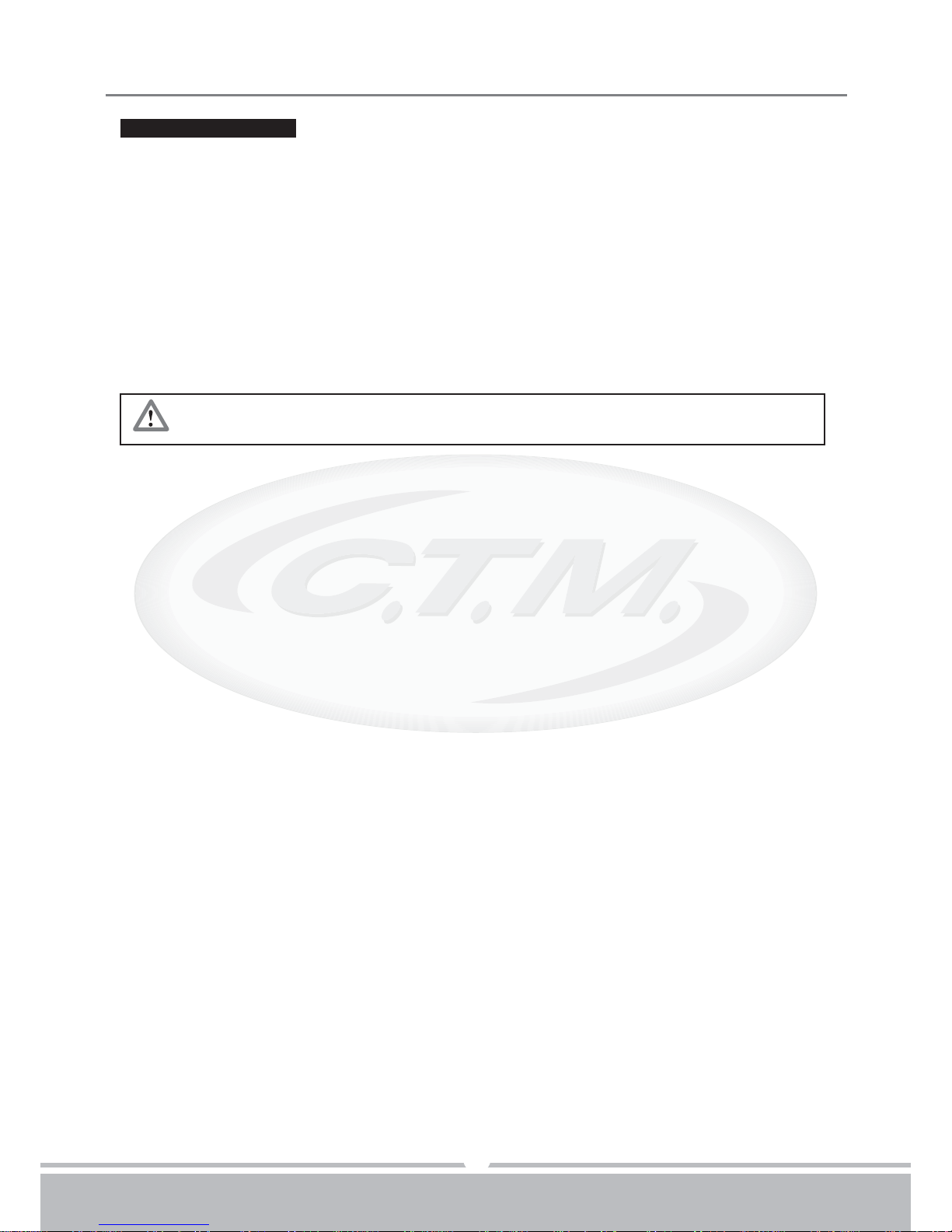Instruction Booklet7-Series
When only two LED are ON, please charge batteries before discharging
batteries. (will void warranty)
6
FUNCTION OF PARTS:
TOP CONTROL PANEL
•Speed Dial Knob
Turning knob counter-clock, scooter will reduce speed.
Turning speed knob clock-wise, scooter will gain speed.
•Total control speed will be transferred to the thumb lever controls.
•Self Diagnostic Warning Light Fig. 2
A flash code will inform of a malfunction of scooter. See page 17 for flash code information.
•Battery Gauge Indicator
There are total of five LED lights to indicate voltage from batteries. LED lights will turn
off as battery voltage drops.
ADJUCT TO TOP CONTROL PANEL
•Thumb Lever
Pushing the right thumb lever moves the scooter forward. Pushing the left thumb lever
moves the scooter backward. (This can be reversed if required by local dealer.) Releasing
both engages the automatic brake. These are also your accelerator. The further you
depress them, the faster you go. (Subject to the position of the Rabbit/Turtle control).
AT BASE OF STEERING TILLER
•Tiller Adjustment Knob
Pushing down on Lever Knob, (located next to key switch) user can adjust angle of
Tiller.
Release Lever Knob to lock Tiller at desired angle
BELOW SEAT
•Seat Locker Knob
Turn the seat locker knob counterclockwise to loose. Turn it clockwise to lock the seat
position.
•Seat Height Adjuster
There are three holes on the seat tube to adjust the seat height. Be sure the detent pin
is fully inserted at its new height before sitting on the seat.
•Armrest width Adjustment Thumbscrews
Loosen the two thumbscrews to adjust the arm width; tighten again to lock in the desired
position.
•Legroom Adjuster
Pull on "Seat Slide Mechanism" located underneath seat right side.
With Seat Slide Mechanism pulled, push seat desired position.
REAR BODY
•Rear Compartment Cover
Open the compartment Cover to access the on board charger.
•Anti-tip wheels
Helps keep the scooter from tipping over.
•Free-Wheeling Lever
When lever is in the N (Neutral) position, the scooter can be moved without power.
When lever is in the D (Drive) position, the scooter can be driven. Normal position is D.