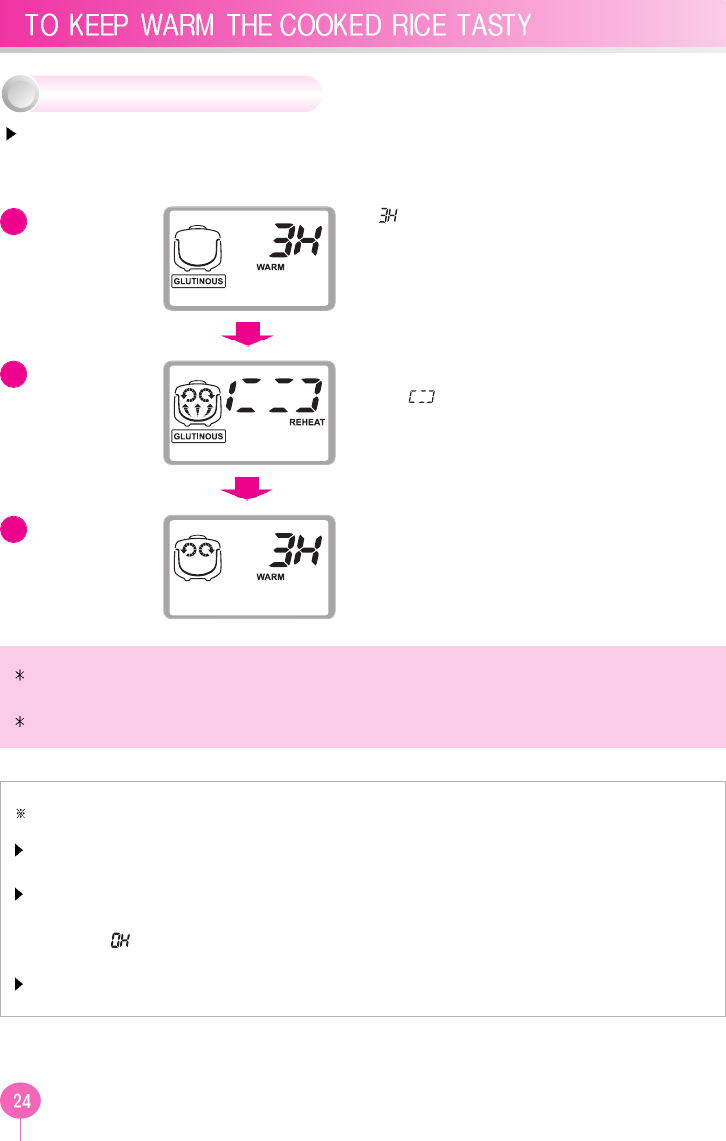For a Meal
‘ ’ on the display indicates that the cooked rice
is kept warm for 3 hours.
If you press the Hr. button while keeping rice
warm, the elapsed time is shown on the display.
If pressing the “Min/My mode” button, the current
time is displayed.
The ‘ ’ mark turns round and round while
reheating.
After reheating, the Keep Warm function restarts
and the elapsed warm time is displayed.
If you want warm rice, press the Keep “Warm/Reheat” button to start the reheating. After 9 minutes, the
reheated rice tastes as it has been just cooked.
To change the current time while keeping warm, refer to Page 10.
The frequent use of the Reheat function may cause the cooked rice to be discolored or dried. Use it once or twice
per day.
If a separate heating appliance or gas burner is used to cook rice, put the cooked rice into the cooker and press
the Keep “Warm/Reheat” button to keep the rice warm.
At this time, ' ' is shown on the display. (Like this, transferring hot rice to a cold cooker may cause the rice to
be discolored or develop an odor.
24 hours after keeping the cooked rice warm, the passed time blinks on the display to give the long time warning.
Once the display status is set, the status is memorized until it is changed. Therefore, you may not set the status
at every warming.
After cooking, the temperature of the cooked rice may be higher than the configured warming temperature.
On Keeping
Warm
1
On
Reheating
2
Completion
of Reheating
3