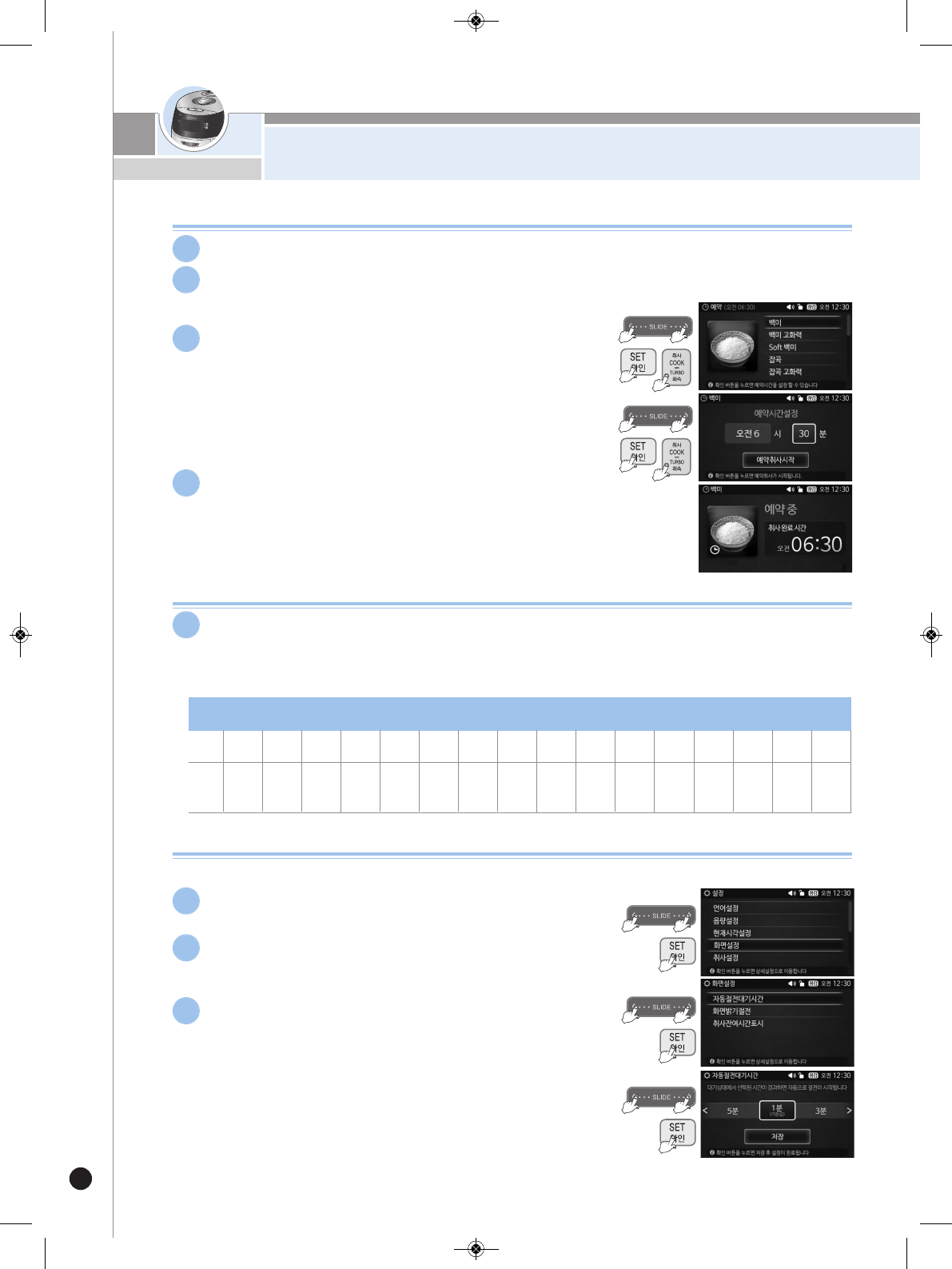HOW TO USE PRESET COOKING /
POWER-SAVING STANDBY FUNCTION
24
※
The preset cooking time is set for the maximum portion for each menu.
Therefore, the smaller the quantities of ingredients, the earlier the cooking may be
completed than the preset time.
Enter 'Preset' in the home screen, select the Preset menu, and press SET button.
▶
You can preset cooking only for the rice menu
(Turbo Glutinous, Turbo Mixed and Gaba rice NOT included).
2
Press SET or 'COOK/TURBO' button to start
cooking.
4
How to preset timer for cooking
Check if the current time and the menu are correct.
1
Select the Baking time you want using the touch
slider.
▶
You can set the hour first with the touch slider and press SET
button. After that you can set the minutes.
▶
Press BACK button to move from the 'minute' to 'hour' screen.
▶
The hour is changed with the unit of one hour, and the minute is
changed with the unit of ten minutes.
▶
Please be careful no to change frome AM to PM.
3
Preset
Reheating
180
min
~13hours
Precautions for Preset Cooking
In case of preset cooking
▶
If the rice is old and dry, the result may not be good
▶
If the rice is not well cooked, add more water by about half-scale.
▶
If the preset time is longer, melanization could be increased.
1
G
L
UT
I
N.
RI
CE
(41
min
+
My mode time
)
~13
hours
SOFT GLUTIN.
RICE
58
min
~13hours
HIGH HEAT
MIXED RICE
(57
min
+
My mode time
)
~13
hours
BROWN
RICE
(63
min
+
My mode time
)
~13
hours
MIXED
RICE
(56
min
+
My mode time
)
~13
hours
NUTRI.
RICE
35
min
~13hours
PEA
RICE
41
min
~13hours
FIVE-GRAIN
RICE
56
min
~13hours
Boiled Brown
Rice with
Red Beans
PRESET
COOK
TIME
PRESET COOKTIME
ME
N
U
HIGH HEAT
BROWN RICE
(64
min
+
My mode time
)
~13
hours
HIGH HEAT
GLUTIN. RICE
(42
min
+
My mode time
)
~13
hours
56
min
~13hours
BOILED
BARLEY
63
min
~13hours
53
min
~13hours
BLACK BEAN
RICE
RICE PORRIDGE
(Thick Porridge)
110
min
~13hours
CHINESE
PORRIDGE
(Thin Porridge)
118
min
~13hours
Power-Saving Standby mode
Press SET button and it will be saved.
▶
If it's left idle for 15 seconds or so during setting, you will hear voice
guidance.In another 15 seconds after it's finished, it will be canceled
without saving the changed value.
3
※
Disabling power saving mode
1. If you press every button, the mode will be canceled and the product will
return to the home screen.
2. If you turn the handle, the power saving mode will be canceled and the
product will return to the home screen.
3. If the power is supplied again after blackout, it will return to the home screen.
4. If the power cable is plugged out and then plugged in again in the power-saving
mode, the mode will be canceled and the product will return to the Home Screen.
If the selected time has passed in the Standby status, it will automatically enter the power saving mode.
Enter 'Setting' in the home screen, select 'Screen
Setting' and then select 'Power-Sacving Standby.'
1
Select the Power-Saving Standby time you want using
the touch slider.
▶
“1 minute(default)”, “3 minute”, “5 minute”
2
0216-383-915G rev.0-최종.qxp_383-915G rev.0 190*260.qxp 2016. 3. 14. 오전 10:23 페이지 24