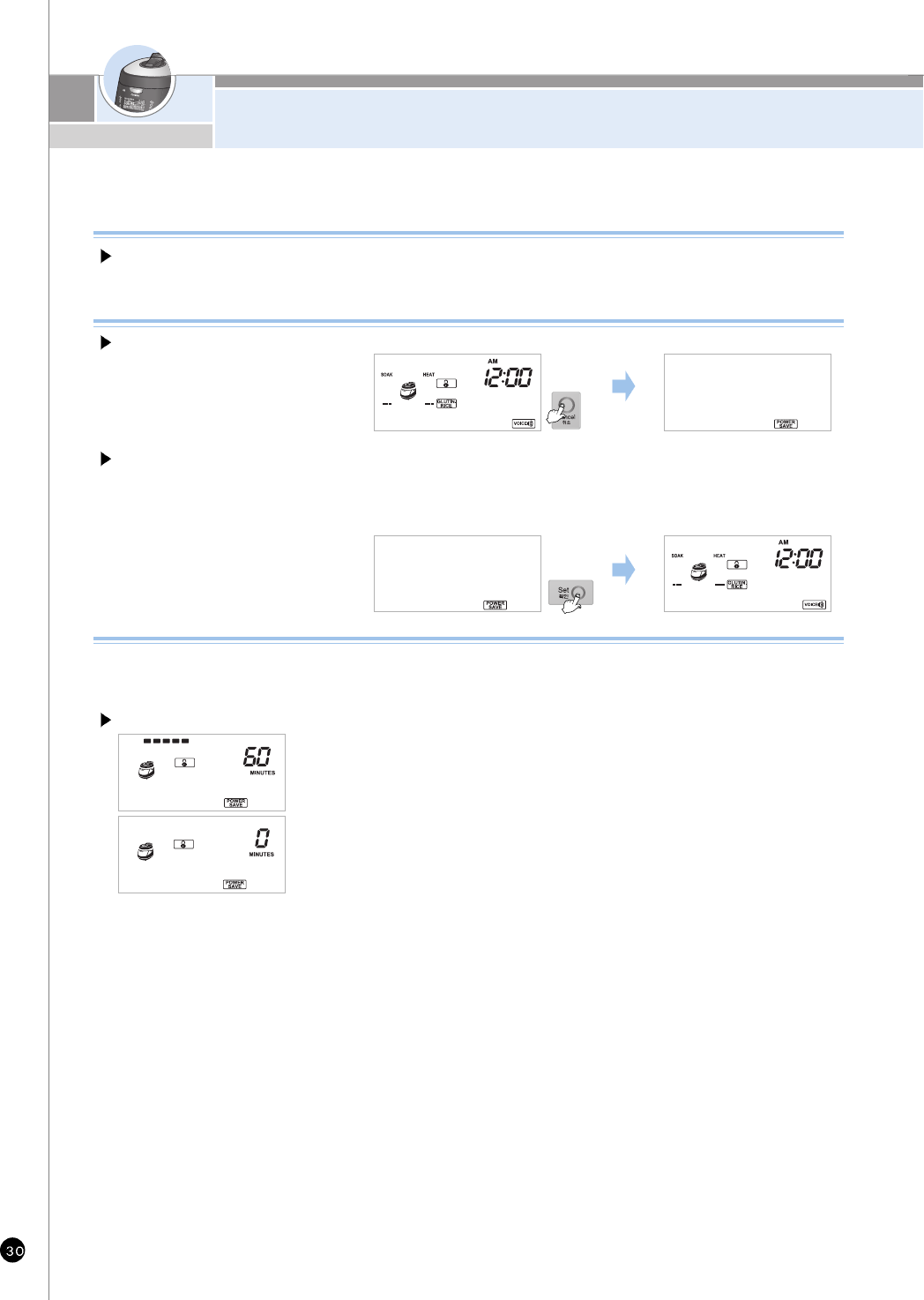HOW TO USE POWER SAVING FUNCTION
What is power saving of “Standby” mode?
A little electricity is wasted if power cord is not plugged in. It is called manual way as standby electric power.
The power saving of “Standby” mode is technology which minimises elcetricity consumption.
How to start power saving
Push Cancel button for 3seconds at
waiting state Saving power function
is set up.
Automatic Method
If the standby time is chosen as a number without "0" at the automatic power saving mode, the automatic saving power function
will be operated.
If you move lid handle or push any button before passing waiting time, the waiting time which is reduced will go back to the setting.
Manual Method
How to end power saving
method 1) Push any button then it will be
returned to waiting mode.
method 2) If lid handle is turned to open or close, power saving
mode will be canceled and back to waiting state.
How to set up
1. If you “Push” mode button 8times at the standby state, automatic power saving
mode is set up.
2. When automatic power saving mode is set up, it says that this is automatic
power saving mode. Press the "Set" button after selecting waiting time.
3. If you select '0'minute with “Menu/Selection” button. automatic power saving
will be canceled. After setting up waiting time you want, press the "Set" button.
4. Without pressing any button within 7seconds or pushing “Cancel” button.
Automatic power saving function will be canceled and back to waiting mode