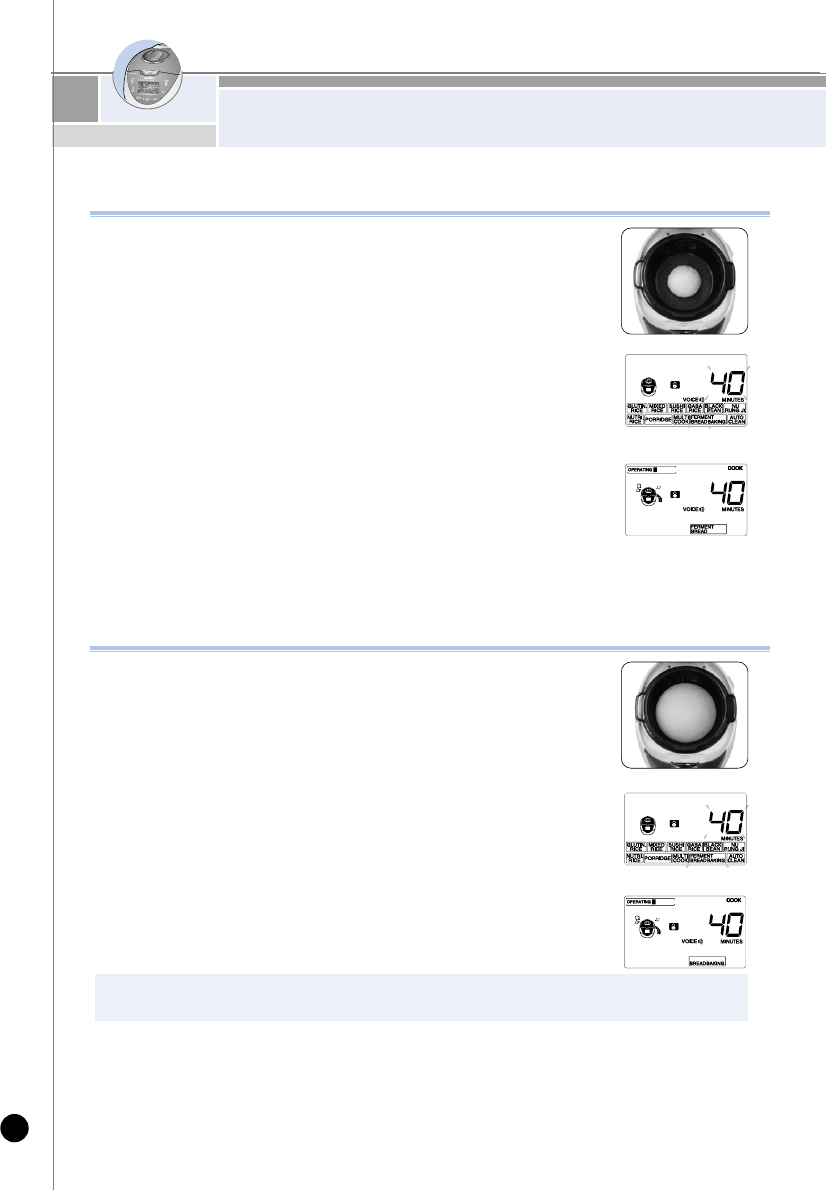26
HOW TO COOK USING FERMENTATION/
BREAD BAKING
USING FERMENTATION
❶ Turn the top handle to “Lock”, press menu to select the “Ferment”.
▶ Set button will blink, and Menu/Selection, Cancel and Pressure Cooking buttons will turn ON.
▶ When the Fermenting Menu is selected, the display indicates cooking time to be
40 minutes.
❷ Press “Set” button and “Menu/Selection” button to set fermentation time
▶ Available setting time is 5~120 minutes.
(From 90 minutes or more onward, the fermentation time increases or decreases by 10 minutes)
❸ Press “Pressure Cook/Turbo” button
▶ Press “Pressure Cook/Turb” button will begin the “Ferment” process, after which cooking
will begin immediately.
During “ Ferment” mode, indicator will show the remaining time.
❹ hen first fermet is completed, press softly dough for remove gas and
repeat process 2-3 for second ferment
▶ After second ferment, open the lid and make sure dough size is 1.5 to 2 times.
USING BREAD BAKING
❶ Press “Menu/Selection” button to select the”Bread Baking”mode.
▶ When selecting “Bread baking”, the display indicate cooking time to be 40 minutes.
❷ Press “Set” button and “Menu/Selection” button to set baking time.
▶ Available setting time is 1~80 minutes.
▶ Set the baking time depending on the fermentation state and the capacity of the dough.
❸ Press “Pressure Cook/Turbo” button
▶ Press “Pressure Cook/Turb” button will begin the “Bread Baking” process, after which
cooking will begin immediately.
During “Bread Baking” mode, indicator will show the remaining time.
※ When the “Bread Baking” process is complete. Immediately remove the bread from inner pot
※ After the “Bread Baking” is complete, the bread is hot and you shoulc be careful.