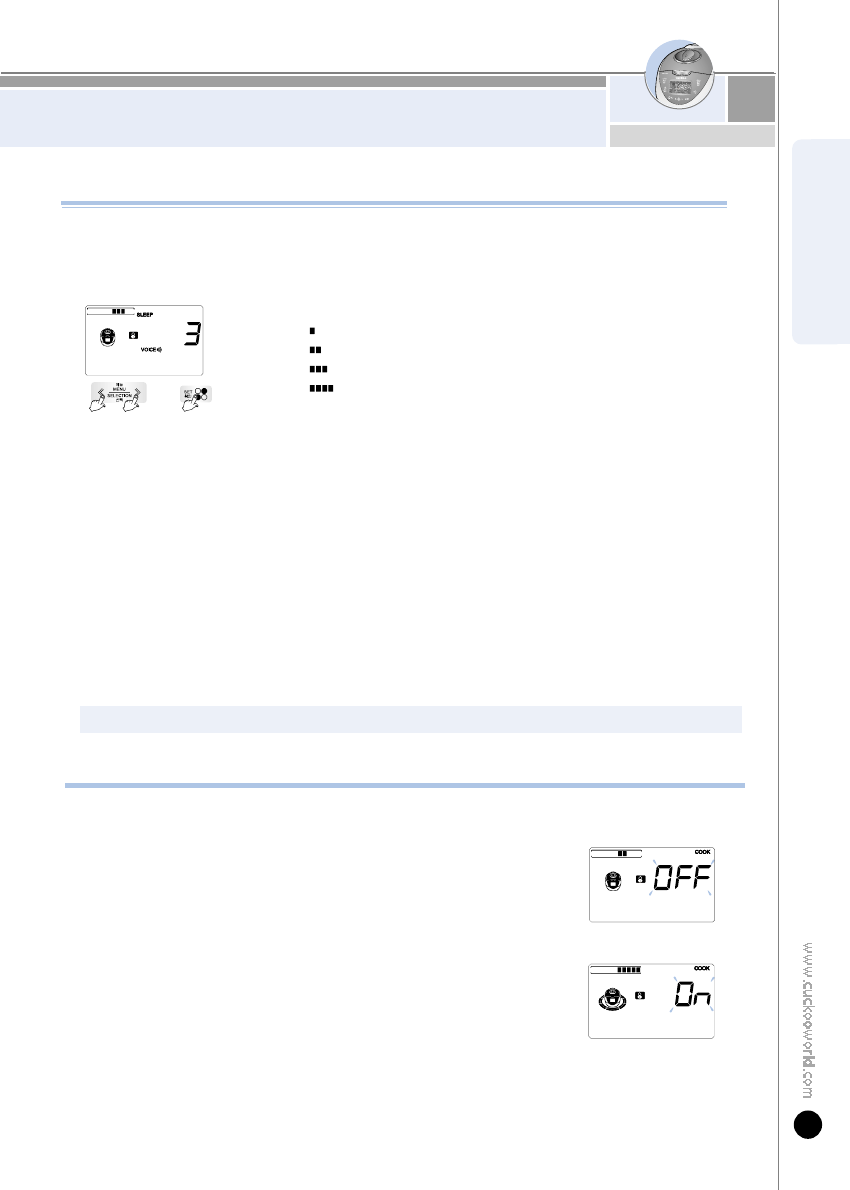ENGLISH
HOW TO USE NIGHT VOICE VOLUME REDUCTION/
REMAINING COOKING TIME DISPLAY MODE
33
▶ This funcion remain inactivated whin the product is shipped. Activate this function when necessary.
Night Voice Volume Reduction function
Night Voice Volume Reduction is the function of reducing voice volume during night hours 10:00PM ~ 05:5AM.
Activate this function when necessary. This function works only during night hours.
▶ How to activate or inactivate the function of Night Voice Volume Reduction
1. Press ‘Mode’ button 8 times in standby status, and the system will enter night voice volume
reduction mode. When pressing ‘Mode’ button for the first time, press the button for 1 second or
longer to enter the function.
2. Upon entering the mode of activating ‘Night Voice Volume Reduction’, you will hear a voice saying
“You have entered the Night Voice Volume Reduction Activation mode. Select or inactivate the
Night Voice Volume Reduction function with ‘Select’ button, and press ‘Confirm’ button.”
3. Press Menu/Select button, and as process propress bar changes, voice volume will change. Select
the desired volume of voice, and press ‘Confirm’ button.
4.If you ‘Inactivate’ button or no button is pressed for 7 second after process propress bar reaches 5th
step through adjustment of Menu/Select button, the function will be inactivated while you hear a
voice saying “Specified” time has passed and the function is inactivated”, and the system will return
to standby mode.
No voice
20% of daytime voice volume
40% of daytime voice volume
60% of daytime voice volume
80% of daytime voice volume
60% of day time voice volume
※ Marking of process progress bar by the activation of
Night Voice Volume Reduction function.
This mode sets on or off the remaining cooking time display which appears periodically during the cooking.
(The displayed remaining cooking time may vary from the actual one depending on the cooking volume and process.)
Remaining Cooking Time Display Mode
1. In the Standby mode, press the Mode button 10 times to activate the
Remaining Cooking Time Display mode. (Press the Mode button for more
than 1 second to enter into the Remaining Cooking Time Display mode.)
2. When the Remaining Cooking Time Display mode starts, a voice message
will state “Set or cancel the Remaining Cooking Time Display Function by
pressing the Selection button.”
3. When you press the Menu/Selection button, a voice message will give one
of these two statements:
“The Remaining Cooking Time Display Function is selected. Please, press
the OK button.” or “The Remaining Cooking Time Display Function is
canceled. Please press the OK button.”
The OK button will then disappear and the Mode, Menu/Selection and Cancel
button will be turned on. After selecting either mode, press the OK button.
4. In the Remaining Cooking Time Display mode, press the Cancel button or
do not press any button for more than 7 seconds. The setting will be
canceled and you return to the Standby mode with a voice message stating
“Time is over. The function has been canceled.”
※
Remaining Cooking Time
Display mode set on
※
Remaining Cooking Time
Display mode set off