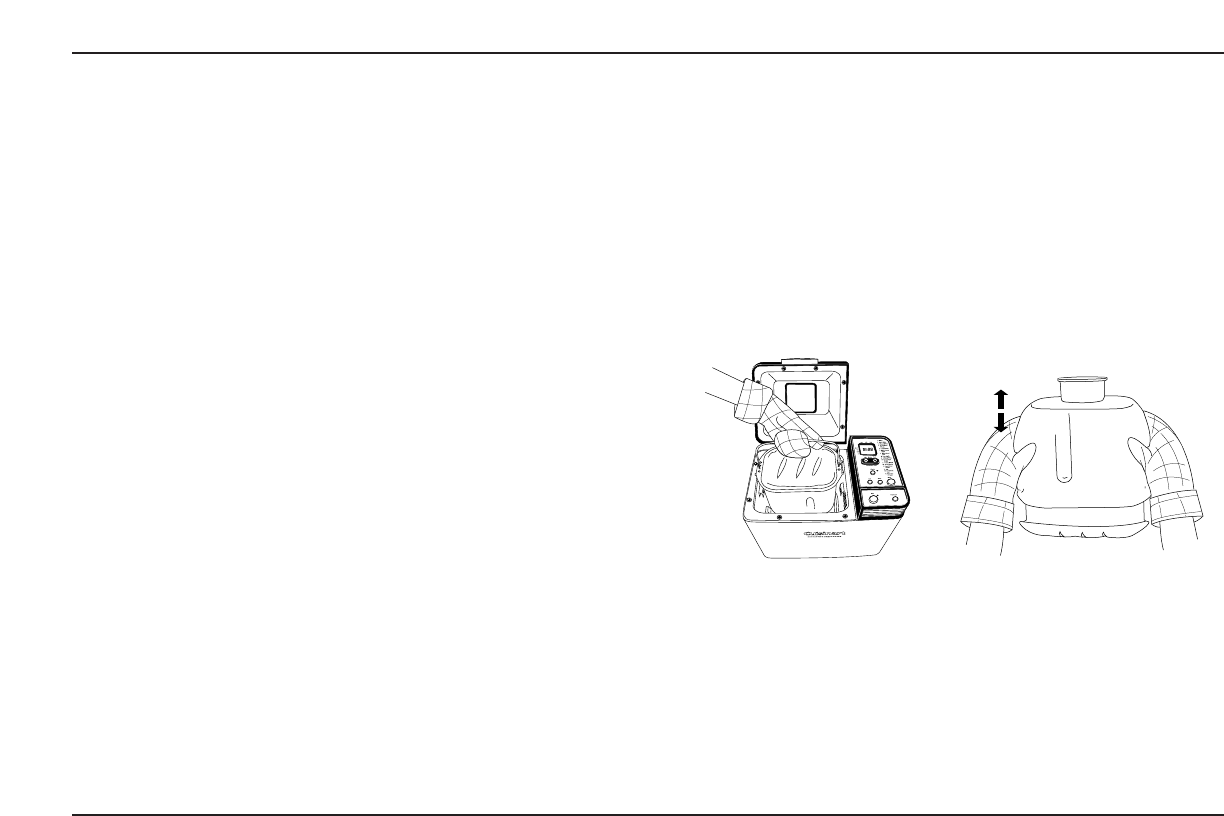10. Press Start to begin baking process. An indicator arrow on the LCD will
indicate the current function: Preheat, Knead, Rise, Bake, Keep Warm.
The first knead cycle will actually mix the basic ingredients. Three kneads
are standard for most bread settings. The first knead is a few minutes,
followed by a longer knead. There are periods of resting in which
the unit will not be active except for the countdown display. These
are rise cycles.
Once you choose a menu program and press Start, the unit will
automatically take care of each step for you until the loaf finishes baking.
If you choose a recipe with mix-ins such as fruits and nuts, the unit will
signal the time to add these ingredients and the Mix-ins light will flash.
See operating instruction #8 (page 4).
11. Remove paddle signal: For your convenience, there will be an audible
signal before the last rise cycle, indicating the point at which the
mixing/kneading is complete, and the paddle can be removed (to avoid
a small hole in the bottom of your baked loaf).
Signal consists of a series of three sets of 6 quick beeps each.
If you want to remove the paddle at this time, or remove and re-shape
the dough before replacing in bread pan, press Pause. Using oven mitts,
open the lid and remove the bread pan by the handles. Close lid. The
bread machine will pause for 15 minutes before automatically resuming.
Take the dough from pan and remove paddle. Form dough into a neat
ball and replace in center of bread pan. Replace pan in bread maker.
As soon as you replace bread pan and dough in machine, press Start
again to resume baking program.
If you plan to remove the dough and reshape in another pan for baking
in your conventional oven, this signal is an indication of the appropriate
time for that too. Be sure to press Stop to reset the machine before it
continues on to Rise, Bake and Keep Warm cycles. (Machine would
automatically resume after 15 minutes.)
12. When the baking cycle is complete the end bake signal will sound. The
bread display window will indicate unit is in Warm cycle and time will read
00:00.
Using oven mitts, open the lid and remove the bread pan by the handle.
Please note: If you do not Stop the machine and remove your bread,
the bread maker will automatically switch to its keep warm feature.
Your bread will be kept warm for 60 minutes to prevent your loaf from
becoming soggy. For optimal results, we recommend removing your
loaf as soon as the baking cycle is complete, and letting it cool on a
baking rack.
Please note: The keep warm function will not operate for any Dough,
Jam and Bake Only cycles.
13. Remove bread from pan – Using oven mitts, grab the bottom of the bread
pan, move handle aside, and shake until the bread is released.
For best results, allow the loaf to cool on a wire rack for 20 to 30 minutes
prior to cutting.
Please note: Be sure to remove the kneading paddle from the finished
loaf. Caution: the kneading paddle will be extremely hot.
POWER FAILURE BACKUP
This unit is equipped with a power failure backup system. In case of
any disruption of power supply, the unit will store in memory the stage
of bread making cycle and resume once power is restored. The power
backup feature can maintain memory for a power failure up to 15 minutes.
5