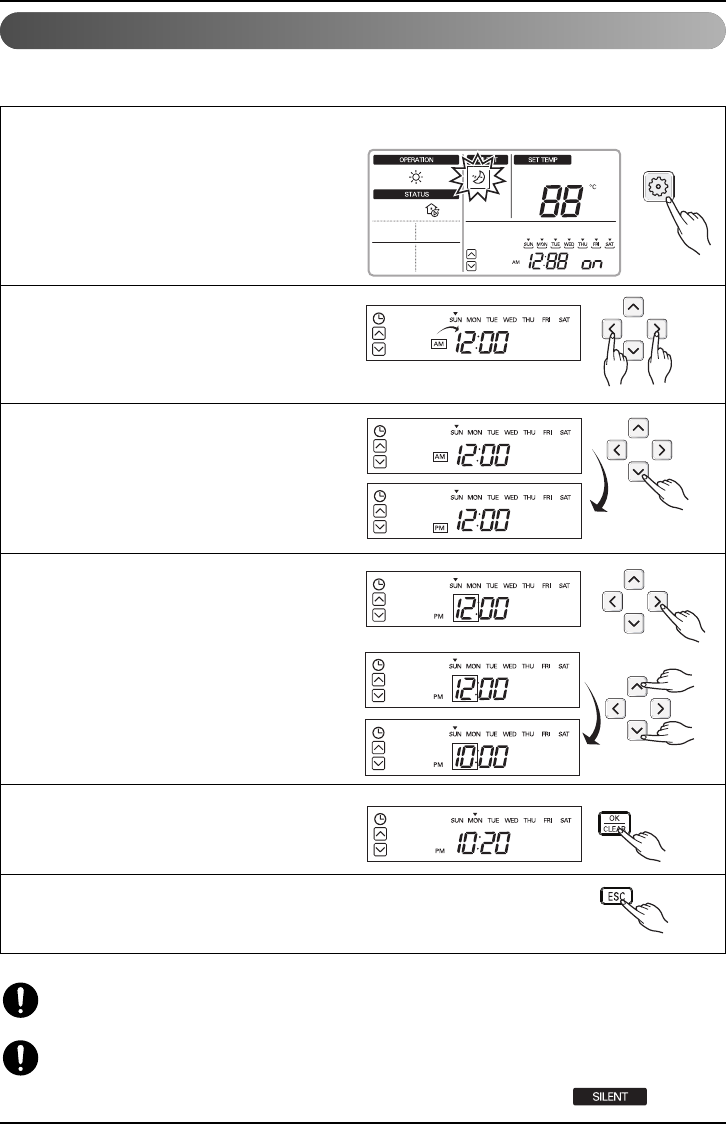Owner's Instruction
12 Air-to-Water Heat Pump
Silent Mode Operation
Silent mode operation is that the unit works at reduced capacity so that the noise produced by the
unit drops.
This implies that the heating and cooling capacity will also drop. Beware of this when a
certain level of heating or cooling is required.
Silent mode operation may not work while the product is proceeding higher priority
operation such as defrost operation, anti-freezing operation, and etc.
(When this mode is not operated by the priority order, ONLY display .)
1
Press the programming button repeatedly until silent mode icon is shown.
2
Press left, right button to select menu.
“AM/PM or hour”
3
Press down button to move to AM/PM
part and adjust it. (The AM/PM segment
will be flashed).
4
Press right button to move to "Hour"
part. (the "Hour" segment will be
flashed).
6
If you finish the setting,
press OK / CLEAR button.
7
Press exit button to exit or system will automatically release without any
input 25 seconds.
5
Press up, down button to adjust the
Hour.