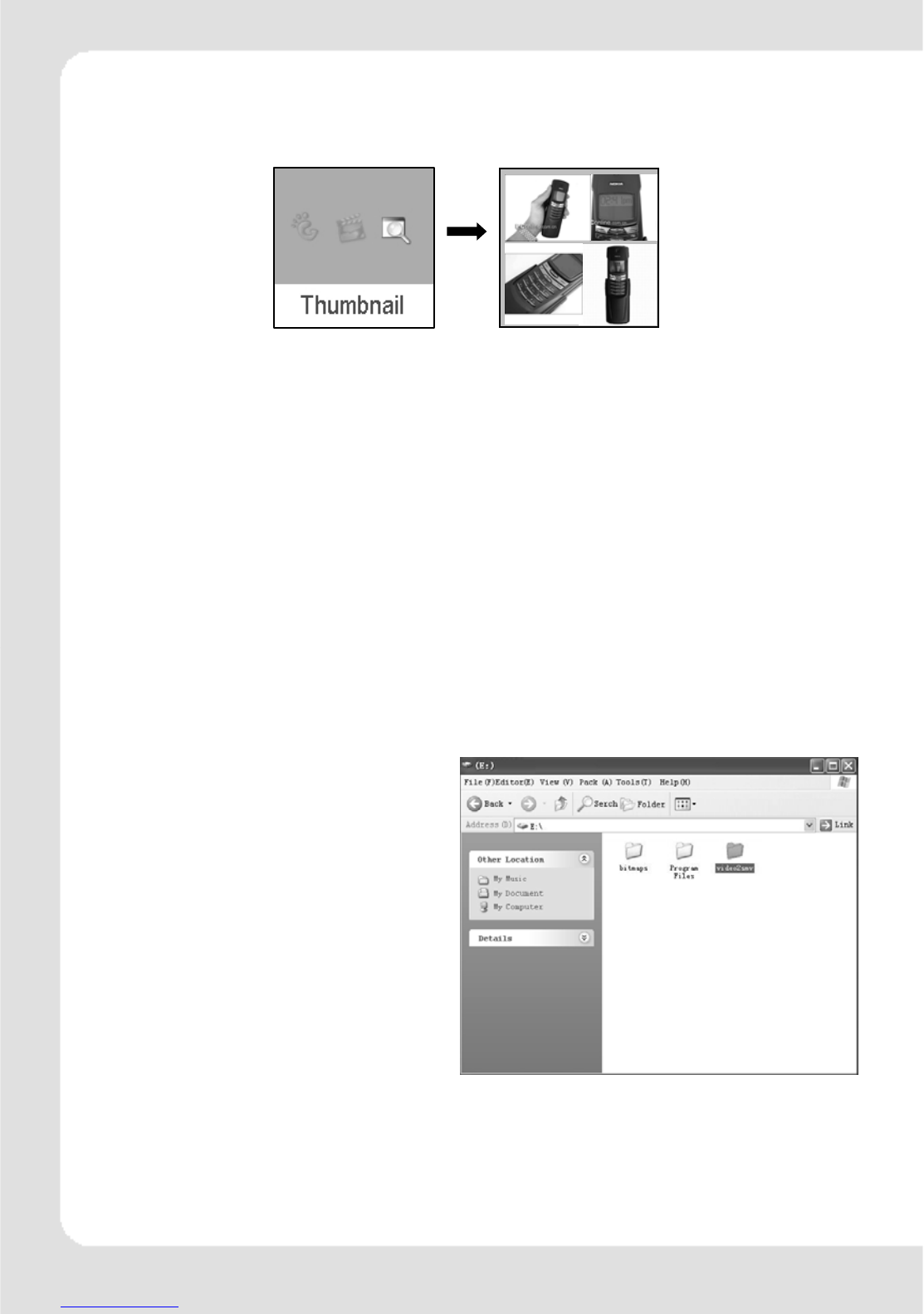5.2.3 Thumbnail
After entering photo function, press rewind button or fast forward button to select
thumbnail display and press play button to start displaying photo in thumbnail form.
5.3 Movie
Press rewind button or fast forward button in main menu to select Movie function and
press play button to enter Movie play.
(1) This player supports the playing of movie files in SMV format. Convert the desired
movie (MPG, MP4, Real Player, Quick Time, DVD, AVI, WMV format) to SMV format
with transcoder software (video2smv.exe) in the attached CD (if any) or save in the
player or downloaded from Internet.
(2) Movie should be put in MVIDEO folder of the player. If there is no this folder,
please create one. Please be noted that the player cannot find those movie files
if they are not stored in MVIDEO folder of the player. MVIDEO folder will be
created by the software automatically after power on.
(3) When the movie is playing, long press volume up button + or volume down buton – to
adjust the volume.
How to transfer the movie file to SMV format by Video2smv.exe process
a. Select video2smv and double click it to enter
the folder as indicates in the following figure:
ENGLISH-10