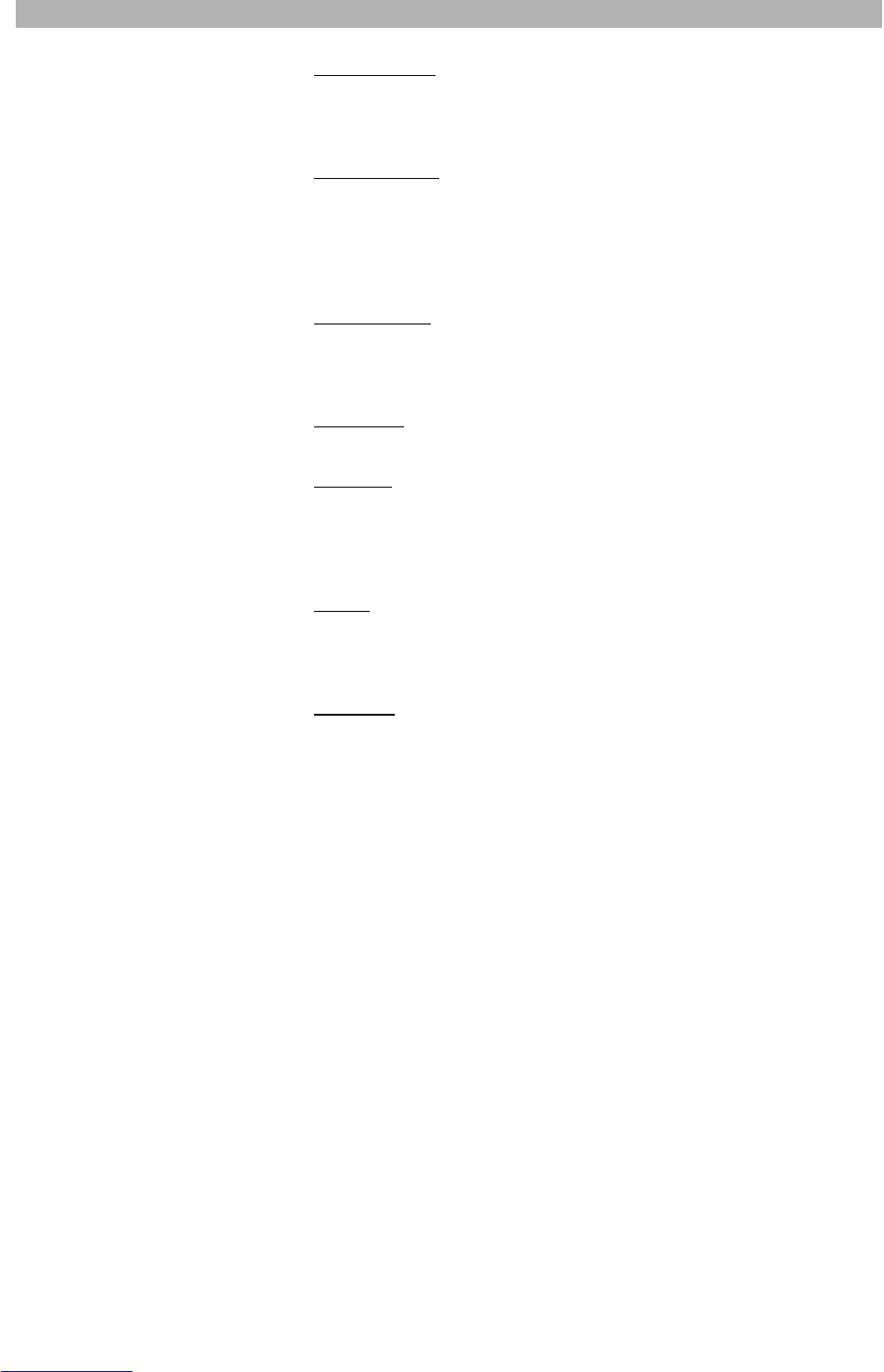55
Front speakers: Select “Large” if you are using the unit with large front speak-
ers (bass speaker ≥16 cm). This would direct more bass response to the front
speakers. If the front speakers are set to “Large” and there are any distortions,
please set to “Small”.
Center speaker:
Select “Large” if you are using the unit with a large center
speaker (bass speaker ≥16 cm). This would direct more bass response to the
speaker. If the center speaker is set to “Large” and there are any distortions,
please set to “Small”. Select the option “Off” if you do not require output over
the center speaker. This setting directs the center speaker’s signal to the left
and right front speakers.
Rear speakers: Select “Large” if you are using the unit with large rear speak-
ers (bass speaker ≥16 cm). This will direct more bass response to the speak-
ers. If the rear speakers are set to “Large” and there are any distortions,
please set to “Small”. Select “Off” if there are no rear speakers in use.
Subwoofer:
Select the option “On” for output over the subwoofer. Select “Off”
if you do not require output over the subwoofer.
Test tone: For checking the functioning of the speakers, a test can be made.
The player should be in “insert disc” state or the tray should be opened. If you
activate the test tone, on the screen will be shown “Left”, “Center”, “Right”,
“Right surround”, or “Left surround” for indicating which speaker is current-
ly tested. The speakers will be tested one after the other (circular test).
Dialog:
Select this option to adjust the dialog level. In some films it may hap-
pen that the spoken dialogs are very low in volume. With the dialog option the
volume level of the dialogs can be varied. You can adjust the volume level
either a bit higher or lower.
Post DRC
: In this menu you can set the dynamic range for all discs. It’s the dif-
ference between the quietest and loudest sounds in an audio signal. By the
compression of the range, the quieter sounds are audible and the louder ones
are not distorted or too dominant. Big volume jumps will be reduced, if they are
annoying - e.g. late in the evening. You can activate or deactivate the compres-
sion or you can set this option to “Auto”.
USER PREFERENCES