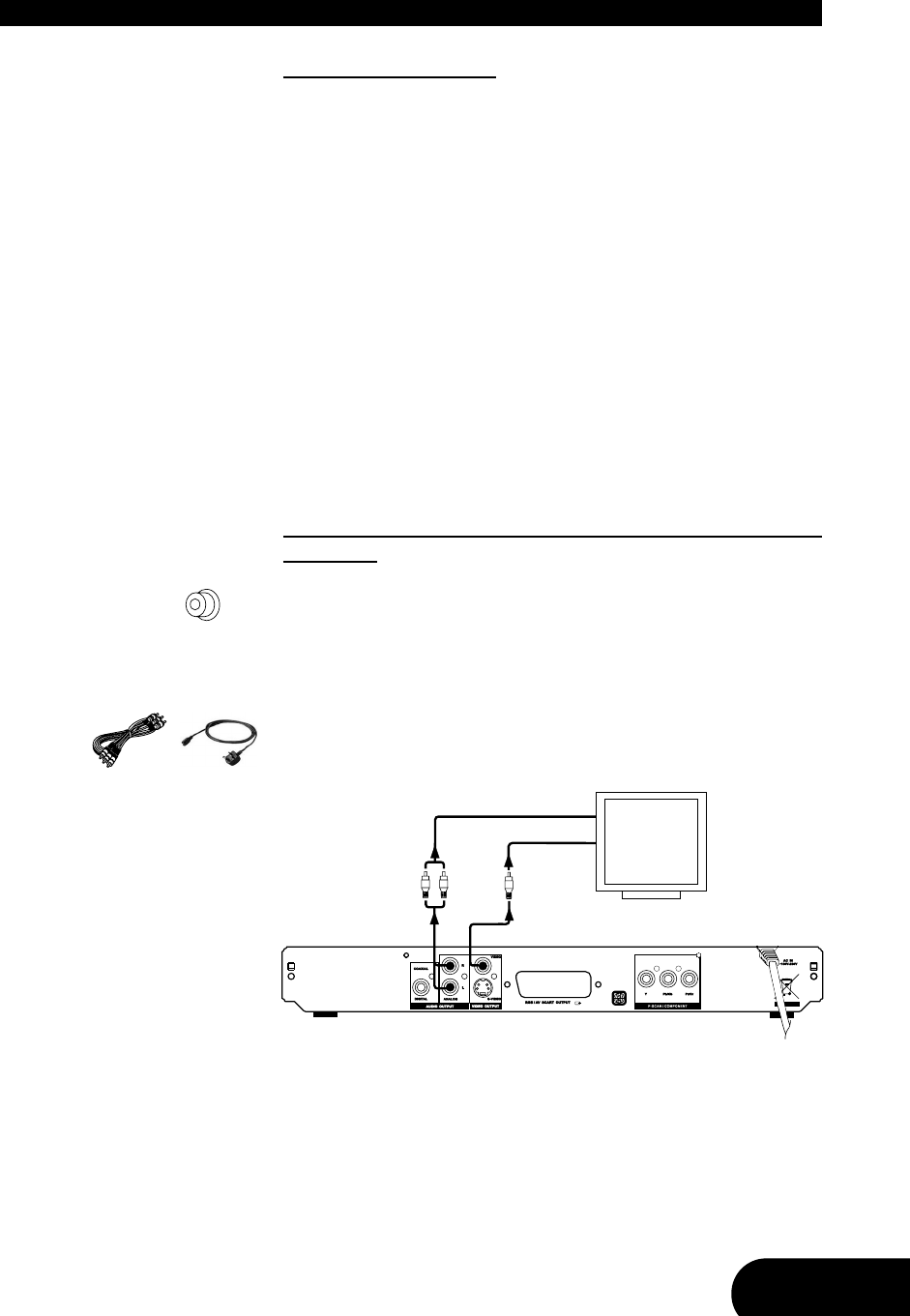17
ENG
Television connections
In order to use your DVD player, you will need to make a video connection to
your TV. The capabilities of your TV and the cables you have on hand will deter-
mine the connections you can use. There are three (model DVD 4010) respec-
tively four (model DVD 4620) possible connection types:
ᕡ
Composite video - The most widely used connection. An audio/video
cable for composite video is required.
ᕢ
RGB (over SCART) - Audio and video connection which enables an opti-
mal picture quality. This connection possibility requires a SCART cable.
ᕣ
S-Video - A higher quality connection that requires a special S-Video cable
and a S-Video capable TV.
ᕤ
Component Video & Progressive Scan - The highest quality video con-
nection. Supported on high-end TVs or beamers and requires a special
cable. This connections is only possible with model DVD 4620.
In detail:
Audio/Video connection to a TV with composite video and stereo
audio input
If your TV has only a single Video input jack, typically a yellow-coloured plug,
you will use the composite video output of your DVD player for the video con-
nection. For the audio connection you can use the red and white stereo audio
in connectors of your TV.
Have the following cables ready:
1. Audio/Video cable - red, white and yellow plug (not supplied)
2. Power cord (Please note that model DVD 4620 has a fixed power cord!)
1. Use an audio/video cable to connect the video output of your DVD player to
the video input of your TV. This is normally a yellow-coloured connector that
matches the video output on the back of this unit.
AUDIO AND VIDEO CONNECTIONS
12
Composite video
input jack