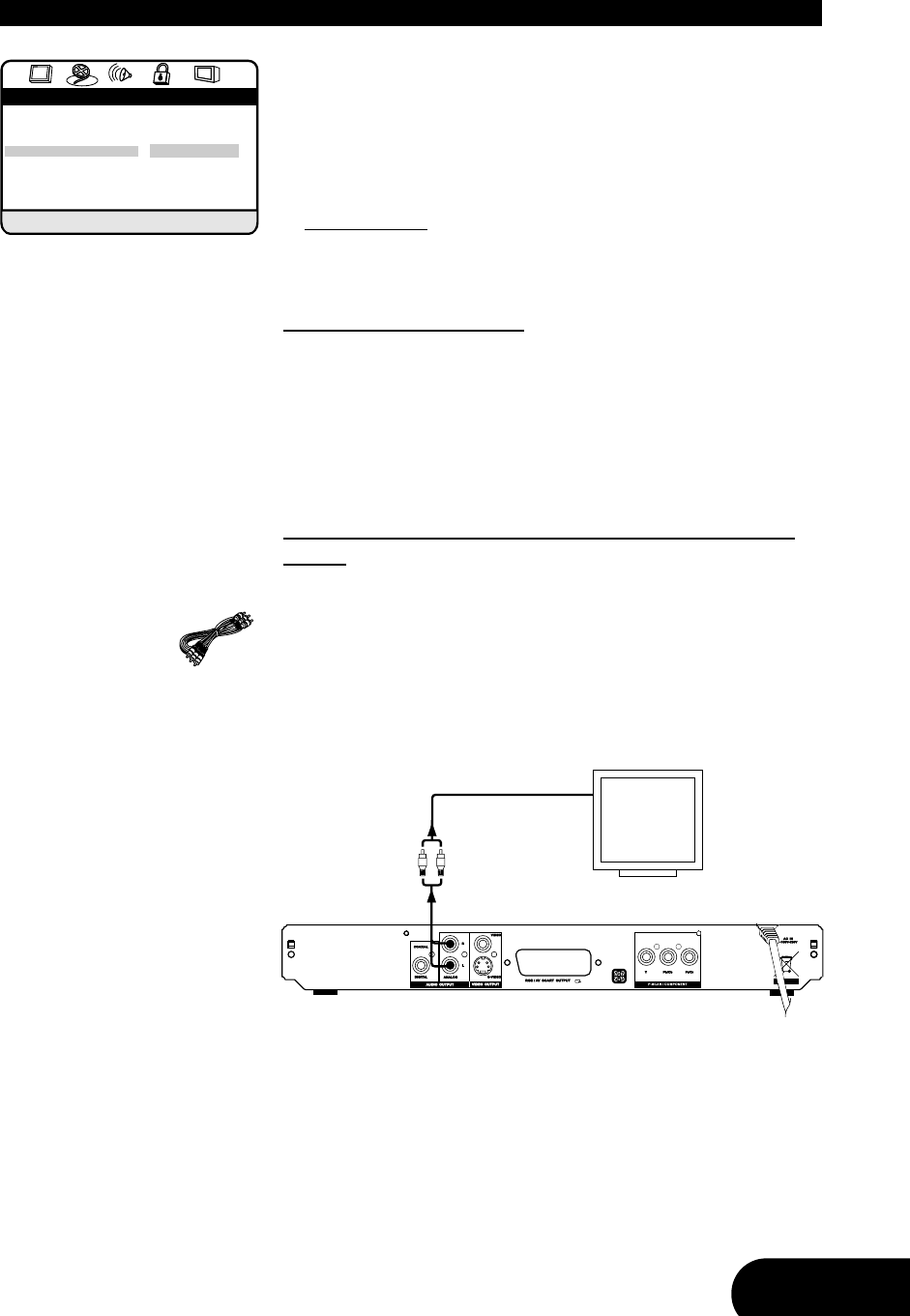21
ENG
4. Using a Progressive Scan TV:
Now that you are using the component video output, you can change the
video mode setting to enable the Progressive Scan mode. Do not change
this setting if you are not sure that your TV supports Progressive Scan.
Using the direction buttons and the “ENTER” key, you can change the set-
ting to “P-Scan”. On the screen will now be displayed a warning hint. Fol-
low the instructions on the screen.
Progressive Scan
is a method of making a computer picture by drawing all
the scan lines sequentially from top to bottom resulting in a slightly brighter,
more stable and flicker free picture.
Audio output connections
This unit features different audio line outputs for connection to a receiver or TV.
There are two possible connection types:
ᕡ
Analog stereo outputs
ᕢ
Coaxial digital output
Audio connection to a TV /receiver using the analogue stereo
outputs
Have the following cable ready:
1. Audio/Video cable - red and white plug (not supplied)
Connect the stereo audio outputs of your DVD player to the matching inputs of
your TV or receiver using the red and white connectors on an audio/video
cable.
AUDIO AND VIDEO CONNECTIONS
1