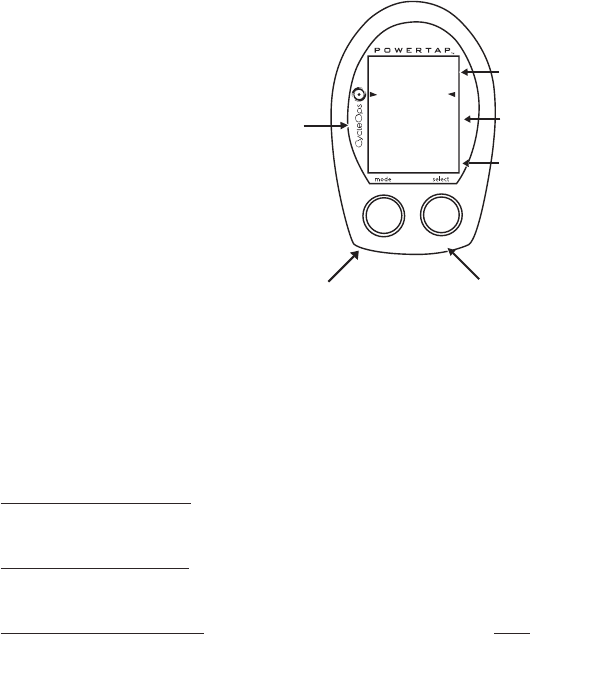General Computer Operation
DISPLAY LEVELS
The computer has three (3) main display levels:
Top
• Heart Rate
Middle • Speed
Bottom • Multi-Function Display
NOTE: The current display level is indicated by two
black cursors located on either side of the computer
display. (FIGURE 7)
BUTTONS
There are two (2) buttons on the computer:
1) [Mode]
2) [Select]
NOTE: [BRACKETED] words indicate
buttons.
There are five (5) types of button presses:
1) Press [MODE] or [SELECT]
= a single press and release of either [MODE] or
[SELECT].
2) Hold [MODE] or [SELECT]
= a single button press and hold of either
[MODE] or [SELECT] for 2 sec.
3) Press [MODE] and [SELECT]
= simultaneously press and release of both
[MODE] and [SELECT].
144
25
58.I0
3
D
2.4
INTERVAL
DISPLAY
MODE (LEFT)
CURRENT HEART
RATE
SPEED
DISPLAY
MULTI
DISPLAY
BOTH
SELECT
Changes active
mode
Clear data
Enter setup
Find
Select function
3
10