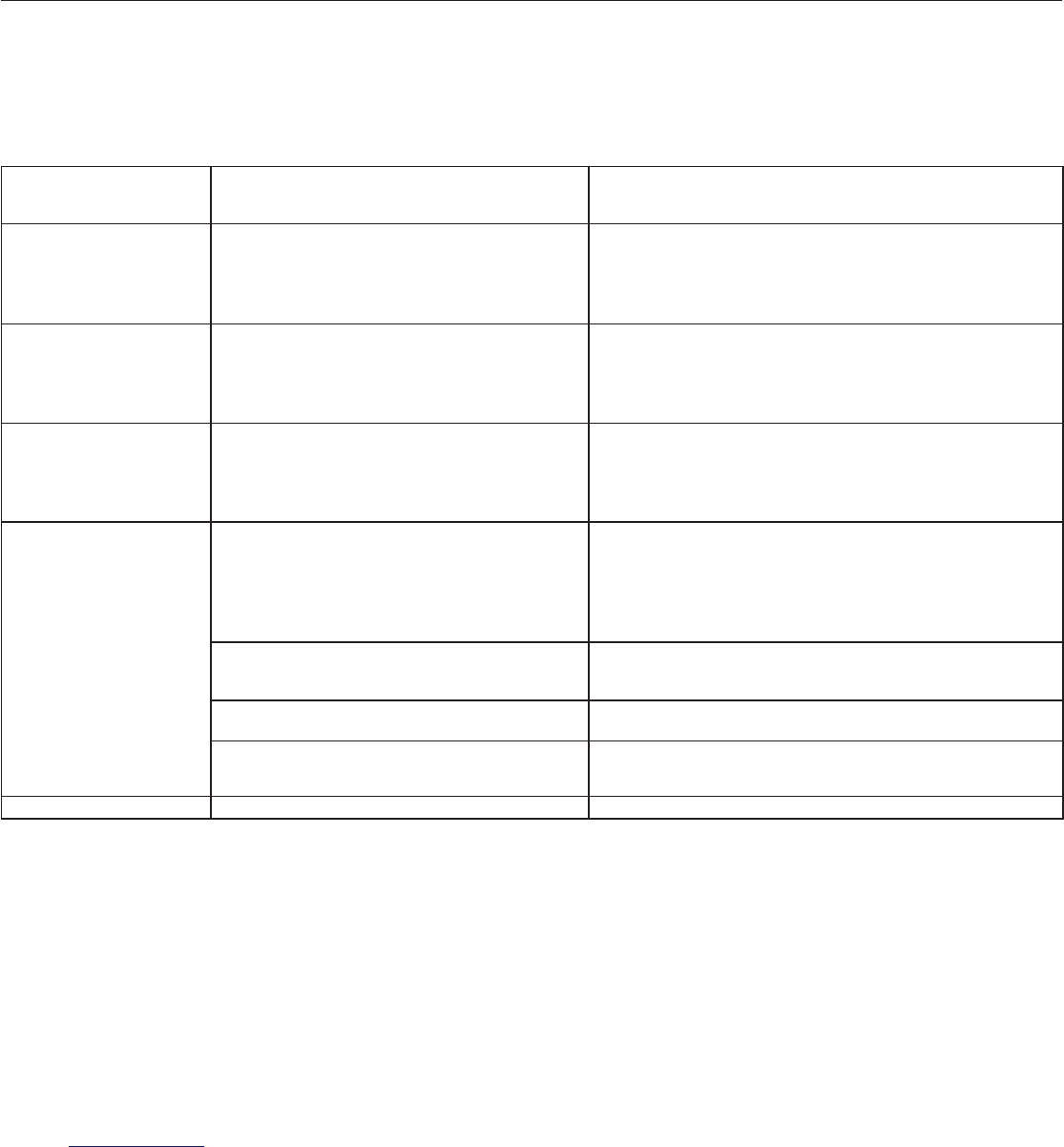15D-Link DWM-157 User Manual
FAQ & Answers
If you meet problems in service, please refer to the following answers for guidance. If the problems persist, please contact
your supplier via the contact detail in your operator user guide.
Problem Description
Possible Causes
Problem Solving
The system can not run
the installation program
automatically
The system configuration is having difficulty with
the auto-run software.
The device will appear as a virtual disc in ‘ My Computer’ on
the PC’s start menu. Click on the icon and start the autorun.
exe. If you have previously installed a version of the program,
please uninstall it rst.
After installation,
the system doesn’t
install the driver
program properly.
The system configuration is having difficulty with
the auto-run software.
Please install the driver program manually. The driver program
can be found in the installation folder; C:\Program Files\ D-Link
Connection Manager\drivers
After the device is
plugged in, the UI
program doesn’t run
automatically.
The system conguration is incorrect. Please open the Connection Manager manually. You can find
it in the Start menu: ¨C:\Program menu or an alias icon on the
desktop.
After restarting the
computer, there is no
signal indicated.
1. You are in the place where there is no GSM/
GPRS /EDGE /WCDMA /HSDPA(HSUPA) network
coverage. Such places include underground
parking garages, tunnels, and some remote rural
areas.
1. Change location to find a good place where having
signal.
2. The device is not properly connected. 2. Close the device safely as usual, pull out the device and
reinsert the device again.
3. The SIM/USIM card isn’t inserted properly. 3. Remove and reinsert the SIM/USIM card correctly.
4. The D-Link dongle is positioned in such a
way as that adversely aects the devices signal
reception.
4. Adjust the angle / position of D-Link dongle or its proximity
to other electronic devices.