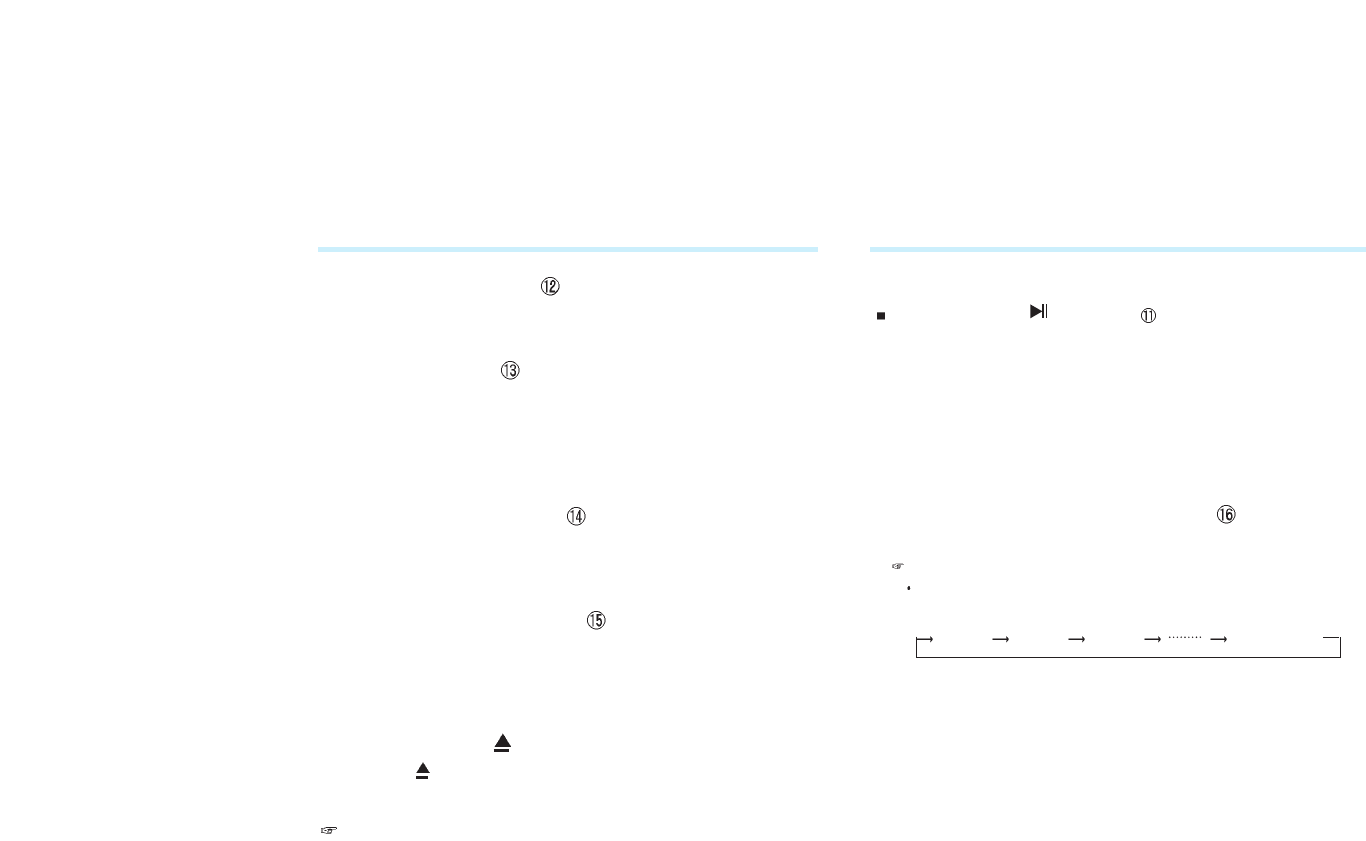CD-CHANGER mode selector
PLAY / PAUSE ( CD / CDC, )
To stop the radio or CDP and start CD-changer disc play,press
CD/CDC button for more than 1.5 seconds.
To pause the CD-Changer, press this button again for less than
1.5 seconds.
To change the CDP mode, press this button again for more than
1.5 seconds.
17. DISC SELECTOR (DISC-, DISC+ , )
You can change the discs pressing the DISC - or DISC + .
In case of inserting 10 discs changer.
Optional item : Using the Changer AKD-100 Series Only.
(It is possible to auto change #1 to #10 discs.)
DISC-1 DISC-2 DISC-3 DISC-10
13
12. TOP Function (TOP, )
At anytime you want to listen to the title song of disc, press this
button softly. Then the CD will be played from the NO.1 track.
13. Intro Scan (INT, )
Press the INT button to know what songs are on the disc. It starts
to play the first 10 seconds of the tracks which are from the next
song to the last one, while INTRO appears on the display.
Press the INT button once more to listen to the song you want to
hear while this function is operates. Then INTRO disappears.
14. Repeat Function (RPT, )
If you want to listen to a song repeatedly, press the RPT button,
then RPT appears on the display. Press the button once again,
the function returns to normal play mode.
15. Random Function (RDM, )
If you want to enjoy the songs in a random order, press RDM
button. Then RDM appears on the display.
Press the button once again, the function returns to normal play
mode.
16. Disc Ejection ( )
Press the button to remove your disc from the unit after
Flip down (open) the Front Panel.
CD Reset Button
COMPACT DISC PLAYER Using the CD-Changer
In the event of the unit not functioning correctly in CDP mode,
gently press this button for more than 2 seconds. The disc will be
ejected and the unit will return to the initial memorized status.
and the Radio mode, press BAND button.