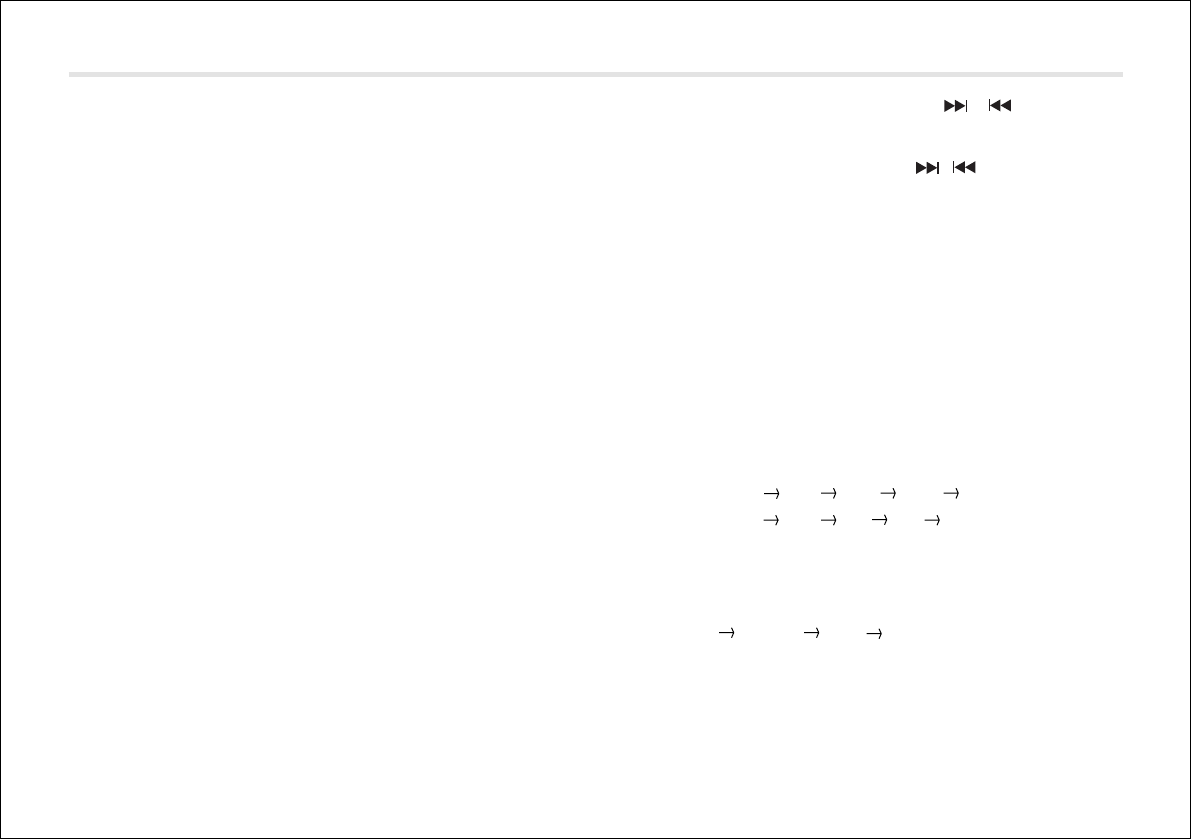RADIO
5
1. POWER ON/OFF (POWER, 1)
To switch the audio system off, press power button lightly.
Simultaneously, the system memorizes all information about its
current setting, and restores the information when you turn the
system on by pressing the power on/off button again.
You can also turn the system on by pressing BAND or CDC button
instead of power button.
SOUND CONTROL (1)
Rotate outer power button clockwise/counterclockwise to increase
/ decrease the VOLUME, BASS, TREBLE, BALANCE, FADER
depending on what you select using the audio selector.
2. AUDIO SELECTOR (SEL, 2)
Pressing the audio select button, you can adjust BASS, TREBLE,
BALANCE, FADER and VOLUME.
Select the item you want to adjust by pressing the audio selector
repeatedly. Adjust the selected item within 5 seconds. (After 5
seconds the function will again serve as the volume control.)
3. TUNING UP/DOWN CONTROL ( , 3)
During the radio mode
Press the tuning up/down arrows( ) for less than 0.7
seconds to choose the radio station which you want to listen to
step by step. Press the buttons for more than 0.7 seconds to go
to the higher or lower station. The sound will be muted during
seeking automatically.
In case of CD mode:
This button is to track up / down
In case of clock mode:
This button is to hour / minute up
4. BAND CONTROL (BAND, 4)
Step cyclically through the tuning bands (not accessible in
Cassette mode)in the order :
(2 BAND) FM-1 FM-2 MW-1 MW-2 FM-1
...
(3 BAND) FM-1 FM-2 MW LW FM-1
...
In user option programming mode, this key is used to toggle the
currently displayed option : (see the selector function 7)
Press more than 1.5 seconds.
ENGLISH GERMAN ITALY FRENCE