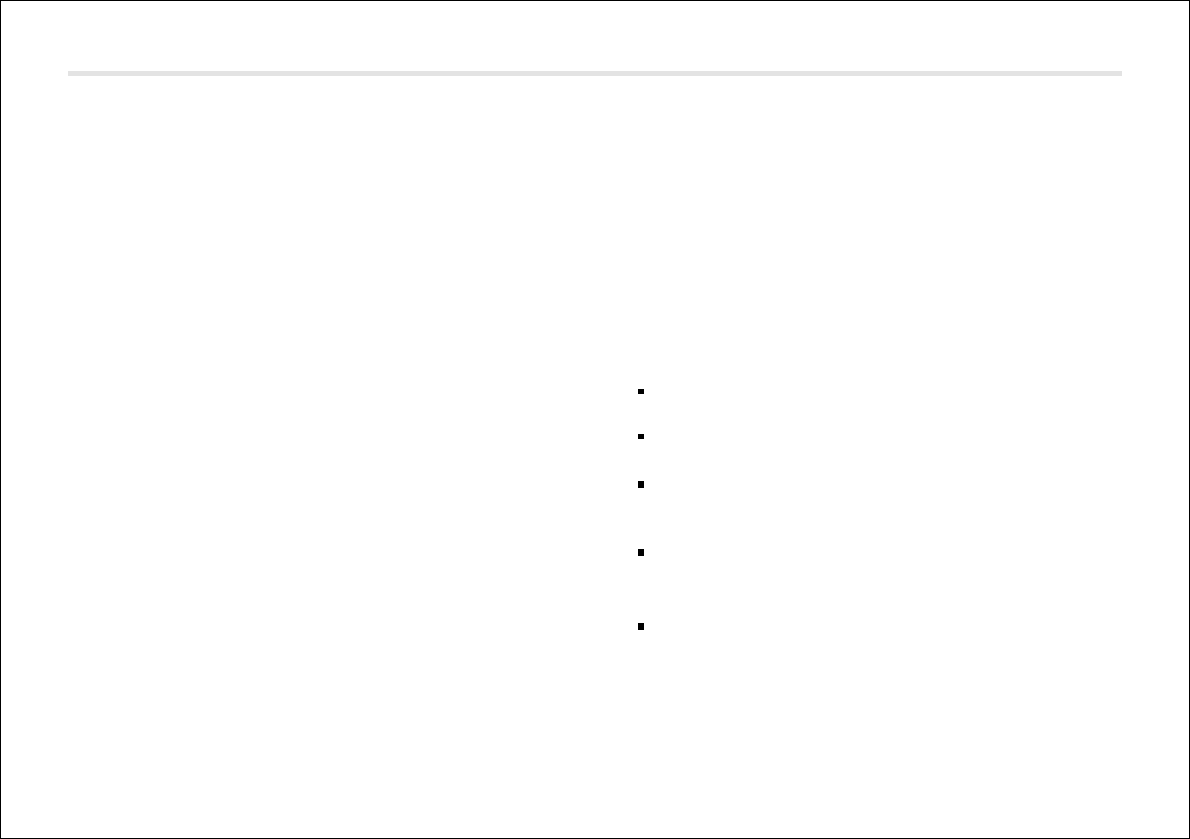USING THE RDS FUNCTIONS
9
Change-over to regional program (REG, 10)
At certain times some national radio stations broadcast regional
program. It is possible to pre-tune these station by pressing
button REG/AF shortly. The display shows “REG”. Automatically
after 5 seconds or by pressing any button the display shows the
frequency indication or the name of the chosen program. If you
want to continue to receive the particular regional program, you
are tuned in to keep the function on.
If the frequency changes, the radio will only react to those
stations with this regional program. You can switch off the
function again by pressing button REG/AF shortly.
You can change to regional function again by pressing REG/AF
buttons shortly. The function is confirmed by the word “REG” on
the display.
If you have memorized manually any station the mode of the
REG-function(turned on/off)is also memorized.
Example : A chain of radio transmitters is transmitting a music
program nationally and a different program(a
commentary)regionally at the same time. If the REG-
function is not on, it may be that the radio switches
from the preset regional spoken program to the
nationally transmitted music program if the frequency
is changed(AF-function) because of poor reception. If
the REG-function is on however, the radio will
automatically search for only those stations which are
transmitting the same regional program originally
selected. It is impossible for the radio to switch to
another national station.
10. Traffic broadcast recognition (TA, 10)
If the button “TA/TPST” is pressed for less than 1.5 seconds,
RDS-stations transmitting traffic information can be heard. “TA” is
displayed when this function is engaged. When the set is CD
mode, the radio automatically tunes to a strong FM station
transmitting traffic information in the back ground. If the CD player
is on, when a traffic announcement is transmitted, the CD is
interrupted and the announcement is received at normal volume.
Even if the volume is completely turned down, the traffic
announcement will be heard at normal volume. Once the
announcement ended, the previous volume is resumed. The CD
starts playing again.
Traffic information breaks through only when both TP and TA are
displayed at the same time.
If only TP is displayed, no traffic information is transmitted by the
current transmitter.
To give priority to search for stations transmitting traffic
information, press the TA button for more than 1.5 seconds.
“TPST ON” will be displayed.
To continue listening to a weak station not transmitting traffic
information, press TA button for more than 1.5 seconds, “TPST
OFF” will be displayed.
To disregard a traffic information message, press the TA button
for less than 1.5 seconds. And then “TA” indicator will be
disappeared.
RADIO