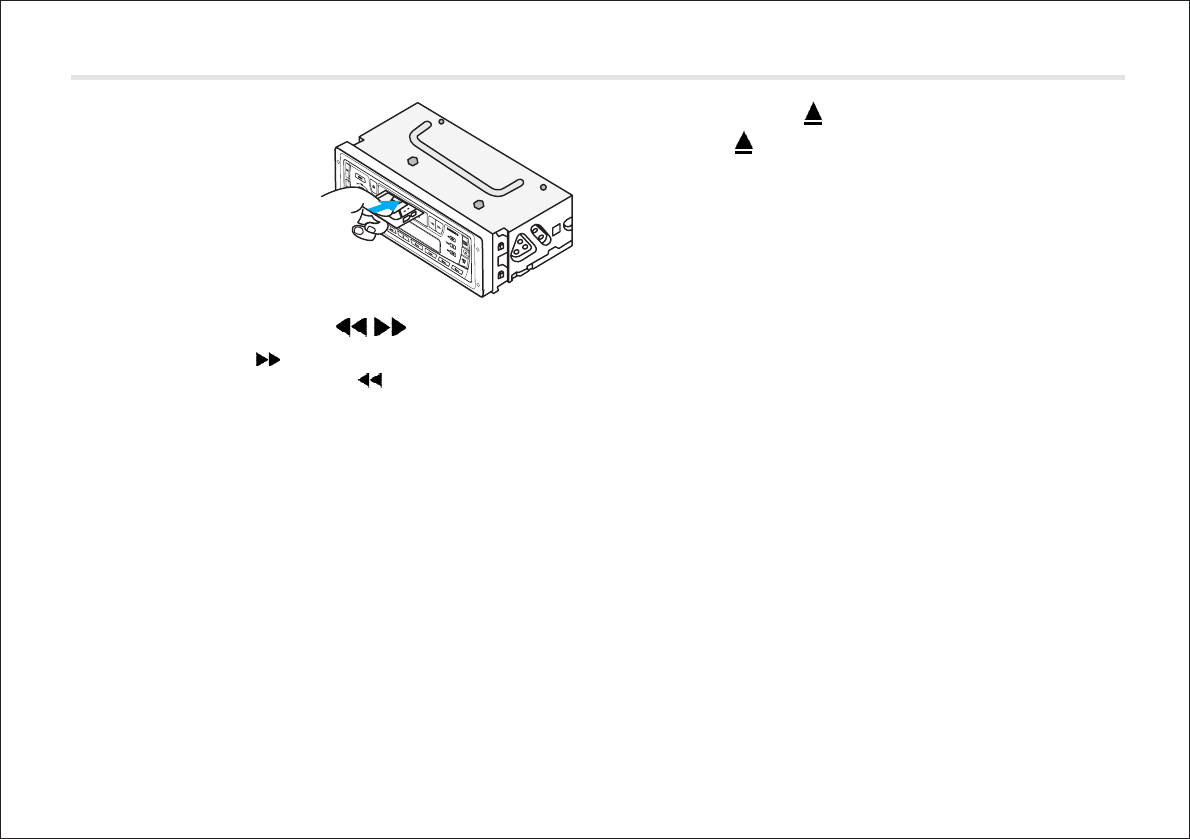Listening to a tape
Insert a cassette tape.
Playback will start automatically
11. Rewind / Fast Forward ( , 11)
Pressing the switch “ ” sets the tape to the fast forward mode.
Conversely, pressing the switch “ ” sets tape to the rewind
mode. To release either the fast forward or rewind mode, press
the switch which has not been depressed and this will return the
tape to normal playback, pushing this switch (both of them) during
tape playback will reverse the direction of the tape play and
change the direction indicator on the display.
12. Tape Loading Slot (12)
Insert a tape into this slot door with the exposed tape facing to the
right. Then the tape will begin playing
CASSETTE PLAYER
12
13. Tape ejection ( , 13)
Press the “ ” button to remove your tape from the unit.
During TAPE play time, it’s not changed the other mode (Radio,
CDC)
14. MTL Function (MTL, 16)
Switch the MTL function ON when the tape is a high position type
like a metal tape, a chrome tape, etc. Set this button OFF for a
nomal position type.