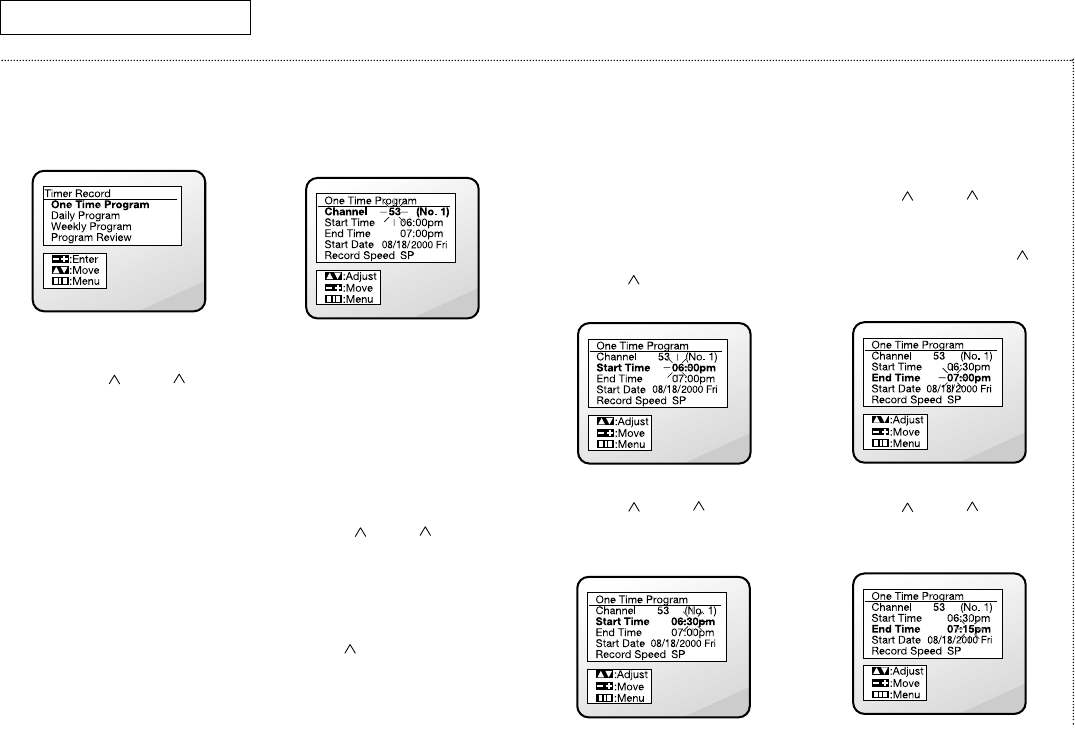VCR O
PERATION
20
C
HAPTER
F
OUR
: VCR O
PERATION
Using Advanced Recording
Features, continued
The Timer Record menu
appears on the screen.
3 Use the CH or CH
buttons to select One Time
Program, Daily Program, or
Weekly Program.
Press VOL+.
The type of programming you
choose will be displayed in
the first line of the on-screen
display. In the following
example, “One Time
Program” has been chosen.
The instructions for using the
feature are the same
regardless of which type of
programming you have
chosen.
The One Time Programming
screen appears. Press VOL+.
The channel number will
blink.
The TV/VCR assigns a
number (1-6) to your entry
which is used in the program
review feature. (For more
information, see page 22.)
4 Use CH or CH to select
the channel you want to
record. Press VOL+ to lock in
the channel you’ve chosen.
✔ If you make a mistake at any point
during programming, press VOL–
and CH until the number you
want to change is flashing, then
enter the correct number.
If you are recording a
channel that comes through
a cable converter box, enter
the output number of the
cable box.
5 Use CH to highlight “Start
Time.” Press VOL+.
The starting hour will blink.
Use CH or CH to select
the hour to begin recording.
6 Press VOL+.
The starting minute will blink.
Use CH or CH to select
the minute to begin
recording. Press VOL+ to lock
in the minute. Press CH to
highlight “End Time.”
7 Press VOL+.
The ending hour will blink.
Use CH or CH to select
the hour to end recording.
8 Press VOL+.