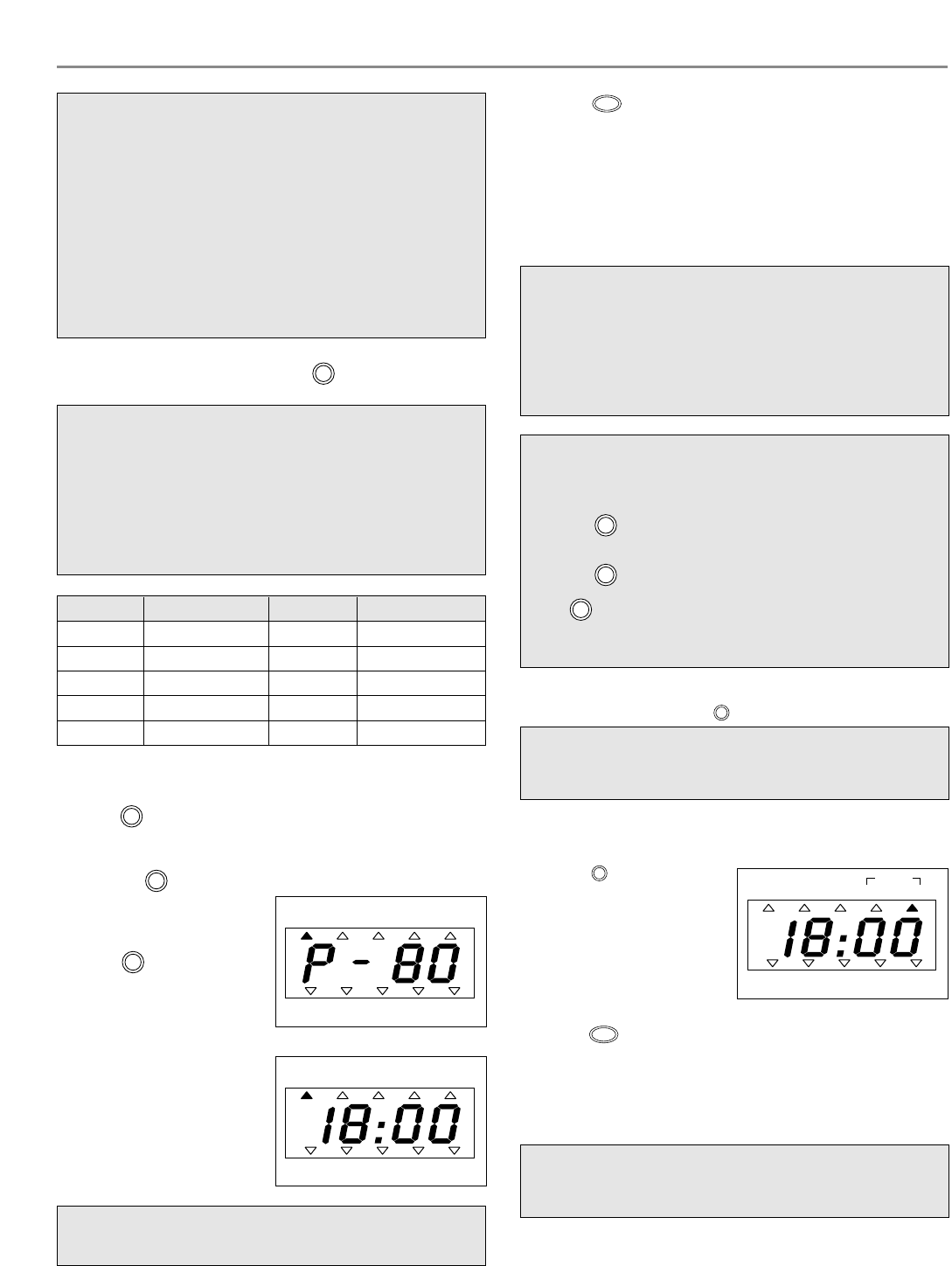7
■ MICROWAVE COOKING
SETTING THE CONTROLS
1. Press button. The display will show "P-HI".
This oven has 10 power levels from P-HI to P-10.
2. Press the button to select the desired microwave power
level.
For example: power level 80
Press button two times
more.
3. Turn the DIAL KNOB for the
desired cooking time.
For example: 18 minutes
Turn right or left the DIAL
KNOB.
Then, 18:00 will show in the
dispaly.
Time can be set up from 10
seconds to 60 minutes.
4. Press button.
The oven will now start microwave cook for 18 minutes at
power level P-80.
5. Four beeps will sound at the end of the cooking time.
The indicator light will go off. The display panel will return to
the "0". The oven light will turn off and the turntable will stop
turning.
■ TIME DEFROST
SETTING THE CONTROLS
1. Press button.
2. Turn the DIAL KNOB for the
desired defrosting time.
For example: 18 minutes
Time can be set up from 10
seconds to 60 minutes.
3. Press button
4. Four beeps will sound at the end of the cooking time.
The indicator light will go off. The display panel will return to
the "0". The oven light will turn off and the turntable will stop
turning.
HOW TO SET THE OVEN CONTROLS
Tips:
• Be sure to read the cookbook's introduction before
operating the oven.
• Also remember to read this operating instruction for
proper safety information and instruction before using the
oven.
• See the cookbook for specific recipes.
• Prior to setting the controls, place one cup of water in the
oven, on a heat-proof glass measuring cup, for testing
purposes.
• When setting the controls, every time a pad is pressed, a
beep can be heard.
Note:
• To insure the best microwave and defrost results, be
sure to start with a cool oven. This is important if grill, or
combination was used prior to microwave cooking. The
cooling fan wil run for five minutes after the end of
cooking.
• The variable power Level settings equal the following
wattage.
Note:
• If step 2 is omited, the oven will cook at full power.
Note:
• After the end of microwave cooking, the cooling fan will
run for five minutes.
• It is displayed after an interval of 10 seconds from 10
seconds to 5 minutes, 30 seconds from 5 minutes to 15
minutes, 1 minute from 15 minutes to 30 minutes, 2
minutes from 30 minutes to 60 minutes.
Note:
• During the defrosting operation, turn the food over after
you hear 4 times of 4 beeps for complete defrost.
Note:
• When the selected operation is over, a cooling fan will
run for five minutes.
Note:
CHANGING THE CONTROLS DURING THE OVEN
OPERATION.
1. Press button. The display will show the current power
level.
2. Press button again to change the power level.
(If button is not pressed within 3 seconds, the display
will show the operation mode.)