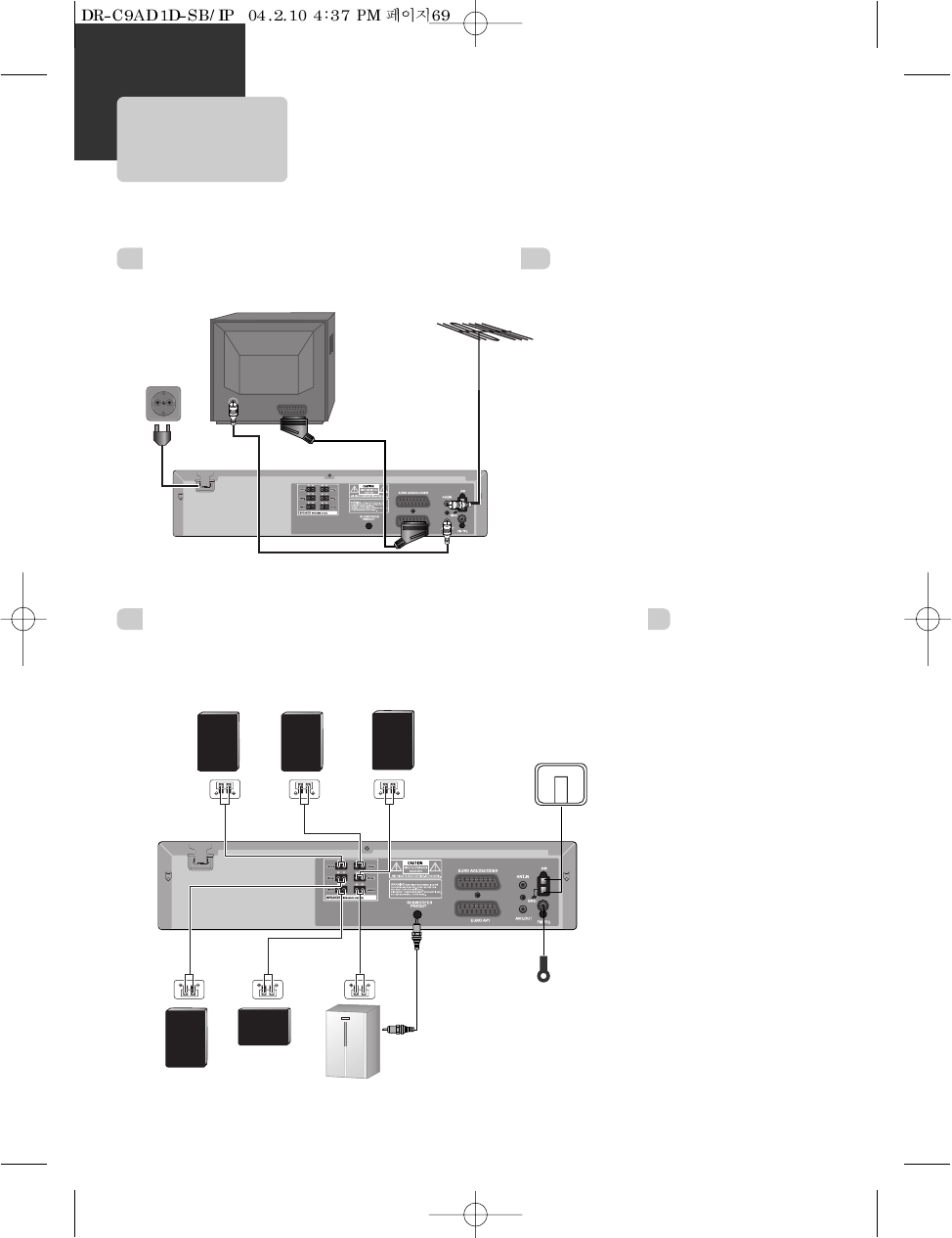69
Stage 1. Connecting the Player to your TV
Quick-start guide
■ Please follow this guide from the beginning to the end. Before you start, unplug all the equipment from the mains supply.
Television
Aerial
Back view of your player
Scart lead (not supplied)
200-240V~ AC
50/60 Hz
A Fit the batteries into the remote control.
Make sure that the (+) and (-) marks on
the batteries agree with the (+) and (-)
marks inside the battery compartment.
B Plug your aerial into the ANT IN socket of
the player.
C Connect the black aerial lead provided
from the ANT OUT socket of the player to
your TV aerial socket.
D If you get the scart lead, connect your
player to the TV as above. (You will get
better pictures and sound quality if you
connect your player with a scart lead.)
A Be sure to match the speaker cord
to the appropriate terminal on the
components: + to + and – to –.
B If you get an active power
subwoofer that has a power
amplifier built-in, connect it to the
subwoofer preout terminal.
C Plug AM loop antenna and FM
antenna into the specified
terminal on the back of player.
Adjust the direction of the
antenna in order to get the good
condition of receiving.
• To obtain the best possible surround
sound, adjust the speaker
parameters (distance, level, delay
time etc.) (See page 59-61)
Stage 2. Connecting the Player to 5.1 CH Speaker system
Front speaker
(right)
Front speaker
(left)
Rear speaker
(left surround)
Rear speaker
(right surround)
Center speaker
Subwoofer
FM wire antenna
(supplied)
AM loop antenna
(supplied)