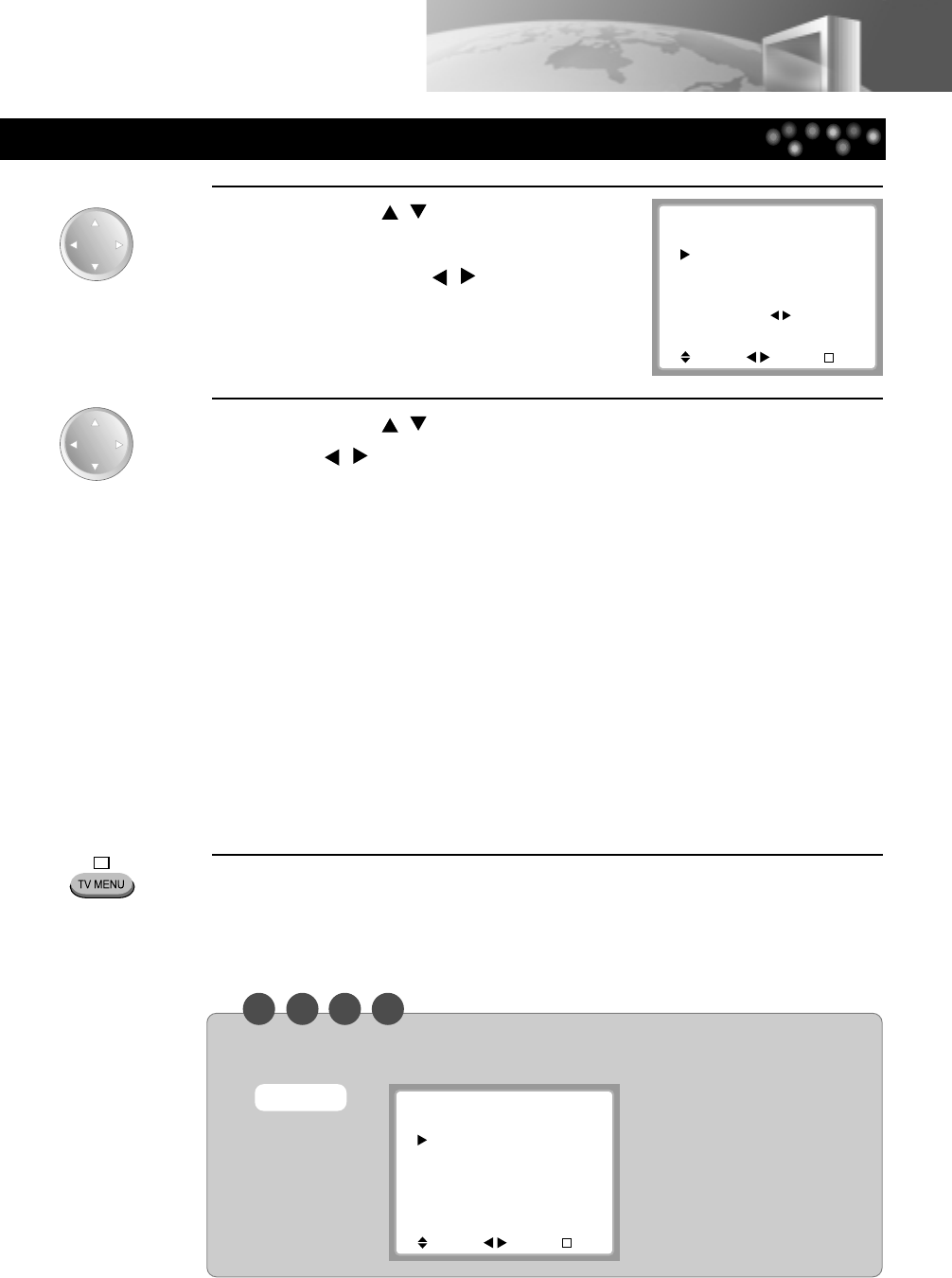21
Special
Closed Caption: Off
CC on Mute: Off
Power Restore: Off
Parental Control
Ch Labels : To Press
Select Adjust Prev
M
Setting Special
Setting TV
1
Press the [
,
] button in the TV
setting screen to select “SPECIAL”,
then press the [
,
] button.
Setting menu is displayed.
3
Press the [TV MENU] button after setting is completed.
2
Press the [
,
] button to select the desired item, then press
the [
,
] button to set the desired item.
Current settings and variable settings for the desired item are displayed on the
screen.
• CLOSED CAPTION : You can hide words (caption or text) displayed on
your TV/DVD screen.
C1, C2 is caption, T1, T2 is text
• CC ON MUTE : You can select the caption display on MUTE.
• POWER RESTORE : If user have a cable box with AC outlet, then user can
connect the TV power cord to the AC outlet and control
the TV without TV remote control.
• PARENTAL CONTROL : Parents set standard for the program which their
children is going to watch
• CH LABELS : You can memorize the channel names.