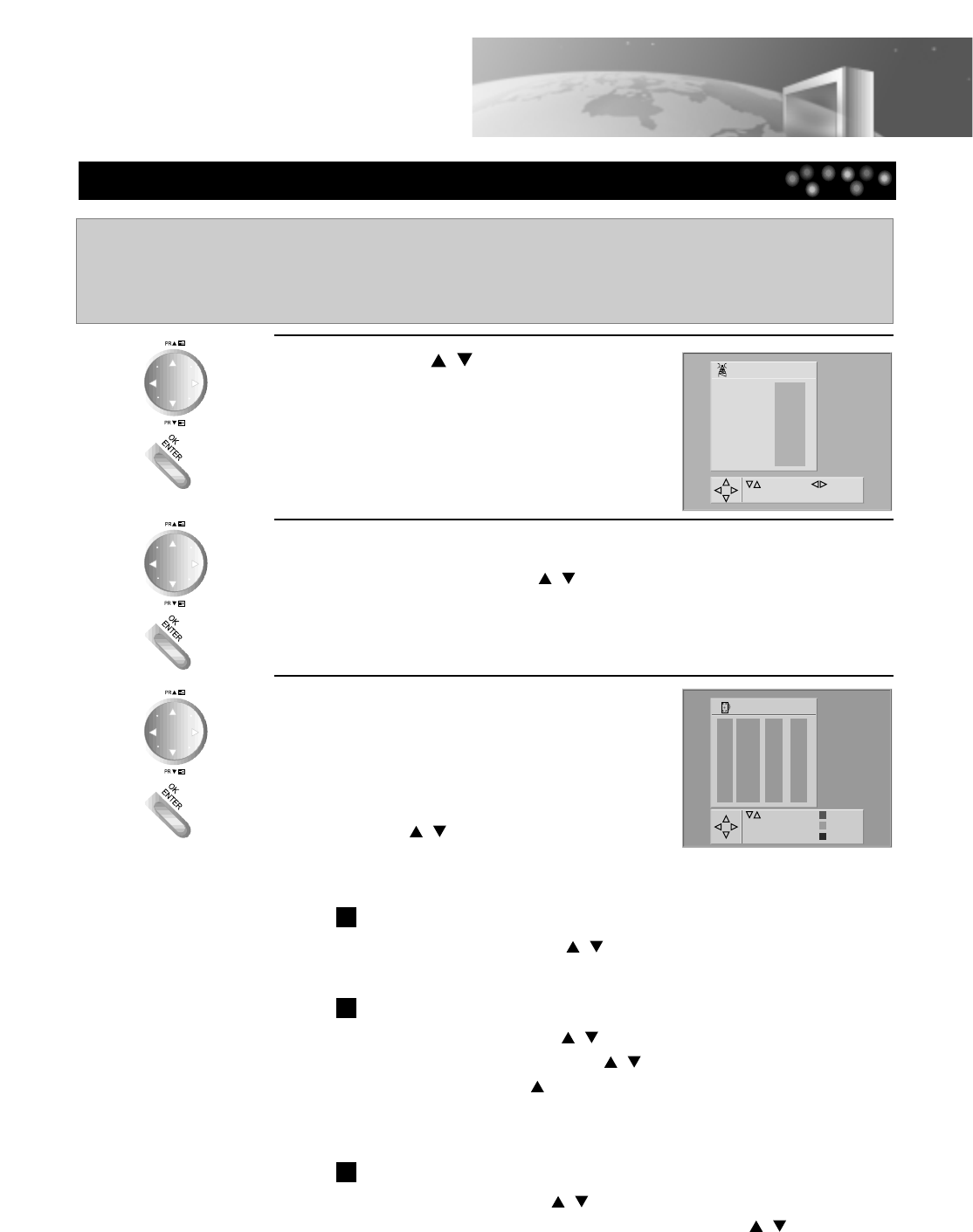Installing Channels
19
1
2
3
Press the [
,
] button in TV setting
screen to select “INSTALL”, then
press the [OK] button.
Setting menu is displayed.
Running an ATSS(Automatic Tuning and Sorting System).
If you select a country with [ , ] button while the cursor points to ATSS and
press the [OK] button over 3 seconds, channel is automatically tuned.
In running the ATSS, “PLEASE WAIT!!” is displayed.
When the ATSS is completed, the mode is converted into EDIT mode.
EDITING
The EDIT menu shows you the programme
position assignment. You can change this
programme position assignment according to
your personal preferences.
Press the [ , ] button in INSTALL screen to
select “EDIT”, then press the [OK] button.
EDIT screen is displayed.
Delete
Select the PR to delete with the [ , ] button and press the red button on
the remote control.
Move
Select the PR to move with the [ , ] button and press the green button on
the remote control. Again, press the [ , ] button to select the location to
move it to. If you press the button, PR is increased and the desired
channel replaces the previous PR channel. Press the green button on the
remote control again, channel movement is completed.
SKIP
Select the PR to skip with the [ , ] button, and press the yellow button on
the remote control. SKIP column is checked. Press the PR [ , ] button,
channel is skipped.
Setting TV
Setting on TV first after Shipment:
If you are setting your TV set for the first time, features OSD screen is displayed. In this screen, select the
desired language and press the [OK/ENTER] button, then Install screen is displayed. Now select your country
and run Search function.