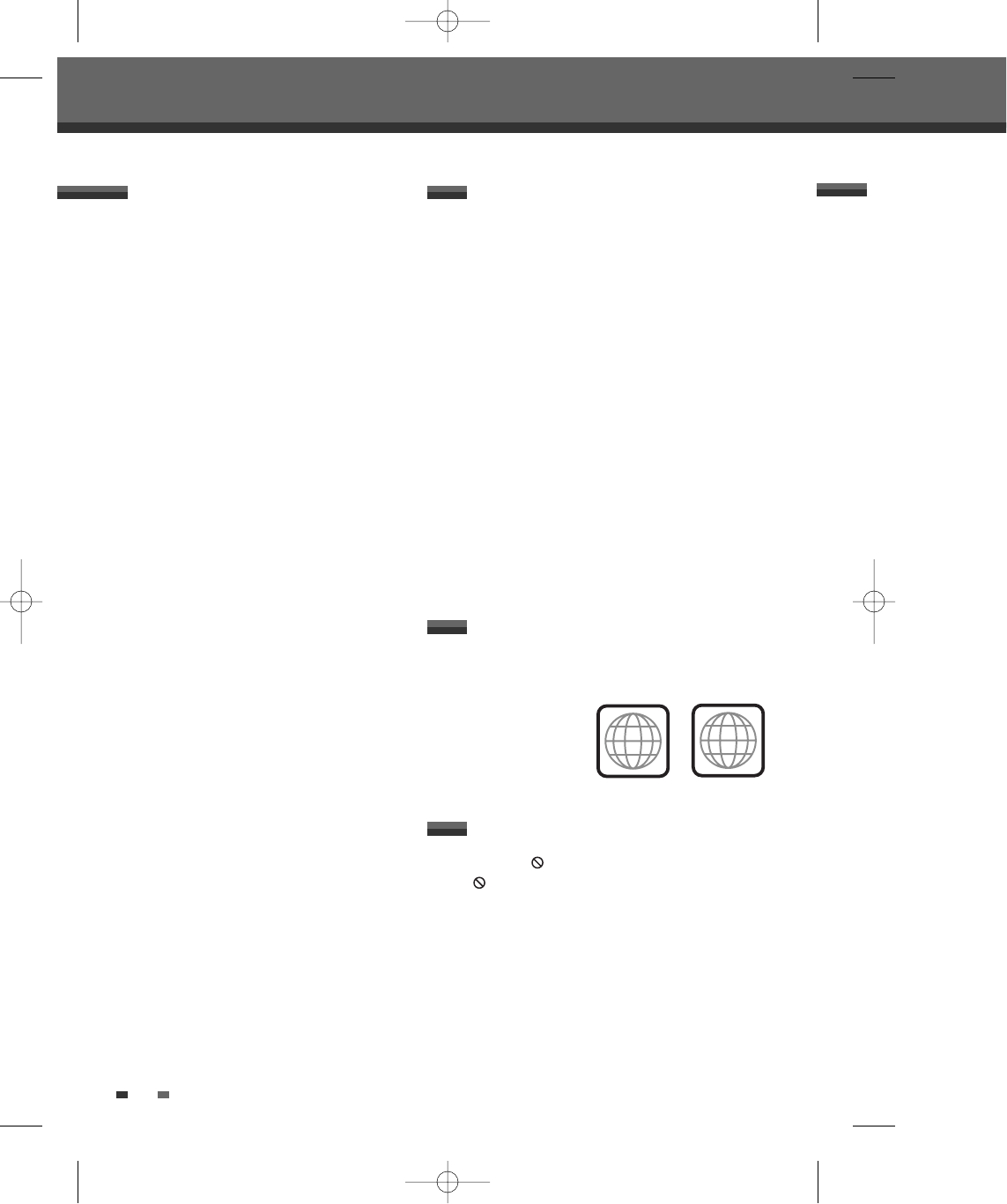6
About the Symbol
‘ ’ may appear on the TV screen during operation.
This icon means the function explained in this User's
Guide is not available on that specific disc.
DVD, DVD+R, DVD+RW?
Overview
Overview
What is a DVD?
DVD (Digital Versatile Disc) is a storage medium that
combines the convenience of the compact disc with
the latest digital video technology. DVD video uses
modern MPEG2 data compression technology that
enables an entire feature film to be stored on a single
five inch disc.
How good is the resolution of DVD compared with
VHS?
The razor-sharp digital images have more than 500
lines of resolution at 720 pixels per line. This is more
than twice as high as VHS and even better than laser
disc quality. DVD picture quality is easily comparable
to the digital masters produced in recording studios.
What is a DVD+RW?
DVD+ReWritable uses ‘phase change’ media, the
same technology on which rewritable CDs are based.
A high-performance laser is used to change the
reflective properties of the recording layer; this process
can be repeated more than a thousand times.
What is a DVD+R?
Unlike a DVD+RW disc, a DVD+R (write-once DVD)
can only be written to once. If it is not finalised after a
recording, further recordings can be added to it. Old
recordings can be deleted but they can no longer be
overwritten. The deleted recordings (titles) are marked
'deleted title'.
Before a DVD+R can be played in a DVD player, it
must be finalised in the DVD Recorder + VCR. Once
this process is complete, no further recordings can be
added.
What can I do with my DVD Recorder + VCR?
Your DVD Recorder + VCR is a machine for recording
and playing back digital video discs with ‘two-way’
compatibility with the universal DVD video standard.
This means:
• existing DVD video discs can be played on the
recorder.
• recordings made on your DVD Recorder + VCR
can be played on other DVD video players and
DVD-ROM drives.
If the region number on your DVD disc does not
correspond to the region number of this player, the
disc cannot be played.
2
ALL
Supporting Disc ±RW / ±R
Recording Format ±Disc + VR format
Finalise -RW, -R, +R
After finalising other DVD playback
All discs can playback
Consumer Does not need selection
(recording format)
Remark :
A DVD Recorder that supports ‘dual media’ recording
allows DVD+RW format recording (+VR) on either
DVD-R, DVD-RW, DVD+R or DVD+RW media. Any
editing feature that is available with the +RW logical
format is available on any of the media types. This
system allows the flexibility for the consumer to use
any of the above media formats for recording in the
same system. Since the +VR format is DVD-Video
compatible, the consumer can take any disk recorded
on this platform and should be capable of playing it
back on the majority of DVD players on the market.
Dual Media
Regional code
About Symbols
DF-H3512P-UL¿ 2008.1.25 5:21 PM ˘ ` 6 mac001 1200DPI 100LPI