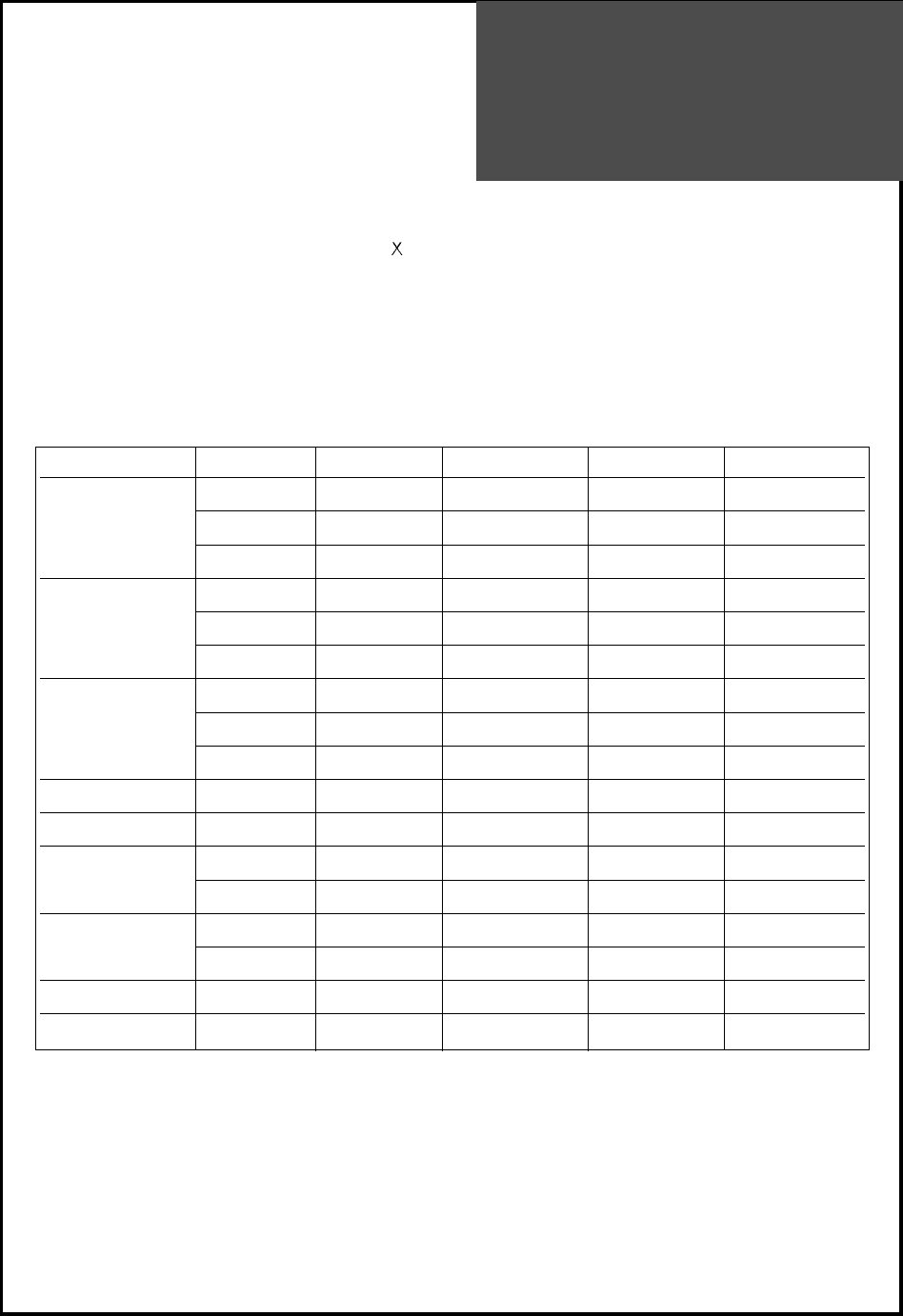PC
Connection
17
PC CONNECTION NOTES:
1) The resolution of the TV set is best at 1024
768(XGA).
2) If there is a [Vertial Frequency] setting menu in the [Display] Menu of the PC, adjust the frequency to 60Hz.
3) If the PC resolution is too high, it may be hard to detect signals. Select a suitable resolution.
4) HDMI input port receives only digital Signal.
5) Depending on the graphic card when you plug & unplug the HDMI connection the screen may not display
correctly. Restart the computer if this happens.
6) Depending on graphic card, problems like no signal delected or line noises can happen. If these problems
happen contact the graphic card company for help.
Multi input resolution available in LCD TV.
Resolution V-freq HDMI PC(D-Sub) Component Standard
60Hz O O X
640 X 480 72Hz O O X
75Hz O O X VESA Standard
60Hz O O X VESA Standard
800 X 600 72Hz O O X VESA Standard
75Hz O O X
60Hz O O X VESA Standard
1024 X 768 70Hz O O X VESA Standard
75Hz O O X VESA Standard
720 X 480 60Hz O X O
720 X 576 50Hz O O O
1280 X 720
50Hz O X O
60Hz O O O
1920 X 1080i
50Hz O X O
60Hz O O O
720 X 480i 60Hz X X O
720 X 576i 50Hz X X O
Note : • When you connect with component, D-Sub, and HDMI, you must check the input resolution of external
devices.
•1280 X 720 mode is commonly used for Component.
•So if this mode is used at PC mode, the screen can be enlarged.