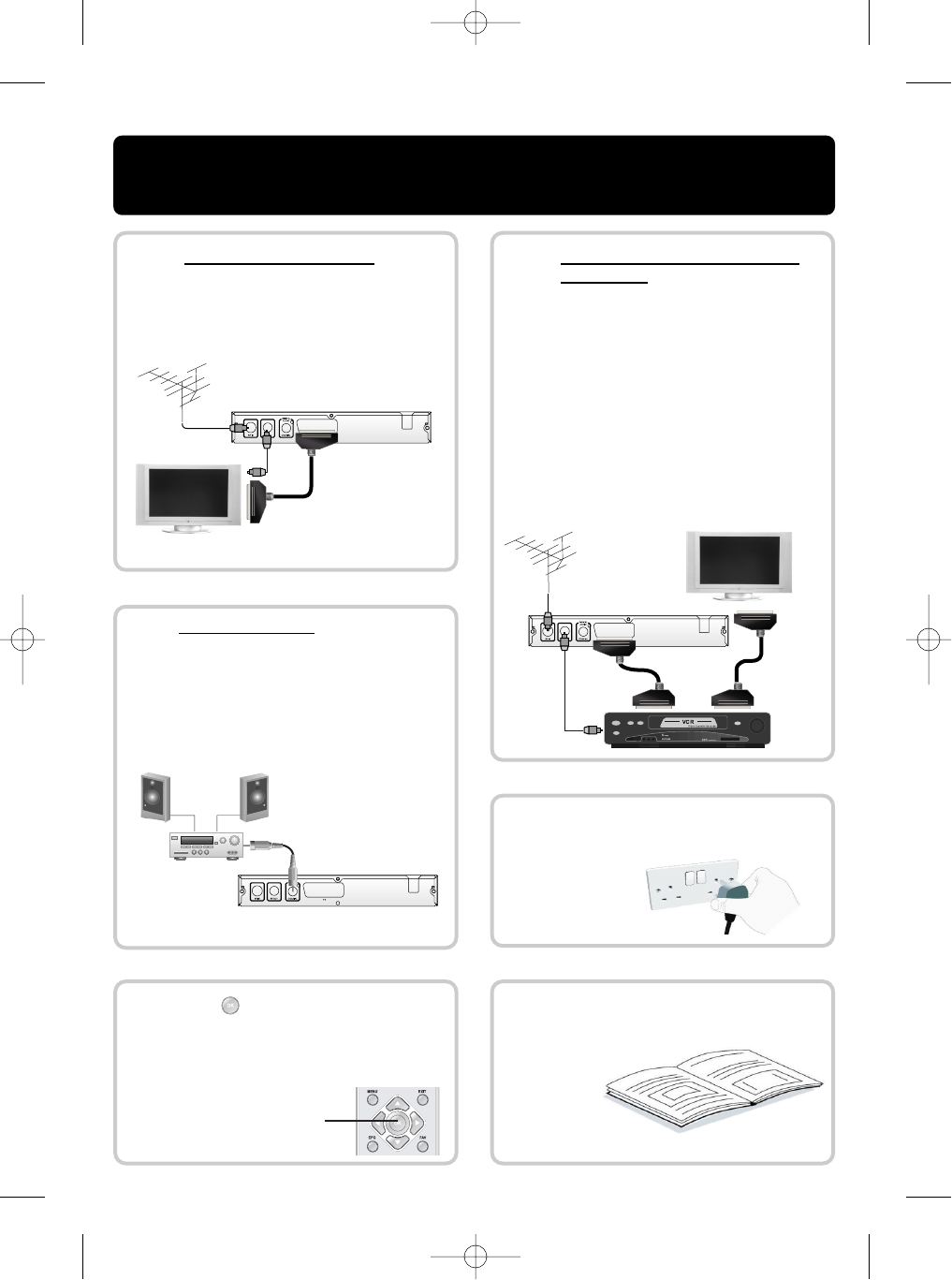Connection Quick Guide
DSD-800M
2
If you want to record digital channels on
your VCR/DVR
Connect your aerial cable to the set top box
"RF IN".
And connect a RF cable from RF output on
the STB to RF input on VCR/DVR.
Now you must connect a scart cable from
your set top box to the AV input of your
VCR/DVR and another scart cable from the
VCR/DVR scart output to your TV scart
socket.
1
To connect your STB to your TV
Use a scart cable to connect the set top box to
your TV.
3
4
5 6
Press to set-up services on your
receiver.
The first time installation will appear.
Press the “OK” to start auto scan.
Now refer to the user manual for instruction
on how to operate your set top box.
For Hi-Fi quality sound
Use a coaxial cable to connect the set top
box to your system for high quality sound.
Otherwise rely on the sound from the scart
output of the set top box to your TV.
Connect your TV & settop box to the main
supply and switch them on.
OK button
Aerial
Scart cable
Coaxial cable
Amplifier/Receiver
To AV Input
on TV
DSD-800M_UK_2007 2007.10.2 5:54 PM ˘ ` 19 mac001 1200DPI 90LPI