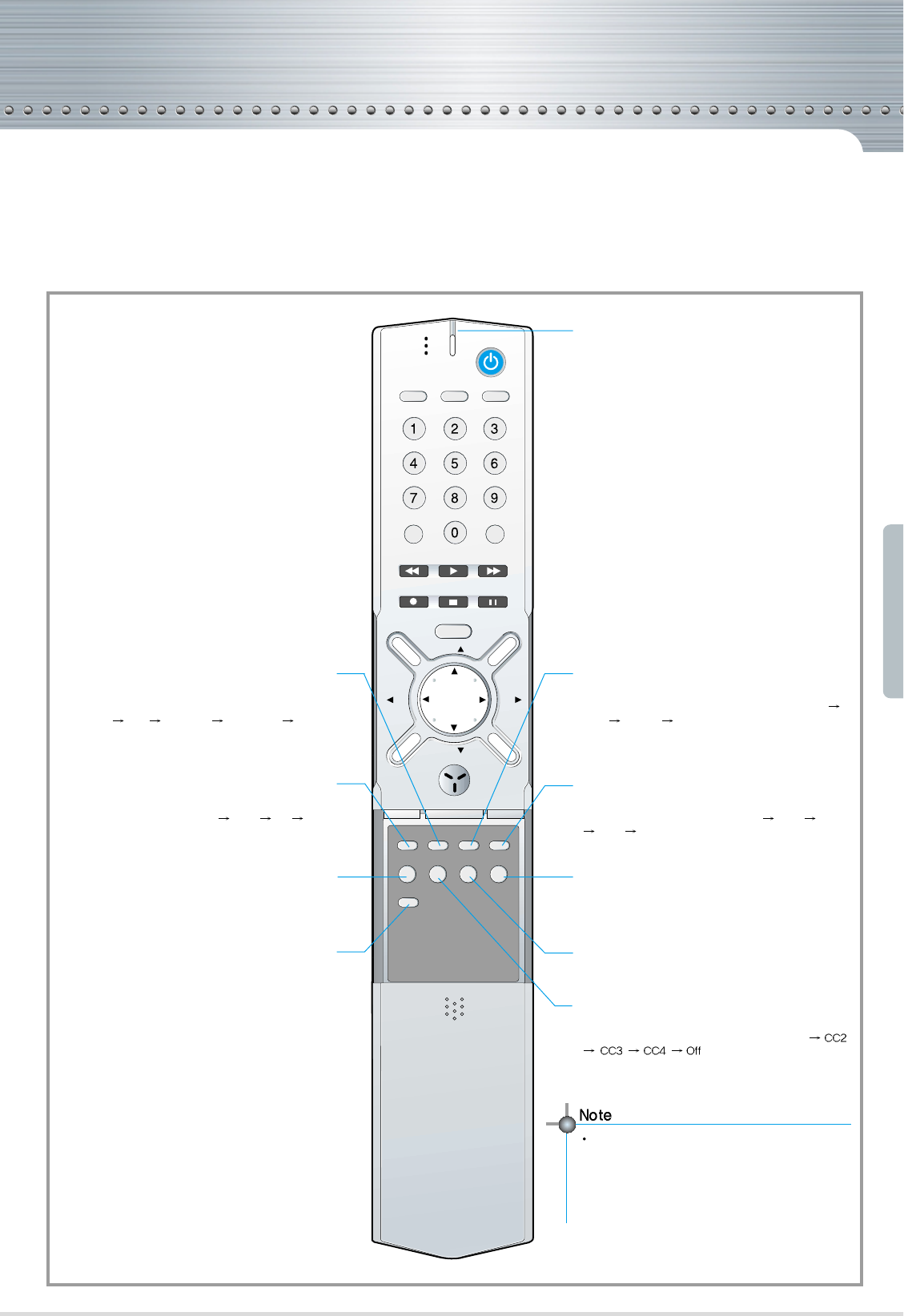If the remote controller does not operate properly, check
whether the TV mode is correctly selected when changing
the channel,
whether the main power is turned on; and
whether the batteries are not low.
Remote controller Lamp
(When the Remote controller lamp is in:
green-TV in use
orange-VCR in use
red-CATV in use.
Dolby Sound
This button allows you to choose one of the Pro Logic modes.
Each time the button is pressed, it rotates from 3-Stereo
Wide Normal Off.
Screen Size
This feature converts the screen size by changing its aspect
ratio. Each time you press the button, it will be changed from
Normal
Wide Panorama Enlarge (LB) Enlarge
(LBS)
Screen Mode
This feature converts the screen mode each time you press
the button from Normal
Bright Soft User.
Channel Add/Erase
This feature either memorizes the current channel or erases
a channel that has previously memorized.
TV/CATV
This button allows you to select the broadcasting
alternately.
Sound Mode
This feature allows you to choose the mode , Each time the
button is pressed, it rotates from Normal
Music Movie
News User.
Sleep Timer
This feature is used to set up the time of automatic turn off.
Bilingual Broadcasting
This feature allows you to select the language while
broadcasting.
Sleep Timer
This feature is used to set up the time of automatic turn off.
Caption
This feature allows you to choose the caption.
Each time the button is pressed it rotates from CC1